What is Cody?
Cody is an AI-powered virtual employee designed to assist businesses with various tasks. It can provide instant answers to business questions, can execute work, provide sources for every answer, brainstorm ideas and give suggestions.
What kind of tasks can Cody perform?
Cody can perform various tasks including providing instant answers to business questions, executing work like writing professional emails, translating documents, or creating marketing materials. It can also provide troubleshooting support by analysing uploaded support documentation.
How does Cody help with business processes?
Cody aids business processes by providing instant answers to questions through analysis of all accumulated company documents. It also assists in execution of tasks like email writing, document translation, and creation of marketing materials. Furthermore, it is capable of troubleshooting issues using support documentation.
What types of documents can Cody analyze?
Cody can analyze many types of documents including PDFs, PowerPoints, and word documents. Such documents are securely uploaded by the user which Cody then uses to craft intelligent answers to business questions.
What does it mean when you say Cody can provide instant answers to business questions?
'Instant answers to business questions' means that Cody can quickly analyze accumulated company data, source the top 10 most relevant documents and generate an accurate and comprehensive response to a question. The process is carried out in a matter of seconds.
In what ways can Cody be customized?
Cody can be customized for different uses such as marketing, HR, or support. Documents can be uploaded and sources it relies on in the chat can be controlled to customize Cody, along with customization for different chats for specific purposes.
Can Cody prepare professional emails?
Yes, Cody has the ability to prepare professional emails. Cody can automatically draft emails, saving users time and ensuring a professional standard of communication.
Can Cody translate documents?
Yes, Cody can translate documents. This automated feature allows businesses to better communicate with non-English speakers and access information in different languages.
How does Cody help with marketing?
Cody assists with marketing by creating marketing materials. Its AI capabilities enable it to quickly generate promotional content that speaks to a company's audience, saving time and effort.
What support can Cody provide for HR?
Cody can provide support for HR by being customized for HR-based processes. HR documents can be uploaded to Cody, enabling the AI to provide instant responses to HR-related queries.
How can Cody help troubleshooting?
When it comes to troubleshooting, Cody quickly analyses support documents uploaded by the user. By doing so, it assists teams in solving technical issues swiftly and efficiently.
Can Cody create marketing materials?
Yes, Cody can create marketing materials. The AI uses its capabilities to generate promotional content quickly, helping businesses to effectively reach their audiences.
How does Cody increase employee efficiency?
Cody increases employee efficiency by providing instant responses to business queries, allowing employees to spend less time searching for information. It can also execute tasks like writing professional emails, translating documents, and creating marketing materials, freeing up employees to work on more critical tasks.
What kind of sources does Cody provide for answers?
Cody provides the sources used to craft every answer it gives. These sources could be from one or multiple documents in the company data that Cody has access to.
Can Cody brainstorm ideas and suggestions?
Yes, Cody can brainstorm ideas and suggestions. Cody can provide new perspectives and insights and also give advice based on its understanding of conversations and contextual history.
What does it mean that Cody is a 'virtual employee'?
Being a 'virtual employee', Cody operates like an employee but through an automated, intelligent platform. It can analyze information, provide solutions, brainstorm ideas and even execute work like drafting emails or creating marketing materials.
How is Cody trained on specific business processes?
Cody is trained on specific business processes through documents uploaded by the user. It learns from the data contained in these documents to respond to questions and help with troubleshooting related to the business processes.
How does Cody's document upload feature work?
Cody's document upload feature allows users to securely upload any kind of document, like PowerPoints, PDFs. These are then integrated into Cody's information hub and used to provide intelligent answers to queries.
Can Cody perform functions across different departments?
Yes, Cody can perform functions across different departments. It can be customized for separate uses like marketing, HR, or support, making it a versatile tool for multiple factions within a business.
Can I access an early beta version of Cody?
Yes, there is an early access beta version of Cody available that can be accessed via their website.
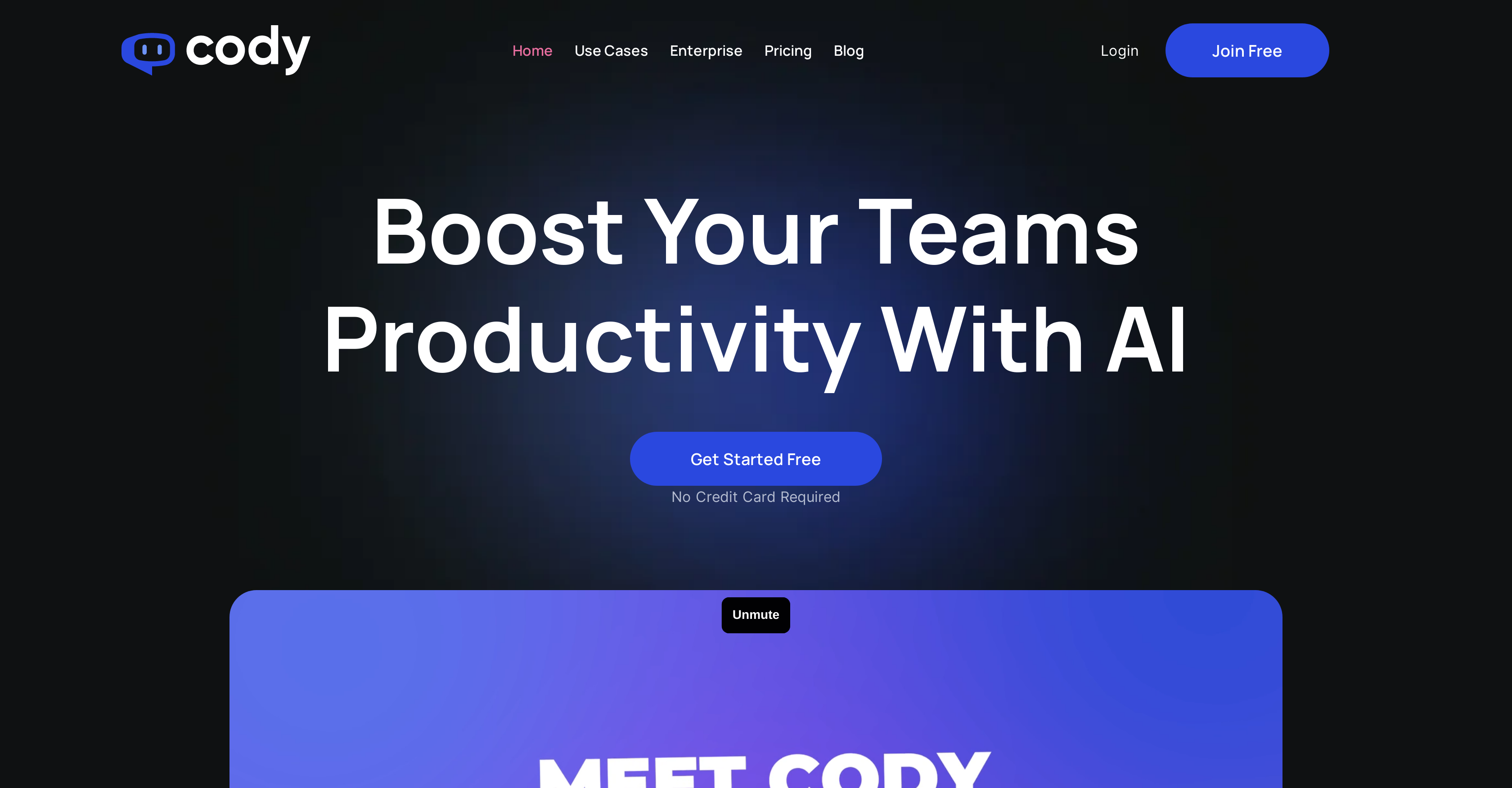



 1213
1213 96
96 621
621 54
54 214
214 13
13 5
5 436
436 475
475 31
31 216
216











