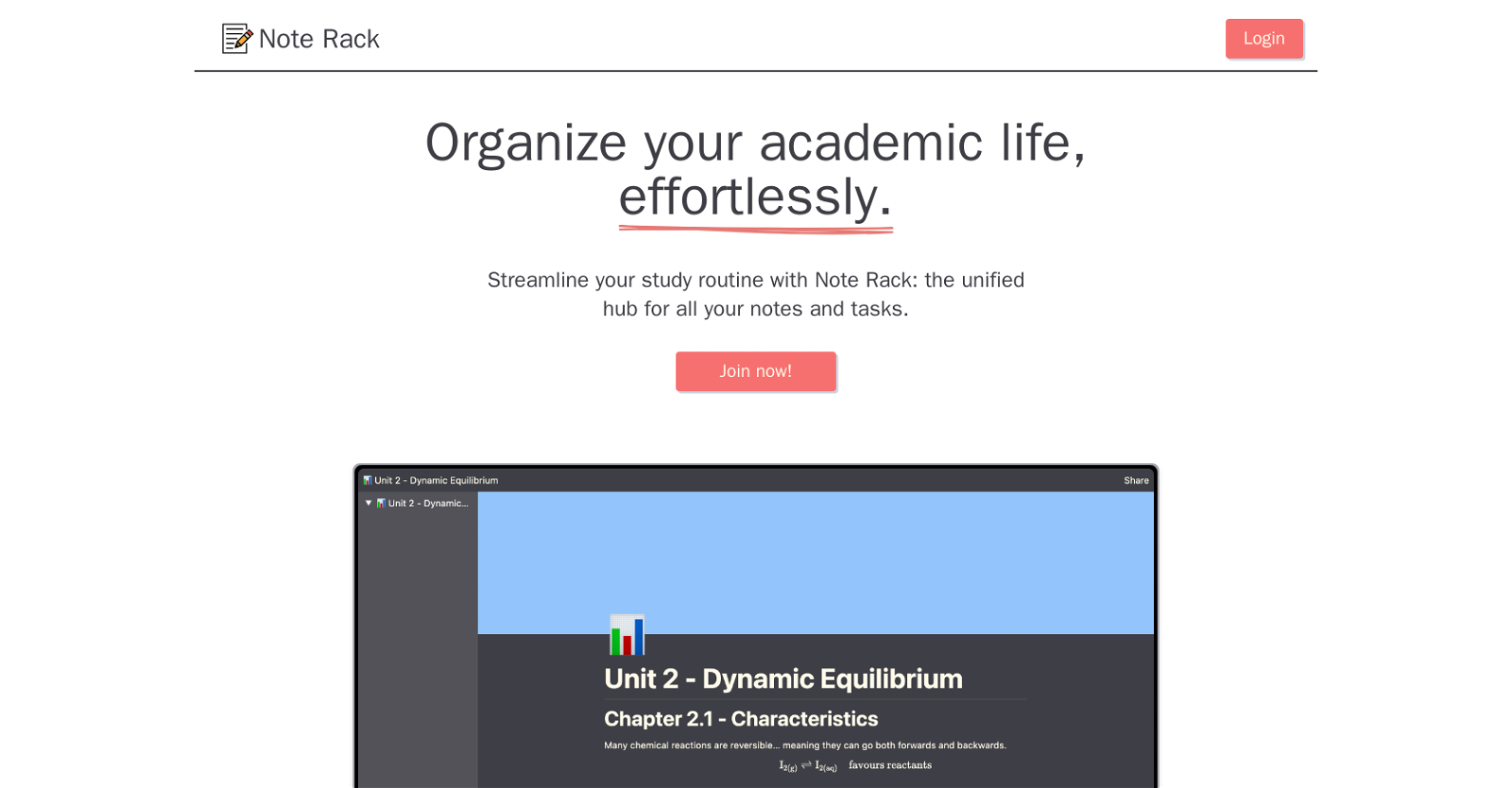What is Note Rack?
Note Rack is an AI-powered tool designed to efficiently organize the academic life of students. It provides a unified hub for notes and tasks, enabling easy sharing, searching, and studying through one platform.
What are the key features of Note Rack?
The key features of Note Rack include effortless collaboration with classmates, an efficient sharing system for notes, a powerful search function to quickly find notes, and an integration with ChatGPT that provides personalized study assistance and real-time answers.
How does the collaboration feature of Note Rack work?
The collaboration feature of Note Rack makes working with classmates easy. It eliminates the need to endlessly scroll through handwritten notes or spend hours searching for right information and streamlines group study routines.
How can I share notes using Note Rack?
Sharing notes using Note Rack is an efficient process. Instead of emailing or printing notes for group projects, they can be shared directly through the platform, aiding in seamless collaboration among classmates.
Can I search for specific notes using Note Rack?
Yes, you can search for specific notes using Note Rack. It has a powerful search function that empowers users to quickly find the notes they need.
What is the ChatGPT integration feature in Note Rack?
The ChatGPT integration feature in Note Rack is a specific functionality powered by OpenAI's GPT technology. It can analyze the information in notes and provide personalized study assistance and real-time answers to users' questions.
How does the ChatGPT feature in Note Rack assist with my note-taking?
The ChatGPT feature in Note Rack enhances your note-taking by providing personalized study assistance. It analyzes the information you write in your notes and provides relevant help and real-time answers to your questions.
Is Note Rack powered by AI?
Yes, Note Rack is powered by AI. It leverages OpenAI's GPT technology to provide functionalities like personalized study assistance and real-time answering of questions.
How does Note Rack streamline my study routine?
Note Rack streamlines your study routine by providing a unified hub for all your notes and tasks. This allows easy organization, sharing, and searching of notes and eliminates the need for manual organization.
Do I need to manually organize my notes with Note Rack?
No, you do not need to manually organize your notes with Note Rack. The tool is specifically designed to eliminate the need for manual organization by providing a centralized hub for all tasks and notes.
How does Note Rack eliminate the need for emailing or printing notes for projects?
Note Rack eliminates the need for emailing or printing notes for projects by allowing users to directly share their notes within the platform. This efficient process makes collaboration for group projects seamless.
Can Note Rack help in finding the right information I need for studying?
Yes, Note Rack can assist in finding the right information needed for studying. It includes a powerful search function that enables users to quickly find the notes they need, saving valuable study time.
How can Note Rack help me in group collaboration?
Note Rack can help in group collaboration by allowing users to share their notes with classmates seamlessly, eliminating the need for emailing or printing notes. This promotes efficient group study routines.
Can I get real-time answers to my questions through Note Rack?
Yes, you can get real-time answers to your questions through Note Rack. Its ChatGPT integration, powered by OpenAI's GPT technology, analyzes the information in your notes and provides relevant real-time responses.
What is the process to join or subscribe to Note Rack?
To join or subscribe to Note Rack, you simply need to access the 'Join now!' link on their website. More specifics about the process are not mentioned on their website.
How does Note Rack utilize OpenAI's GPT technology?
Note Rack uses OpenAI's GPT technology in its ChatGPT integration feature. When you write in your notes, it analyzes that information and provides personalized study assistance and real-time answers based on this analysis.
How easy is it to use Note Rack?
Based on the features and functionalities described on their website, it appears that Note Rack is designed to be easy to use. It streamlines tasks such as organizing, sharing, and searching notes, and provides real-time study assistance.
Is Note Rack suited for all students?
While Note Rack is designed to help organize academic life, its efficacy for each student may depend on their specific study habits and requirements. Their website does not provide details about any limitations on student usability.
Does Note Rack offer any personalized study assistance?
Yes, Note Rack offers personalized study assistance. The ChatGPT integration powered by OpenAI's GPT technology facilitates this by analyzing the information in the notes and providing relevant assistance.
How does Note Rack save my valuable study time?
By integrating powerful search capabilities, Note Rack saves valuable study time that can often be spent trying to find specific information. Additionally, it eliminates the need for manual organization and enables efficient sharing and collaboration.