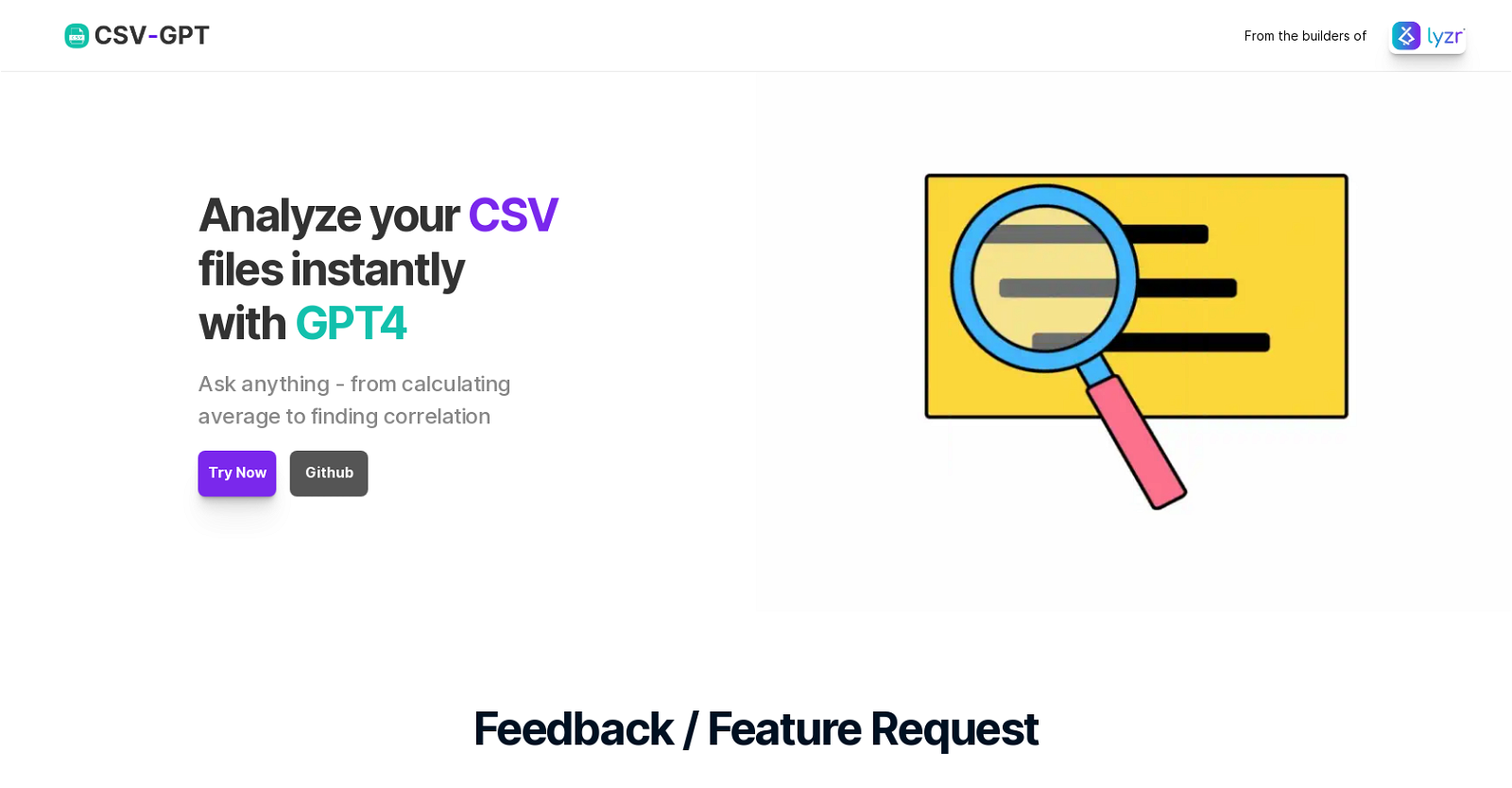What is CSV-GPT?
CSV-GPT is an Artificial Intelligence tool that enables users to analyze their CSV files using GPT4, an advanced language model. It allows users to upload CSV data and explore it using natural language queries.
How does CSV-GPT make use of GPT4?
CSV-GPT leverages the natural language processing capabilities of GPT4. Users can input their questions in natural language, and GPT4 interprets these queries to perform data analysis and provide insights from CSV files.
What type of analysis can I perform with CSV-GPT?
With CSV-GPT, you can perform a wide array of analysis types. You can calculate statistical measures, find correlations within the data or ask specific questions about your data.
Can I upload any CSV file to CSV-GPT?
Yes, any CSV file can be uploaded to CSV-GPT for analysis.
What kind of questions can I ask CSV-GPT about my data?
You can ask a wide range of questions about your data with CSV-GPT. From calculating averages to finding correlations, you can explore your data deeply through natural language queries.
How does CSV-GPT provide instant analysis?
CSV-GPT provides instant analysis by leveraging the advanced language model, GPT4. GPT4's natural language processing capabilities enable the tool to understand user queries, analyze the uploaded CSV data, and provide instantaneous responses.
How can non-technical users benefit from CSV-GPT?
Non-technical users can greatly benefit from CSV-GPT as it simplifies data analysis. Users don't need to know complex data analysis techniques. They can just ask their questions in natural language and CSV-GPT provides the answers.
Is CSV-GPT compatible with other development tools?
Yes, CSV-GPT is compatible with other development tools. It's integrated with well-known platforms like Github, Canva, Replit, and Jupyter.
Can CSV-GPT make calculations such as averages or correlations?
Yes, CSV-GPT can perform calculations such as averages and correlations. Its sophisticated AI capabilities allow it to compute statistical measures and uncover relationships within the data.
Does CSV-GPT work with platforms like Github, Canva, Replit, and Jupyter?
Absolutely, CSV-GPT works with platforms like Github, Canva, Replit, and Jupyter. This integration exhibits its versatility in working with a variety of developer tools.
How is CSV-GPT designed to be user-friendly?
CSV-GPT is designed to be user-friendly by making data analysis simple and quick. Users only need to upload their CSV files and ask their questions in natural language. The tool then applies its natural language processing capabilities to provide quick insights.
Does CSV-GPT assist in data-driven decision making?
Yes, CSV-GPT does assist in data-driven decision making by generating instant analysis and insights from CSV data. It enables users to make better-informed decisions based on the analysis obtained.
What can I do with CSV-GPT's natural language processing abilities?
With CSV-GPT's natural language processing abilities, you can ask pointed questions about your data in a simple, everyday language, instead of using complex query languages or coding. This allows you to easily interpret and understand the data you're working with.
What is the advantage of using CSV-GPT over traditional data analysis techniques?
The advantage of using CSV-GPT over traditional data analysis techniques is its simplicity and speed. Unlike traditional methods that require statistical knowledge or programming, CSV-GPT utilizes GPT4's natural language processing capability to provide quick and meaningful insights from your data.
What is the main purpose of CSV-GPT?
The main purpose of CSV-GPT is to provide a quick and easy way to analyze CSV data. It aims to facilitate data exploration and understanding by providing instant insights through natural language queries.
How does CSV-GPT facilitate data exploration?
CSV-GPT facilitates data exploration by allowing users to ask any type of questions about their data in natural language. This boosts users' understanding of their data and enables them to gain valuable insights quickly.
Is CSV-GPT suitable for technical users?
Yes, CSV-GPT is suitable for both technical and non-technical users. Its natural language processing capacity allows technical users to quickly analyze data, while its simplicity and intuitiveness make it accessible for non-technical users.
Does CSV-GPT uncover relationships within the data?
Yes, CSV-GPT can uncover relationships within the data. By leveraging the advanced AI of GPT4, it can find correlations and patterns in the data that may not be visible with traditional analysis methods.
How do I interact with the CSV-GPT tool?
You interact with CSV-GPT by uploading your CSV file and then asking specific questions about your data in natural language. The tool then analyzes the data based on your query and offers instant insights.
Is it possible to try CSV-GPT for free before committing to a purchase?
IDK