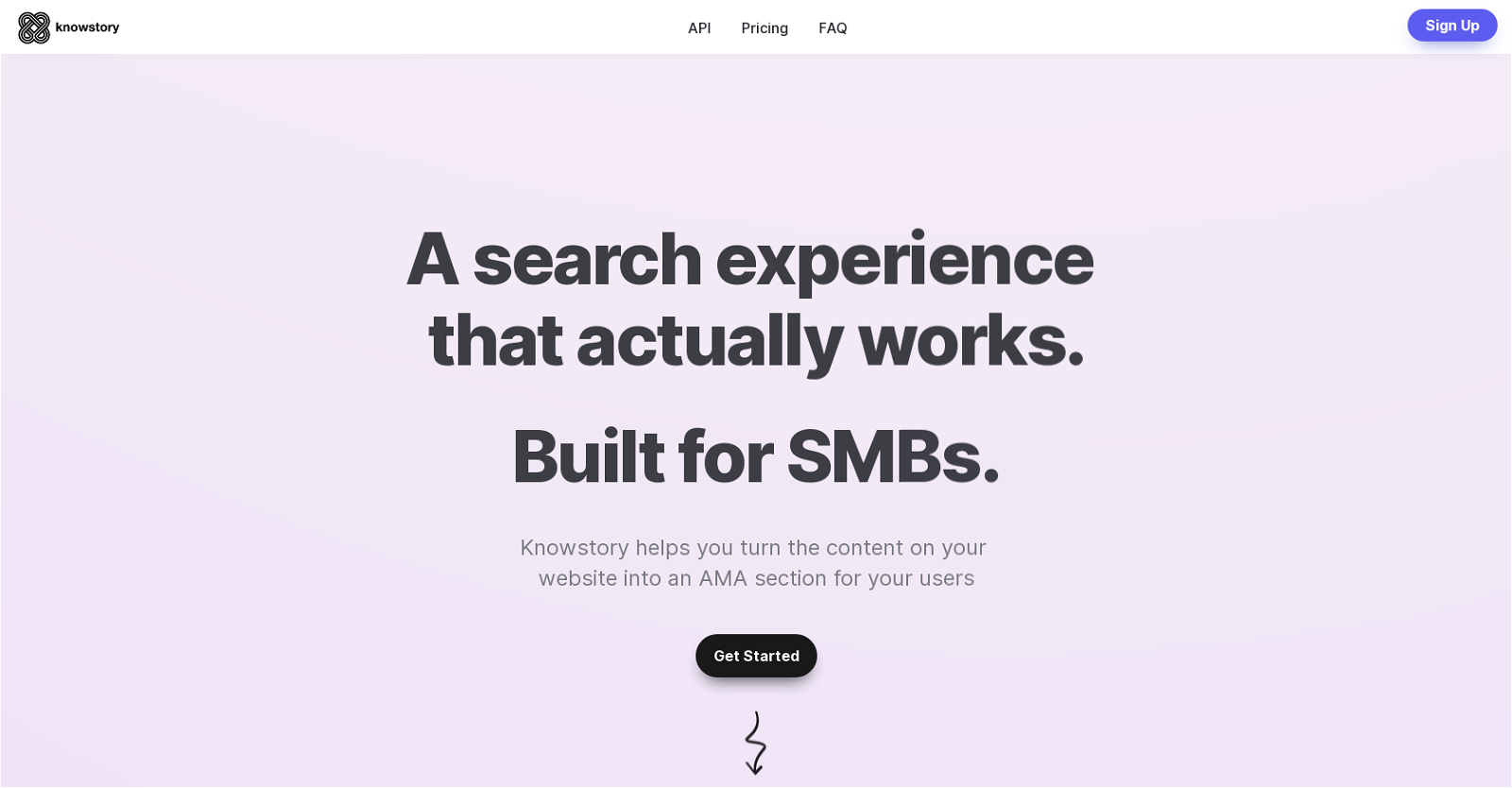What is Knowstory?
Knowstory is an AI-powered tool that leverages ChatGPT to transform your website content into an interactive chatbot. By replacing your conventional keyword-based search with a conversational AI, Knowstory enhances the search experience on your website. It's capable of handling common queries, thus easing the workload on your support team. To utilize Knowstory, you just need to link your website and upload all pertinent documentation to generate a trained chatbot equipped to address any query related to your website and its content.
How can Knowstory improve user experience on my website?
Knowstory enhances the user experience on your website by providing immediate, accurate responses to user queries. This not only boosts user engagement but also replaces the traditional keyword-based search with an intuitive, conversational AI that understands context and provides relevant results. This leads to a more interactive and satisfying user experience.
What types of documents can I upload to Knowstory?
Even though the specific types of supported documents are not detailed, the application of Knowstory suggests it can handle various document formats. When you specify a link to your website and upload any attached documentation, it creates a chatbot that can answer any question in relation to your website content.
What are the key features of Knowstory?
Key features of Knowstory include: 1. AI-Powered Chatbot - Knowstory uses ChatGPT to create intuitive chatbots from your website content. 2. Improved User Experience - Knowstory improves the user experience by providing immediate, accurate, and context-dependent answers. 3. Reduced Support Load - Helps your support team focus on more complex tasks by handling common customer queries. 4. Seamless Integration - Allows you to embed a search bar on your website and provides API access for easy integration. 5. Security - Ensures secure storage of your documents on their servers.
How does Knowstory handle queries?
Knowstory utilizes an AI-based approach to handle queries. Instead of conventional keyword-based search, Knowstory employs a smart AI that grasps the context of user queries to offer suitable answers. This relieves the pressure on your support team as it effectively addresses common queries.
How secure are my documents on Knowstory?
Your documents are securely stored on Knowstory's servers, though it doesn't mention the specific security measures implemented to protect your data. There is emphasis on secure storage, illustrating that data security is a priority for Knowstory.
What is a 'story' in the context of Knowstory?
The term 'story' in the context of Knowstory likely refers to the AI chatbot created by interpreting your website and uploaded documentation. These 'stories' are trained to answer any question about your website and documentation, thus creating an interactive user experience on your website.
Does Knowstory offer API access?
Yes, Knowstory offers API access. This feature allows more advanced integration beyond embedding a search bar on your website. They provide an easy-to-understand API, and detailed documentation is available.
What is the process to create a chatbot with Knowstory?
To create a chatbot with Knowstory, you need to link your website by specifying its URL and upload any documentation you have for your users. Knowstory then interprets this content to create a trained chatbot that can answer questions based on the information from your website and documents.
How does Knowstory's chatbot understand the context of user queries?
Knowstory's chatbot understands the context of user queries leveraging the power of AI and specifically, ChatGPT. Instead of only recognizing keywords, the chatbot grasps the broader context of the query, allowing for a more nuanced, accurate response than traditional search algorithms.
How can I integrate Knowstory's search bar into my website?
Knowstory offers an embeddable search bar which can be integrated into your website in minutes. If you prefer more advanced integration, they provide API access, allowing for a tailored connection between Knowstory and your website.
What are the pricing options for Knowstory?
Knowstory presents straightforward pricing. The free plan includes unlimited widgets, 30 questions, and 100 pages of text. The starter plan, at $29 per month, offers unlimited widgets, 250 questions, and 1,000 pages of text. The pro plan is available at $99 per month, offering unlimited widgets, 1,000 questions, 4,000 pages of text, and API access. Lastly, the enterprise plan, priced at $499 per month, includes unlimited widgets, 20,000 questions, 100,000 pages of text, Founders' phone numbers, API access, and custom features.
What does it mean for a 'story' to be public on Knowstory?
The specifics of what it means for a 'story' to be public on Knowstory is not clearly stated. However, within their context, it is likely that a public story allows users to ask questions on your website, with charges being billed per question.
Who gets billed for the questions asked to a public story on Knowstory?
Charges for questions asked to a public story on Knowstory are borne by the person or organization that owns the story. Meaning, whoever implements this AI tool onto their website will be billed per customer query.
How can Knowstory reduce the load on my support team?
Knowstory reduces the load on your support team by handling common user queries through its AI-powered chatbot. By delivering immediate, accurate responses to common queries, it eliminates the need for your support team to address these frequent and often repetitive inquiries, thus allowing them to focus on more complex tasks.
How many widgets and questions are in each of Knowstory's pricing plans?
Knowstory's pricing plans provide varying limits on widgets and questions. The free plan comes with unlimited widgets and 30 questions. The starter plan contains unlimited widgets and 250 questions. With the pro plan, you get unlimited widgets and 1,000 questions. Lastly, the enterprise plan brings unlimited widgets but offers a generous 20,000 questions.
What is the response time for Knowstory's support?
The response time for Knowstory's support varies with each plan. The starter plan offers a one-day response time. However, the pro plan significantly speeds up this response time, providing support within just one hour. The enterprise plan provides a direct line to the Founders' phone numbers for immediate assistance.
Can Knowstory be customized to suit my business needs?
Yes, Knowstory can be customized to match your business needs. The 'Enterprise' plan, in particular, comes with custom features on top of API access allowing you to personalize the usage of Knowstory as per your specific business requirements.
How can I contact Knowstory if I need help?
If you need to contact Knowstory, they make it available through email to
[email protected] or Twitter. Depending on your plan, the enterprise tier also offers contact via the Founders' phone numbers.
What is a 'page of text' in Knowstory's context?
Even though Knowstory does not provide a precise definition, a 'page of text' within its context likely refers to a measure of the amount of text content from your website or uploaded documents that the system can analyze. The limits for each plan are defined in 'pages of text' with specific quantities for each tier.