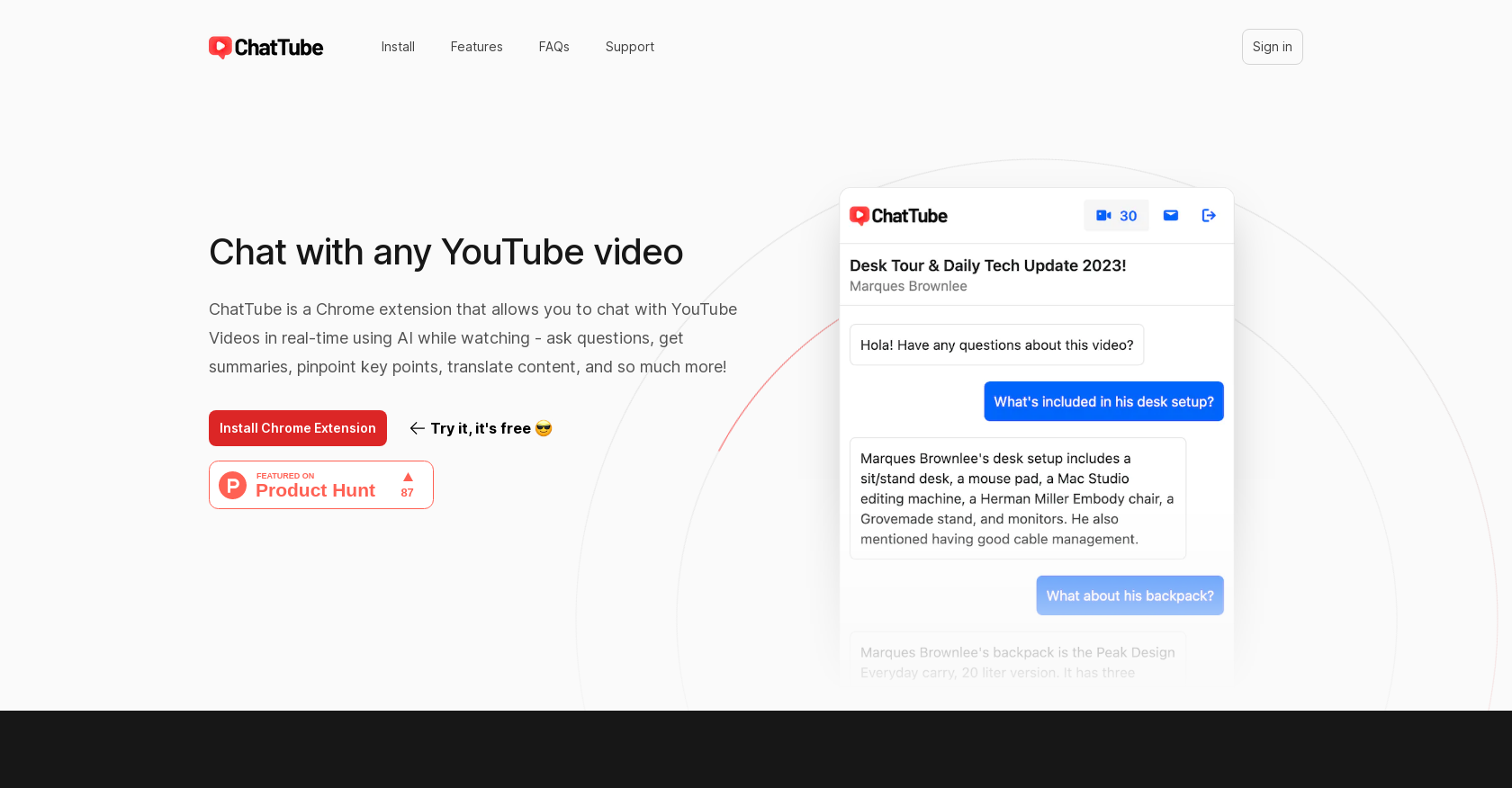What is ChatTube?
ChatTube is a Chrome extension that enables users to interact with YouTube videos. Powered by artificial intelligence (AI), it allows real-time chat with AI chatbot while viewing YouTube videos, facilitates Q&A, and provides summaries of the videos. It can also translate video content, improve accessibility for a broader audience, and customize responses based on user interactions for a personalized experience.
How does the ChatTube Chrome extension work?
The ChatTube Chrome extension integrates an AI chatbot into the YouTube viewing experience. Once it's installed, this bot can answer questions, provide summaries, pinpoint key information, and translate the content of videos all in real-time. It tailors its responses based on your watching habits and is powered by ChatGPT, which analyses the content of the videos to generate appropriate replies.
Can I use ChatTube to chat with any YouTube video?
Yes, ChatTube is built to generate discussions based on a wide range of YouTube videos, spanning different niches and topics. However, support might be limited for certain specific videos without transcripts.
What is ChatGPT and how does ChatTube use it?
ChatGPT is an AI model developed by OpenAI for generating human-like text. It is used by ChatTube to analyze the content of YouTube videos, after which it generates tailored and personalized responses and discussions that are in line with the video's subject and themes.
How can ChatTube enhance my experience with YouTube videos?
ChatTube can make your YouTube viewing experience more interactive and informative. By enabling Q&As, it can answer your questions instantly and accurately, and by providing summaries, it simplifies complex content. Additionally, ChatTube's translation feature makes videos accessible to non-native English speakers. The chatbot's responses are also personalized, making it feel like a natural conversation partner.
Can ChatTube translate YouTube videos?
Yes, ChatTube has the capability to translate the content of YouTube videos, making the content accessible to a wider audience.
Does ChatTube work with videos in different languages?
Currently, ChatTube supports English language videos. However, there are active efforts to offer additional language support in the future.
How does ChatTube generate personalized responses?
ChatTube uses AI algorithms and the ChatGPT model to generate personalized conversations that align with a video's subject and themes. It refines its operations based on user interactions, learning from these to better tailor future responses to individual user preferences.
Can the ChatTube AI chatbot learn from my interactions?
Yes, the AI chatbot of ChatTube learns from your interactions. It continually refines its AI algorithms based on your usage and preferences, so it can provide more personalized responses over time.
Does ChatTube keep a history of my previous chats with the AI chatbot?
Yes, ChatTube maintains a history of your previous chats with the AI chatbot. This feature allows you to revisit your earlier dialogues with the bot and makes it easy to reference past conversations.
Are there any usage limits for the free trial of ChatTube?
During the free trial of ChatTube, you can engage in conversations with the AI chatbot for up to five YouTube videos per day. This limit resets daily, providing new opportunities for interaction each day.
Is there a premium plan available for ChatTube?
Currently, ChatTube only mentions a future plan to introduce a premium version that will allow unlimited use. However, specific details about the premium plan are not stated.
Can I customize the responses of the chatbot according to my preferences?
Yes, ChatTube allows you to customize the chatbot's responses according to your preferences. The AI algorithms used by the service learn from your interactions, and consequently adapt to better match your preferences over time.
Who is the target audience of ChatTube?
ChatTube caters to a wide range of users, from tech and gadget enthusiasts to art and craft admirers. It also targets educators, students, fitness and health followers, travel and adventure seekers, and content creators, providing a benefit to anyone who wants to enhance their YouTube viewing experience.
How can I install the ChatTube extension on my Chrome browser?
ChatTube can be installed on your Chrome browser from its page on the Google Chrome web store. A link to this page is provided on the ChatTube website.
What does 'Q&A and summarization in real-time' mean in ChatTube?
'Q&A and summarization in real-time' means that with ChatTube, you can ask questions and receive instant accurate responses while watching a YouTube video. It also summarises the video's content in real-time, making it easier for you to digest and understand the information.
Can I use ChatTube for educational purposes?
Yes, ChatTube can be used for educational purposes. It provides AI-assisted discussions tailored to enhance understanding of educational content and subjects. It also summarises complex information in videos, making learning more effective and easier.
How versatile is ChatTube in dealing with different topics?
ChatTube is extremely versatile in dealing with different topics. It supports discussions based on a variety of video topics from tech and gadgets, fitness and health, travel and adventure, to arts and crafts, and more.
Is it possible to revisit earlier conversations in ChatTube?
Yes, ChatTube maintains a history of your past conversations with the AI chatbot. This allows you to revisit your earlier dialogues at any time, providing easy access to past information.
What type of content can I discuss with the ChatTube AI chatbot?
With ChatTube's AI chatbot, you can discuss a wide range of content. It allows interactive discussions on tech products, fitness routines, travel experiences, educational content, video trends, along with artistic techniques and inspirations from art and craft videos. The AI chatbot adapts the discussions to the specific topic of the YouTube video you are watching.