Bothatch
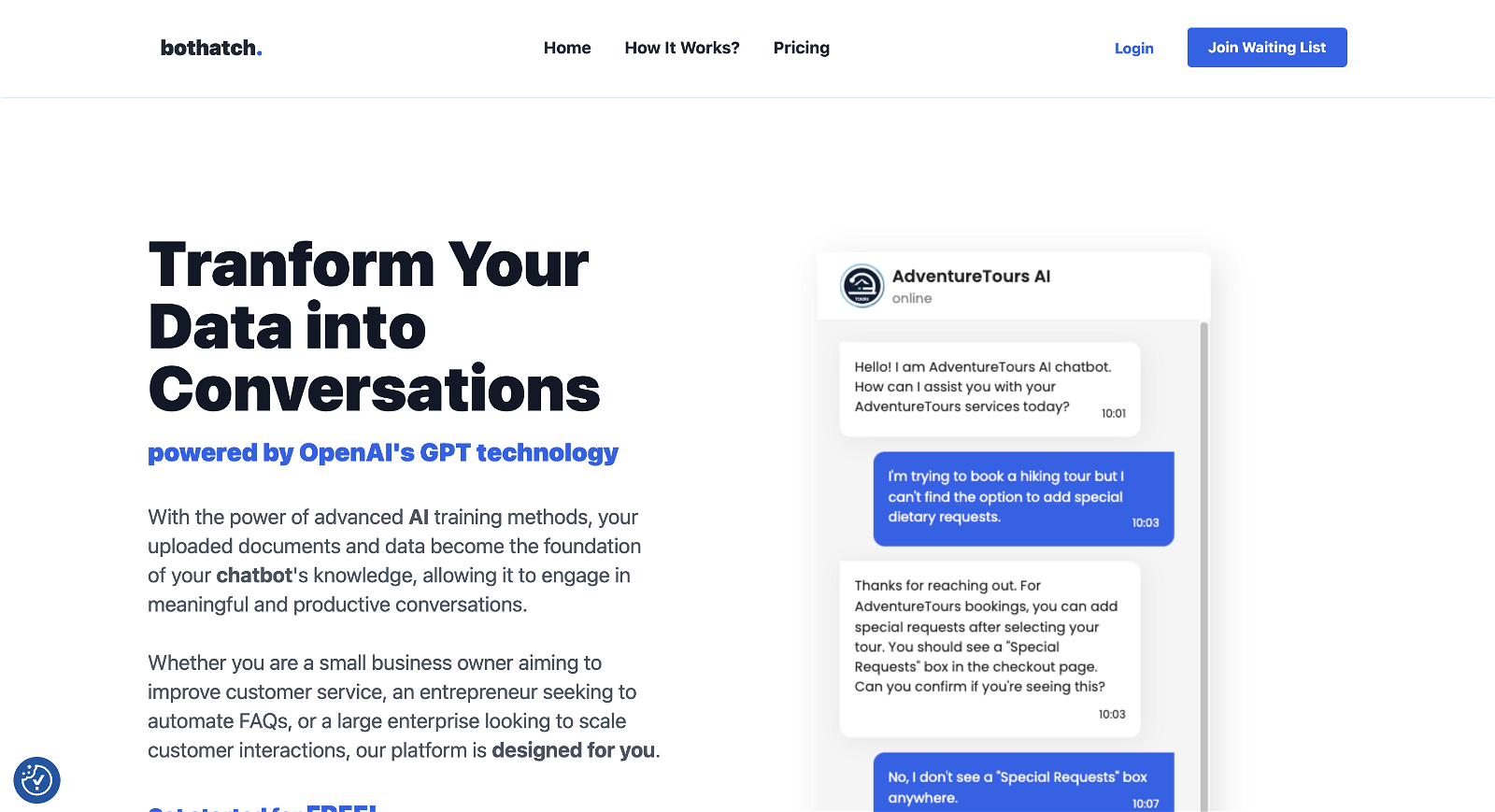
The Bothatch tool allows users to create their own custom chatbots using AI and GPT technologies with no coding required. The process is relatively simple, with three straightforward steps to complete.
First, users upload their documents or data into the system for the chatbot to be trained on, allowing their chatbot to become uniquely theirs. Then, users can perform some direct chats on the platform, leveraging its conversational capabilities using ChatGPT.
After training and testing, the bot is ready to interact and can be integrated into websites, WordPress blogs, Shopify e-shops, or other digital platforms.
This allows the AI to provide instant, intelligent responses to customer queries, around the clock, reflecting the best of the brand. The power of advanced AI training methods makes uploaded data the foundation of the chatbot's knowledge, allowing it to engage in meaningful and productive conversations.
Bothatch is specially designed to benefit any kind of business, whether a small business owner aiming to improve customer service or a large enterprise looking to scale customer interactions.
Its performance, advertisement, and analytical metrics are analyzed to provide customized interactions that boost customer engagement and automate routine tasks.
Bothatch offers a free plan for users to test out the platform, and simple per chatbot instance pricing is available for teams and companies of all sizes.
Would you recommend Bothatch?
Help other people by letting them know if this AI was useful.
Feature requests



199 alternatives to Bothatch for Chatbots
-
4.35273
-
5.01792
-
5.01581
-
139
-
1111
-
5.01111
-
3.51021
-
3.91025
-
5.0581
-
1.8542
-
5.051
-
40
-
40
-
38
-
5.036
-
5.0351
-
5.033
-
1.033
-
5.032
-
 27
27 -
5.0261
-
5.0253
-
5.024
-
23
-
23
-
5.0231
-
5.0212
-
5.0211
-
20
-
20
-
19
-
2.0181
-
18
-
5.018
-
18
-
17
-
171
-
17
-
5.01711
-
16
-
16
-
15
-
15
-
14
-
14
-
14
-
13
-
13
-
13
-
5.0131
-
13
-
12
-
12
-
11
-
11
-
11
-
11
-
10
-
10
-
10
-
5.010
-
4.71010
-
10
-
9
-
9
-
9
-
9
-
9
-
9
-
2.091
-
5.09
-
9
-
8
-
8
-
71
-
7
-
7
-
7
-
7
-
7
-
7
-
7
-
7
-
5.06
-
6
-
6
-
6
-
6
-
6
-
6
-
5.064
-
6
-
5
-
5
-
5.05
-
5
-
5
-
5.054
-
5
-
5
-
Discover Charlie Lounge, the ultimate AI hub unifying various AI modules, chat bots, and marketplaces into one platform.5
-
5
-
5
-
4
-
4
-
4
-
4
-
4
-
5.041
-
4
-
4
-
4
-
3
-
3
-
3
-
3
-
3
-
3
-
3
-
3
-
3
-
3
-
3
-
3
-
3
-
3
-
3
-
3
-
3
-
3
-
3
-
3
-
2
-
2
-
2
-
2
-
2
-
2
-
2
-
2
-
2
-
1
-
1
-
1
-
1
-
1
-
1
-
1
-
1
-
1
-
1
-
1
-
1
-
1
-
1
-
1
-
1
-
1
-
1
-
1
-
1
-
1
-
 1166
1166 -
5.012
-
1
-
1
-
1
-
1
-
1
-
1
-
-
-
-
-
19
-
-
Pros and Cons
Pros
Cons
Q&A
If you liked Bothatch
Featured matches
Other matches
-
3.31971
-
4.839612
-
1.0561
-
130
-
38
-
1.028
-
5.0251
-
2.51494
-
4.21344
-
75
-
1.060
-
5.0541
-
3.0398
-
3.18484
-
5.095
-
23
-
37
-
32
-
15
-
14
-
1
-
9
-
1.09151
-
26
-
9
-
1.012
-
1.0181
-
7
-
4.947013
-
18
-
9
-
4
-
73
-
5.040
-
4
-
1.0231
-
7
-
10
-
5.066
-
8
-
4.0146
-
4.35273
-
1.011
-
16
-
471
-
5.033
-
4.53066
-
7
-
5
-
17
-
21
-
5.0821
-
2
-
36
-
5
-
5
-
5.017
-
3
-
3.7469
-
1
-
2
-
3
-
7
-
16
-
210
-
15
-
42
-
120
-
168
-
1
-
2
-
1
-
139
-
21
-
195
-
7686
-
5.0320
-
15
-
2465
-
48
-
29
-
19
-
45
-
5
-
32
-
10
-
144
-
27
-
20
-
312
-
12
-
12
-
14
-
33
-
17
-
233
-
4
-
13
-
3
-
5
-
5
-
248
-
56
-
33
-
1
-
226
-
155
-
35
-
38
-
11
-
160
-
27
-
1144
-
20
-
3
-
85
-
16
-
3
-
1
-
116
-
5.01
-
222
-
7
-
128
-
100
-
42
-
40
-
62
-
266
-
113
-
5.0136
-
11
-
2
-
7
-
130
-
37
-
31
-
411
-
213
-
10
-
27
-
6
-
75
-
116
-
14
-
15
-
8
-
42
-
6
-
62
-
143
-
8
-
1250
-
30
-
44
-
111
-
2
-
20
-
4
-
100
-
10
-
2
-
7
-
1
-
5.06
-
3
-
15
-
5.0142
-
1
-
1
-
3
-
13
-
41
-
7
-
3
-
30
-
6
-
6
-
2
-
5.050
-
4.5681
-
5.08414
-
1
-
28
-
1.0161
-
7
-
2.01052
-
21
-
2
-
14
-
4
-
1
-
5.047
People also searched
Help
To prevent spam, some actions require being signed in. It's free and takes a few seconds.
Sign in with Google












