Tax Guide Assistant
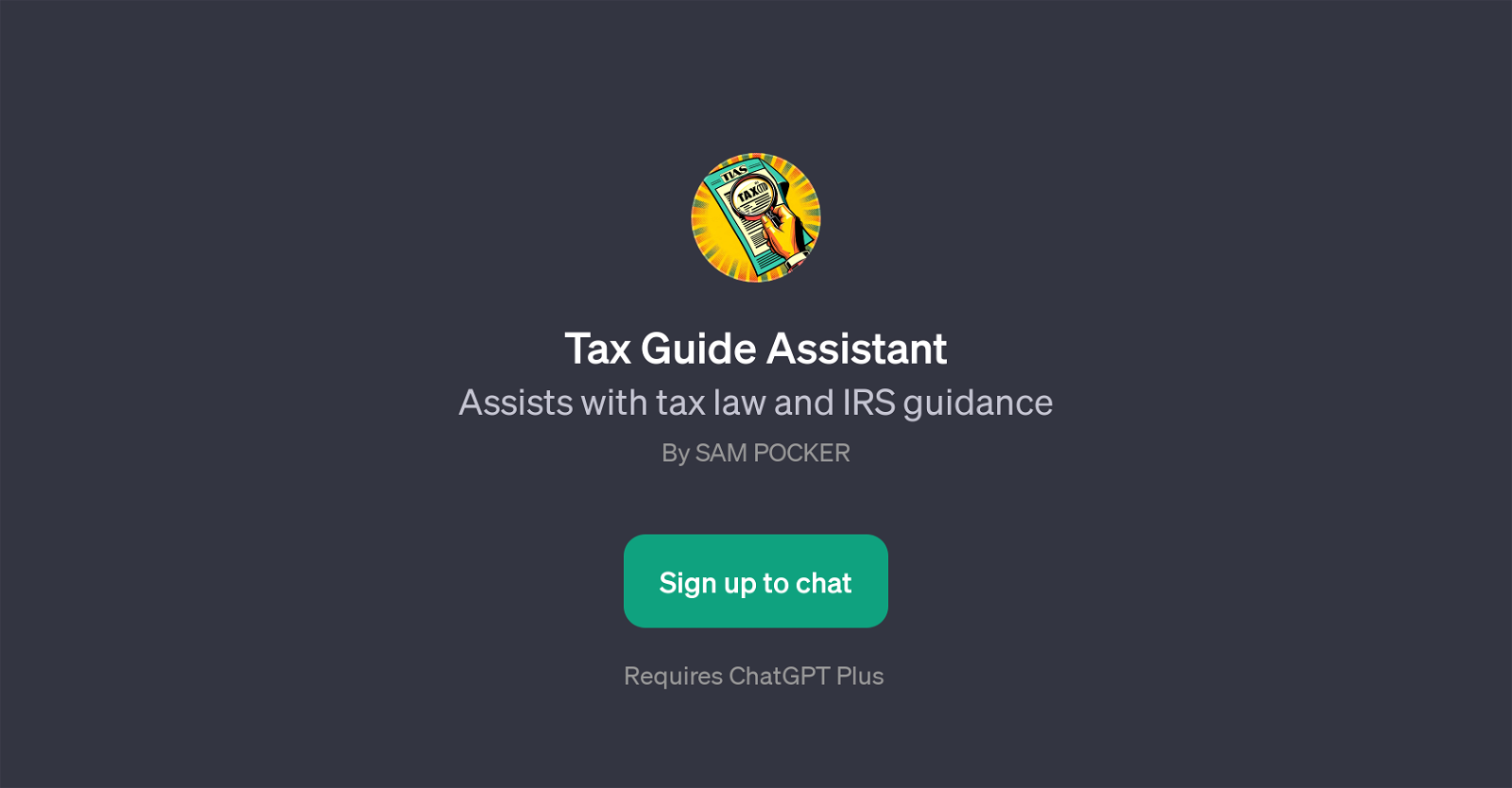
Tax Guide Assistant is a Generative Pre-trained Transformer (GPT) that provides assistance in comprehending tax law and guiding users through IRS (Internal Revenue Service) regulations.
This tool is designed to act as a resource for individuals seeking detailed explanations or advice on tax-related queries. Leveraging the capabilities of ChatGPT, it is primed to answer a variety of questions pertaining to tax laws or IRS procedures.
It can help users understand the complexities of IRS audits, deliver summaries on specific tax law topics, elucidate taxpayer rights, and provide guidance on how to interact with the IRS.
The Tax Guide Assistant reduces the barrier to understanding tax laws and IRS guidance - a field often marked by jargon and complex legislative language.
The GPT's utility spans various user categories, including individuals, tax professionals, and businesses. Its effectiveness lies in its accessibility, broad knowledge of tax-related issues, and intuitive user interaction.
It's important to note that while this tool provides accurate information, it doesn't replace professional tax or legal advice and must be used as a general guideline only.
Would you recommend Tax Guide Assistant?
Help other people by letting them know if this AI was useful.
Feature requests



1 alternative to Tax Guide Assistant for Tax guidance
If you liked Tax Guide Assistant
People also searched
Help
To prevent spam, some actions require being signed in. It's free and takes a few seconds.
Sign in with Google


