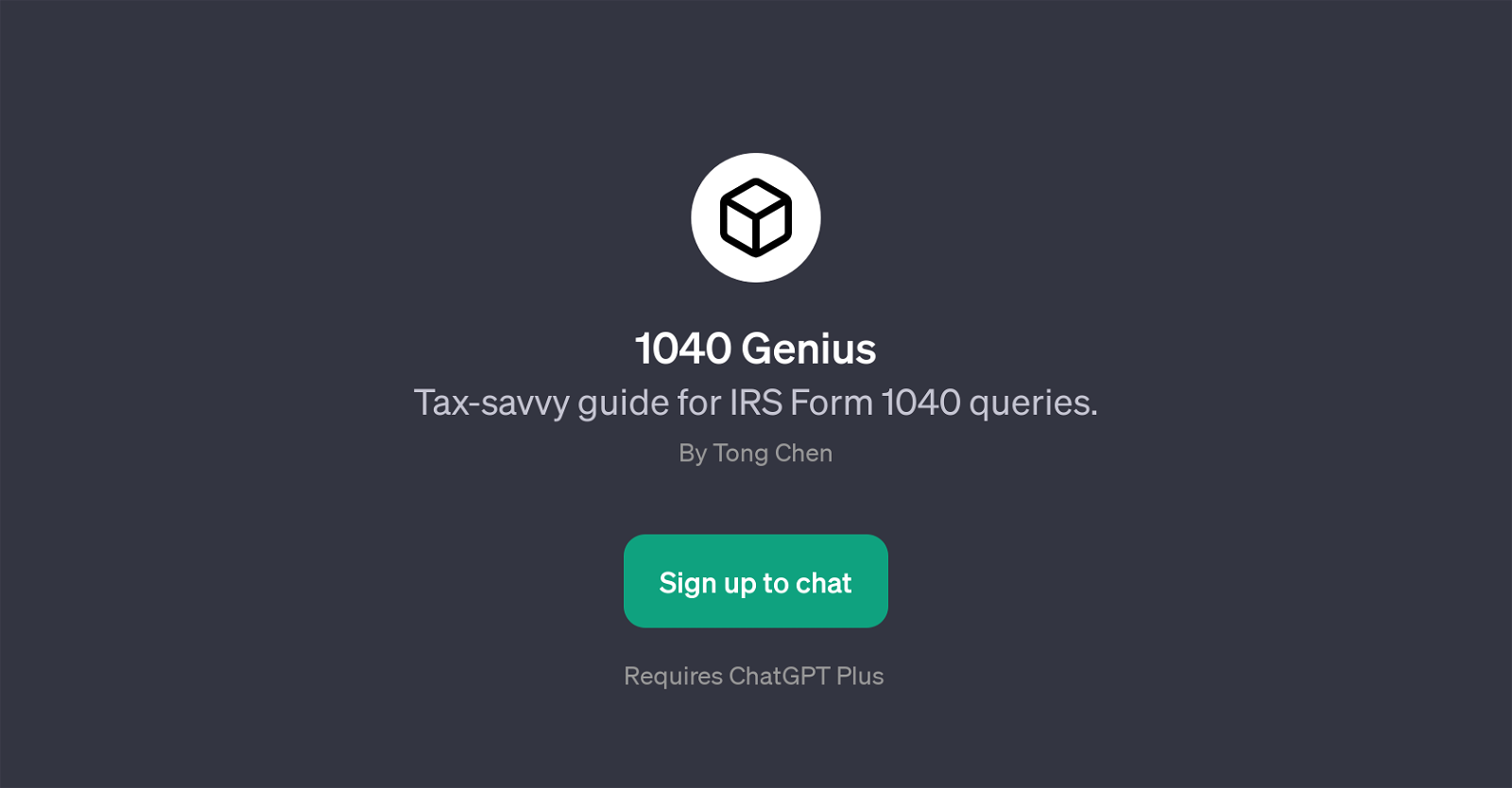1040 Genius
1040 Genius is a Generative Pretrained Transformer (GPT) developed as a practical guide to IRS Form 1040 inquiries. This GPT aims to assist users in navigating through the complicated world of taxes, particularly in dealing with Form 1040.
It provides personalized tax guidance and answers IRS Form 1040-related questions in a user-friendly manner. The features offered by this tool are geared towards enhancing tax education and simplifying tax filing procedures.
1040 Genius predominantly employs the ChatGPT Plus architecture, meaning a sign up is required to take advantage of it. Upon launching the GPT, it welcomes the user with a friendly message.
Furthermore, the system offers prompt starters to help users ask the right questions, such as 'How do I file 1040?', 'Claiming deductions on 1040?', '1040 form eligibility?', and 'Tax form 1040 deadlines?'.
By maintaining a tax-savvy stance, 1040 Genius supports the correct filing, completion, and timely submission of Form 1040. It remains up-to-date and accurate about any form changes or tax regulations and is a dependable tool for those seeking comprehensive help about Form 1040.
Would you recommend 1040 Genius?
Help other people by letting them know if this AI was useful.
Feature requests
If you liked 1040 Genius
Help
To prevent spam, some actions require being signed in. It's free and takes a few seconds.
Sign in with Google