Cody
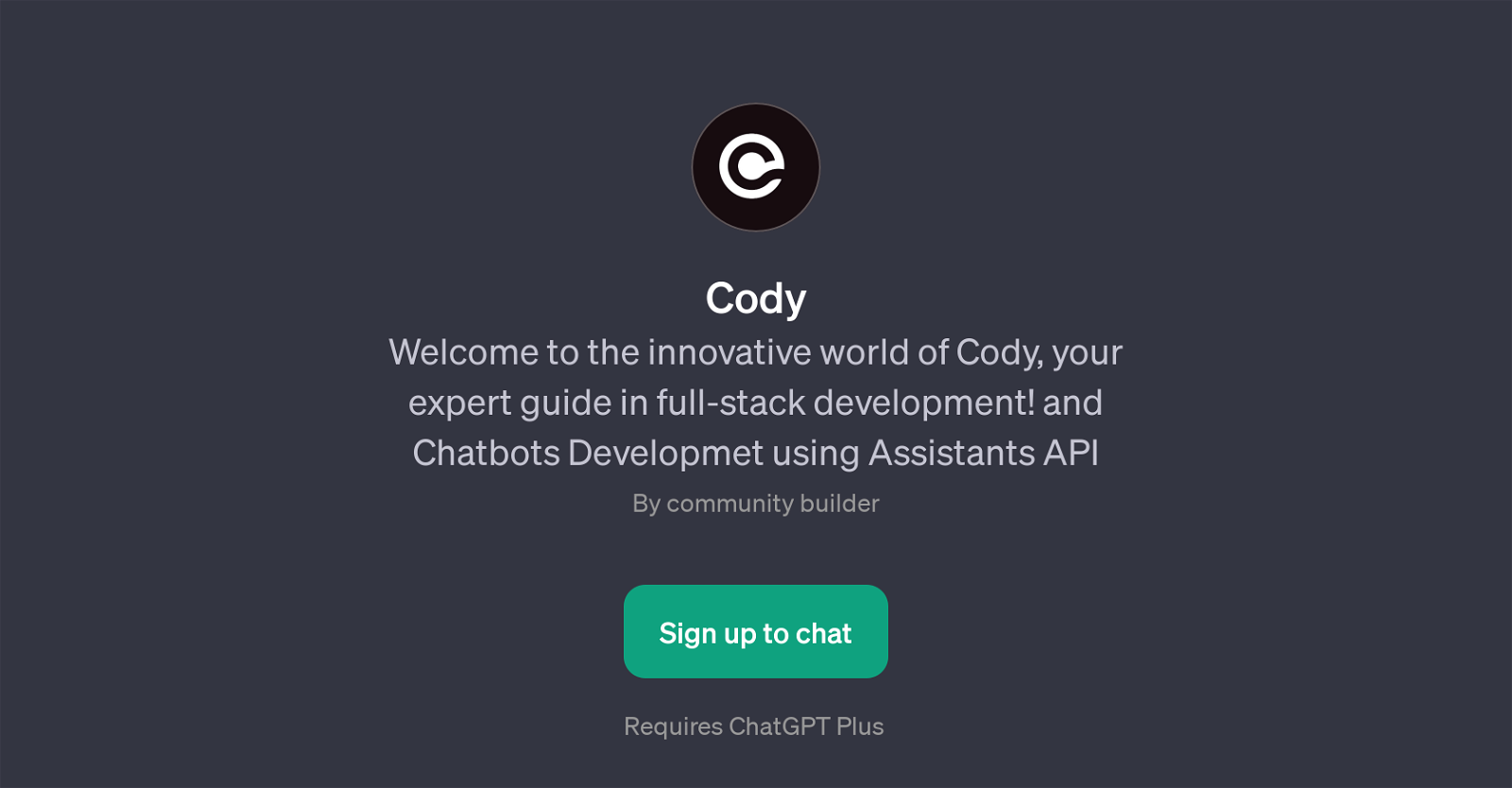
Cody is a GPT primarily designed to provide assistance in the field of full-stack development and chatbot creation. This tool leverages the capabilities of ChatGPT, accompanied by the use of an Assistants API to enhance its functionality.
Cody's main objective is to help users better navigate and understand the nuances of both front-end and back-end development, along with the development of chatbots, making it a comprehensive resource for aspiring and experienced developers.
An introductory welcome message sets the tone for interactions with Cody: 'Hi, I'm Cody, ready to assist with full-stack development and UI design. What's your project about?'.
This can then be used as a springboard for users to prompt specific queries or seek advice on their projects - prompts such as 'Help me code a React app with Node.js backend', or 'How to add a new component to a Next.js app'.
This suggests that while Cody can provide broad support on full-stack development, it also has a nuanced understanding of specific technologies and frameworks, making it a versatile tool in the development landscape.
Please note, access to Cody requires the user to have a ChatGPT Plus subscription.
Would you recommend Cody?
Help other people by letting them know if this AI was useful.
Feature requests
2 alternatives to Cody for Full-stack development assistance
If you liked Cody
Help
To prevent spam, some actions require being signed in. It's free and takes a few seconds.
Sign in with Google





