Unbody
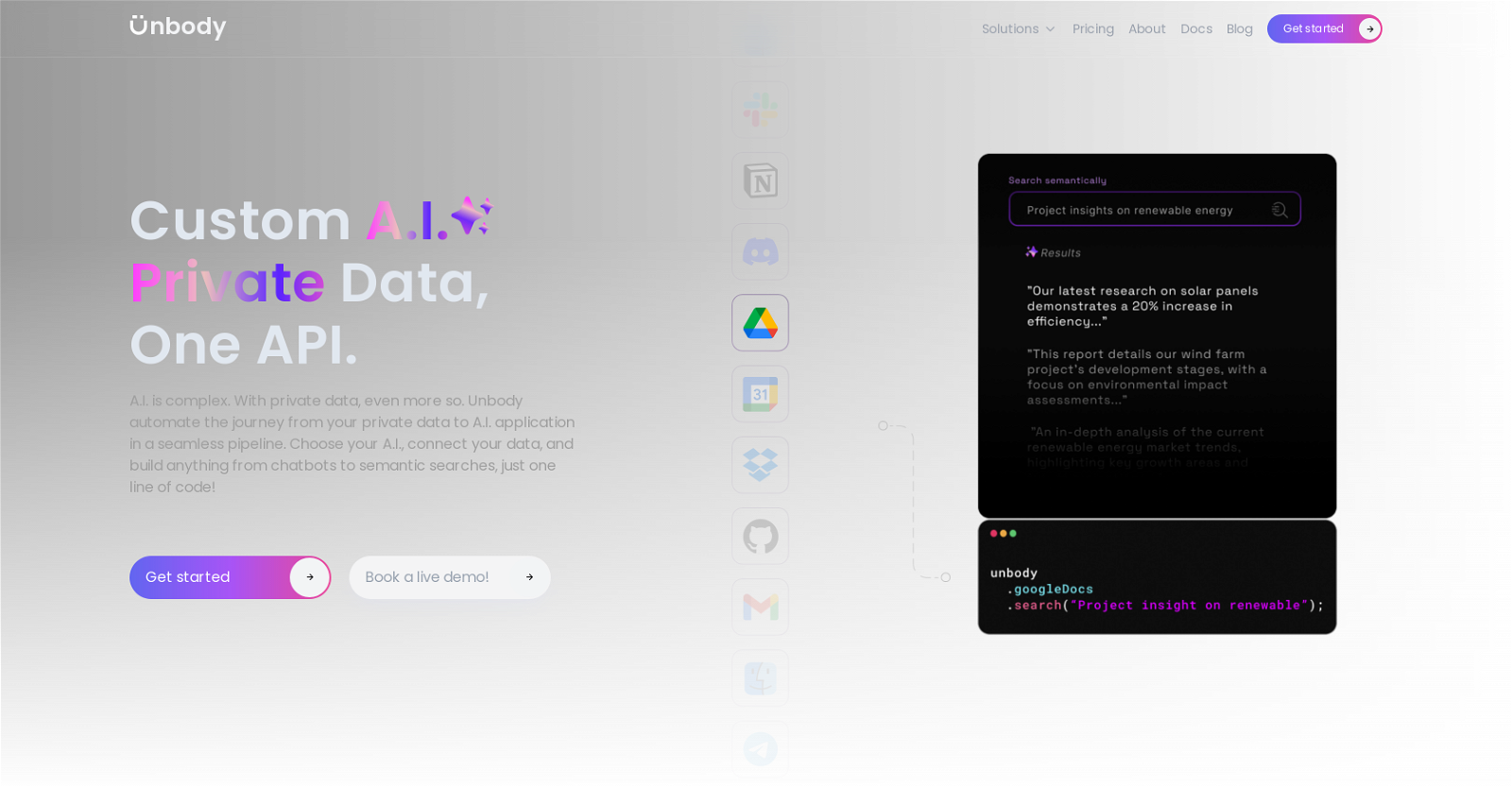
Unbody is an advanced AI system aimed at simplifying the intricate process of utilizing private data in AI applications. The tool provides a robust pipeline, enabling businesses to directly apply their own secure data to AI solutions of their choice.
It removes the complexities traditionally associated with this process, allowing users to establish connections between their data sets and desired AI functionalities in a simplified manner.
Unbodys application potential ranges from chatbot creation to semantic searches, all achievable through minimal programming effort.Unbody supports a wide array of AI models, offering flexibility to users in choosing their AI tools without being reliant on any particular provider.
The system also ensures that private data resides at its original location and supports multiple data formats and connectors for smooth integration with various platforms, like Google Drive or Microsoft Sharepoint.
The AI functionalities provided by Unbody can be accessed remotely over a GraphQL API or using SDKs in an effortless manner.Unbody's convenience and adaptability are further enhanced by its single line of code implementation.
Besides, the tool's comprehensive compatibility includes connections with various sources such as Slack, Discord, and local file systems while accommodating numerous data formats, thus providing a flexible, user-friendly tool for a broad variety of AI uses across different platforms and data types.
Would you recommend Unbody?
Help other people by letting them know if this AI was useful.
Feature requests



199 alternatives to Unbody for Chatbots
-
4.35273
-
5.0206
-
5.01792
-
5.01581
-
139
-
1111
-
5.01111
-
3.51021
-
3.91025
-
5.0591
-
1.8542
-
5.051
-
40
-
40
-
38
-
5.036
-
5.0351
-
5.033
-
1.033
-
5.032
-
 27
27 -
5.0261
-
5.0253
-
5.024
-
23
-
23
-
5.0231
-
5.0212
-
5.0211
-
20
-
20
-
19
-
2.0181
-
18
-
5.018
-
18
-
17
-
171
-
17
-
5.01711
-
16
-
16
-
15
-
15
-
15
-
14
-
14
-
13
-
13
-
13
-
5.0131
-
13
-
12
-
12
-
11
-
11
-
11
-
11
-
10
-
10
-
10
-
5.010
-
4.71010
-
10
-
9
-
9
-
9
-
9
-
9
-
9
-
2.091
-
5.09
-
9
-
8
-
8
-
71
-
7
-
7
-
7
-
7
-
7
-
7
-
7
-
7
-
5.06
-
6
-
6
-
6
-
6
-
6
-
6
-
5.064
-
6
-
5
-
5
-
5.05
-
5
-
5
-
5.054
-
5
-
5
-
Discover Charlie Lounge, the ultimate AI hub unifying various AI modules, chat bots, and marketplaces into one platform.5
-
5
-
5
-
4
-
4
-
4
-
4
-
4
-
5.041
-
4
-
4
-
4
-
3
-
3
-
3
-
3
-
3
-
3
-
3
-
3
-
3
-
3
-
3
-
3
-
3
-
3
-
3
-
3
-
3
-
3
-
3
-
3
-
2
-
2
-
2
-
2
-
2
-
2
-
2
-
2
-
2
-
1
-
1
-
1
-
1
-
1
-
1
-
1
-
1
-
1
-
1
-
1
-
1
-
1
-
1
-
1
-
1
-
1
-
1
-
1
-
1
-
1
-
 1166
1166 -
5.012
-
1
-
1
-
1
-
1
-
1
-
1
-
-
-
-
-
19
-
-
Pros and Cons
Pros
Cons
Q&A
If you liked Unbody
Featured matches
Other matches
-
3.31971
-
4.839612
-
1.0571
-
130
-
38
-
1.028
-
5.0251
-
2.51494
-
4.21344
-
75
-
1.060
-
5.0541
-
3.0398
-
3.18494
-
5.095
-
23
-
37
-
32
-
15
-
14
-
1
-
9
-
1.09161
-
26
-
9
-
1.012
-
1.0181
-
7
-
4.947013
-
18
-
9
-
4
-
73
-
5.040
-
4
-
1.0231
-
7
-
10
-
5.066
-
8
-
4.0146
-
4.35273
-
1.011
-
16
-
471
-
5.033
-
4.53076
-
7
-
5
-
17
-
21
-
5.0821
-
2
-
36
-
5
-
5
-
5.017
-
3
-
3.7469
-
1
-
2
-
3
-
7
-
16
-
210
-
15
-
42
-
120
-
168
-
1
-
2
-
1
-
139
-
21
-
195
-
7686
-
5.0320
-
15
-
2465
-
48
-
29
-
19
-
45
-
5
-
32
-
10
-
144
-
27
-
20
-
312
-
12
-
12
-
24
-
33
-
17
-
233
-
4
-
13
-
3
-
5
-
5
-
248
-
56
-
33
-
1
-
226
-
155
-
35
-
38
-
11
-
160
-
27
-
1144
-
20
-
3
-
85
-
16
-
3
-
1
-
116
-
5.01
-
222
-
7
-
128
-
100
-
42
-
40
-
62
-
266
-
113
-
5.0136
-
11
-
2
-
7
-
130
-
37
-
31
-
411
-
213
-
10
-
27
-
6
-
75
-
116
-
14
-
15
-
8
-
42
-
6
-
62
-
143
-
8
-
1250
-
30
-
44
-
111
-
2
-
20
-
4
-
100
-
10
-
2
-
7
-
1
-
5.06
-
3
-
15
-
5.0142
-
1
-
1
-
3
-
13
-
41
-
7
-
3
-
30
-
6
-
6
-
6
-
5.050
-
4.5681
-
5.08414
-
1
-
28
-
1.0161
-
7
-
2.01052
-
21
-
2
-
14
-
4
-
1
-
5.047
People also searched
Help
To prevent spam, some actions require being signed in. It's free and takes a few seconds.
Sign in with Google











