What is the purpose of LightPDF AI for Docs?
LightPDF AI for Docs is an online tool that uses artificial intelligence to summarize and extract insights from uploaded documents. It enhances the efficiency of document understanding by allowing users to ask specific questions about the document. It aims to help users work smarter and more productively, by providing quick access to information and reducing repetitive tasks.
How does LightPDF AI for Docs work?
LightPDF AI for Docs works with the power of artificial intelligence. It generates summaries, tables, conclusions, and outlines from the content of your document, integrating references and navigation in a seamless way. Its AI chatbot can extract valuable insights from documents to assist users in a variety of tasks from market trend analysis to idea brainstorming.
What document formats does LightPDF AI for Docs support?
LightPDF AI for Docs supports various document formats including PDF, Word, Excel, PPT, and ePub files. Users can upload any of these document formats for analysis and summarizations.
Does LightPDF AI for Docs provide chat functionality?
Yes, LightPDF AI for Docs does provide chat functionality. Users can interact with the application by asking specific questions about their document. The AI chatbot within the tool will analyze the content and provide clear and concise answers.
Does LightPDF AI for Docs have platform compatibility?
Yes, LightPDF AI for Docs is compatible with multiple platforms. It can be used on any device with an internet connection, including Windows, Mac, Android, and iOS devices.
What languages does LightPDF AI for Docs support?
LightPDF AI for Docs is designed to support more than 100 languages. This makes it useful for a diverse array of users across the globe.
Are there any limitations to uploading and chatting on LightPDF AI for Docs?
There are no stated limitations to the number of uploads or chat sessions in LightPDF AI for Docs. Users have the freedom to upload as many documents as they need and engage in unlimited chat sessions.
How does LightPDF AI for Docs assure document security?
Document security is a major priority for LightPDF AI for Docs. After processing, it removes all uploaded files from its servers. It also ensures that user documents are not used for improvements in its services, including no use for model training.
Can LightPDF AI for Docs assist in market trend analysis?
Yes, LightPDF AI for Docs can certainly assist in market trend analysis. It can analyze business-related documents like financial reports or business proposals, providing valuable insights that businesses can use for strategic planning.
How can LightPDF AI for Docs aid learning and creativity?
LightPDF AI for Docs provides a significant aid to learning and creativity. It's able to extract knowledge on a variety of topics, organize provided materials and list outlines. By interacting with this AI, users can efficiently manage and brainstorm creative ideas.
How do you convert from PDF to other formats using LightPDF AI for Docs?
LightPDF AI for Docs provides multiple tools for converting PDF to other formats. These include conversion to Word, PPT, Excel, TXT, PNG, and JPG. Users simply need to select the relevant tool from the list provided on their website.
How do you convert to PDF from other formats using LightPDF AI for Docs?
In the reverse direction, LightPDF AI for Docs also supports conversion to PDF from a range of other formats. These include Word, PPT, Excel, PNG, JPG, and DWG, maximizing its utility and versatility.
How extensive is the PDF editing functionality of LightPDF AI for Docs?
The PDF editing functionality of LightPDF AI for Docs is extensive. It includes tools such as adding watermarks, splitting and merging PDFs, rotating PDF pages, and annotating them. Users can accomplish a wide range of PDF editing tasks using this application.
Does LightPDF AI have any special features for optimizing PDFs?
Yes, LightPDF AI for Docs offers features for optimizing PDFs. This includes a tool for compressing PDFs, as well as an OCR feature that extracts texts from scanned PDFs and photos.
What types of protections does LightPDF AI for Docs provide for PDFs?
LightPDF AI for Docs provides various protections for PDF documents. Users can add watermarks, protect PDFs with a password, and even unlock password-protected PDFs. Additionally, users can digitally sign their PDF documents.
Does LightPDF AI for Docs support log in and sign up functionality?
Yes, LightPDF AI for Docs supports log in and sign up functionality. Users can create a personal account to manage their documents and use all the features the tool offers.
Can LightPDF AI for Docs be used across different operating systems?
Yes, LightPDF AI for Docs can be used across different operating systems. It is a platform-independent tool that works on Windows, Mac, iOS, and Android devices, given that an internet connection is available.
Does LightPDF AI for Docs provide concise answers to specific prompts?
LightPDF AI for Docs does provide concise answers to specific prompts given by users. With specific prompts, it can provide answers in forms of paragraphs, lists, and text-only tables, complete with references and navigation for each answer.
How can LightPDF AI for Docs be useful for business analytics?
LightPDF AI for Docs proves to be an instrumental tool in business analytics. By uploading business-related documents like financial reports or business proposals, users can gain valuable insights about market trends and industry news, helping in strategic business decision-making.
Can LightPDF AI for Docs aid in idea generation and brainstorming?
Yes, LightPDF AI for Docs can assist in idea generation and brainstorming. With its broad general knowledge, it can help users explore a multitude of topics and innovate, enhancing the quality of user creativity
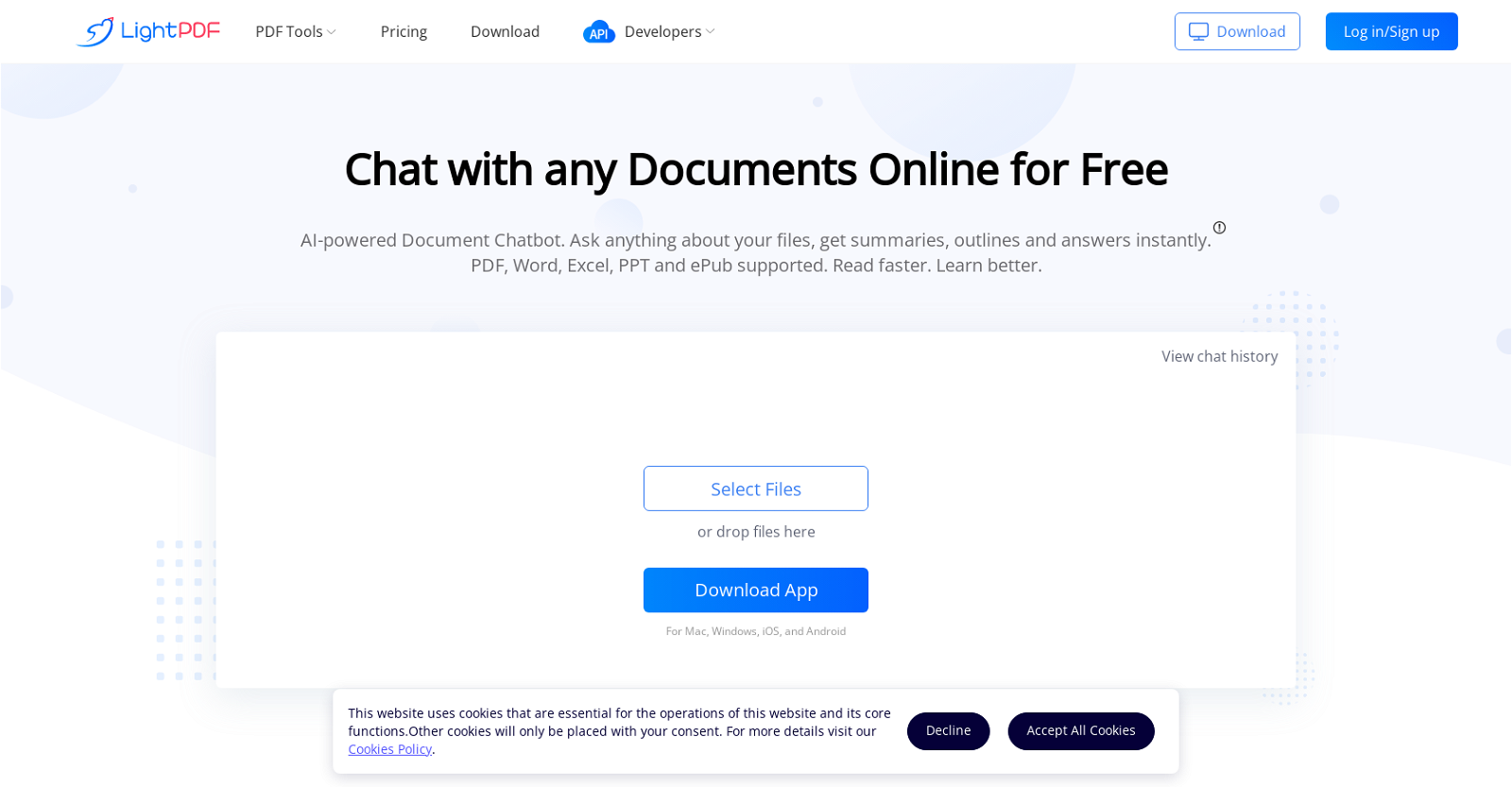




 1213
1213 96
96 621
621 54
54 214
214 13
13 5
5 436
436 475
475 31
31 216
216











