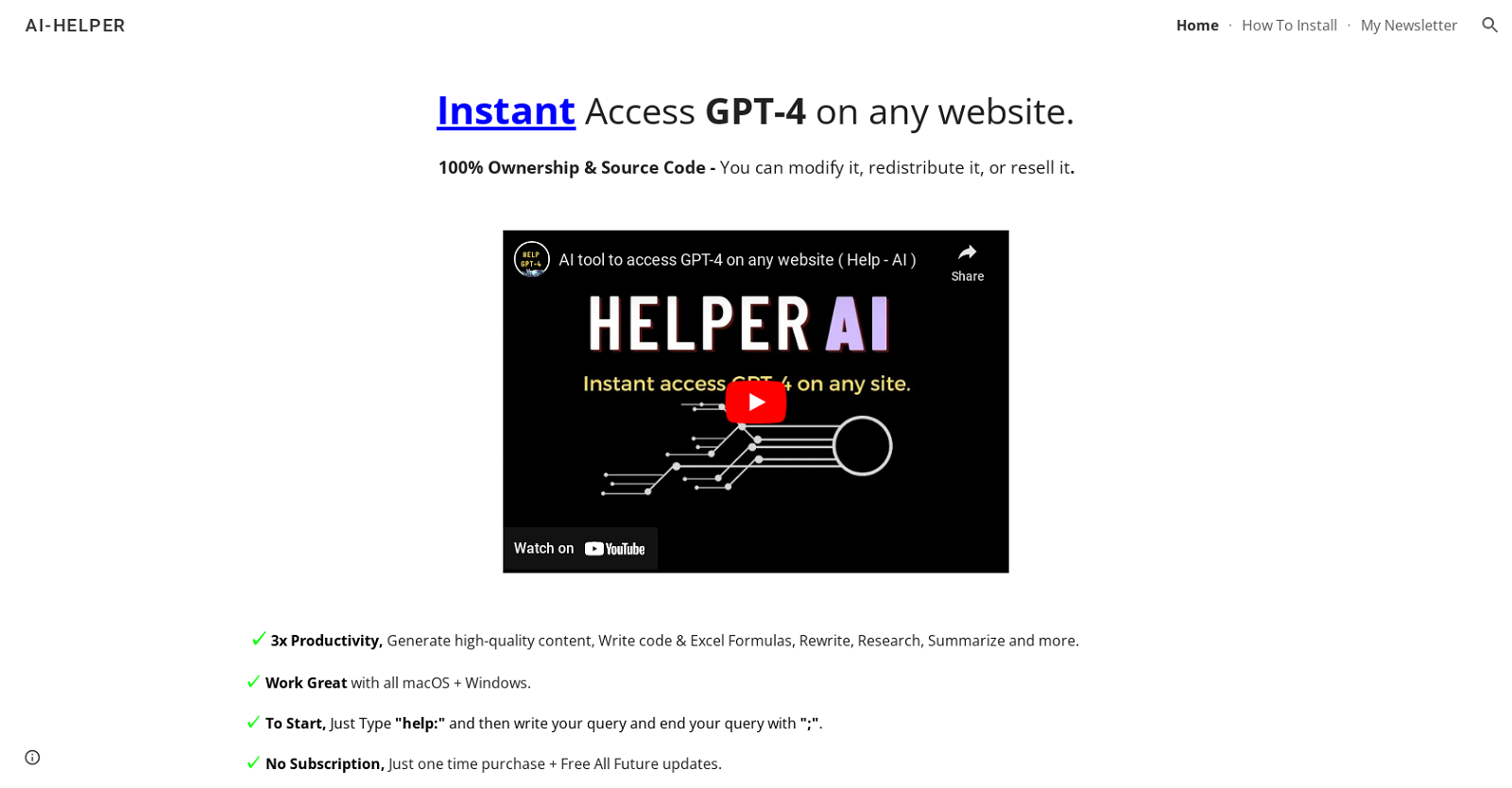What is AI-HELPER?
AI-HELPER is an AI tool designed to offer instant access to GPT-4 on any website. It emphasizes productivity enhancement and content generation. With AI-HELPER, you have the power to modify, redistribute, or resell the tool as you hold 100% ownership and possess the source code. The tool is compatible with both macOS and Windows operating systems.
How can AI-HELPER enhance my productivity?
AI-HELPER enhances productivity by automating various tasks such as generating high-quality content, writing code and Excel formulas, rewriting, researching, and summarizing. This multi-functionality and easy accessibility directly from any website can save time and boost productivity.
What is GPT-4 and how does AI-HELPER utilize it?
GPT-4 is a state-of-the-art language prediction model that uses machine learning to produce human-like text. AI-HELPER harnesses the power of GPT-4 to deliver a wide range of functionalities such as content generation, code writing, rewriting, research, and summarizing, providing valuable tools for increasing productivity.
What kind of content can AI-HELPER generate?
AI-HELPER is capable of generating a wide range of high-quality content. This includes, but is not limited to, code and Excel formulas, rewritten material, structured summaries, and research content.
How is AI-HELPER compatible with macOS and Windows operating systems?
AI-HELPER is compatible with macOS and Windows operating systems, meaning that it can seamlessly function on a broad range of devices regardless of the operating system being utilized. This wide compatibility ensures that a maximum number of users can access and make effective use of AI-HELPER.
What is the correct syntax to use AI-HELPER on a website?
The syntax to use AI-HELPER on a website involves typing 'help:' followed by the desired query, ending the query with a semi-colon. Then, AI-HELPER will process the query and provide the necessary assistance or output.
What unique functionalities does AI-HELPER provide compared to other AI tools?
AI-HELPER offers various unique functionalities over other AI tools. It not only generates high-quality content but also writes code, creates Excel formulas, rewrites material, conducts research, and summarizes information. Furthermore, it offers 100% ownership and source code, allowing users to customize, redistribute, or resell it.
Is a subscription required to use AI-HELPER, or is it a one-time purchase?
AI-HELPER does not require a subscription. It is available for a one-time purchase, which also includes all future updates.
Can I modify or redistribute AI-HELPER since I get 100% ownership and source code?
Yes, as you get 100% ownership and source code with AI-HELPER, you can modify or redistribute it as you wish. This attribute offers users a high degree of flexibility and customization with the tool.
Do I have the option to resell AI-HELPER if I want to start my own AI startup?
Yes, you can indeed resell AI-HELPER. With 100% ownership and source code, you have the ability to resell it at any cost, offering a unique opportunity to start your own AI startup.
How is the pricing structured for AI-HELPER?
AI-HELPER is priced at $29 for the first 10 spots, with the price increasing to $49 for the next 100 spots, and finally $99 for unlimited spots. This pricing is structured to give an advantage to early adopters of the tool.
What are the installation steps to get AI-HELPER up and running?
The installation process for AI-HELPER involves two main steps: firstly, installing AI-Help and then finding the ChatGPT API KEY.
How does the use of AI-HELPER result in saving 1 to 2 hours per day?
The use of AI-HELPER can result in time savings of 1 to 2 hours per day by automating and simplifying various tasks like content generation, code writing, rewriting, research, and summarizing, thus freeing up your schedule for other tasks.
What can I expect to learn by using AI-HELPER?
While using AI-HELPER, you can expect to learn about the capabilities of the GPT-4 AI model in practical applications such as content creation, code generation, and research. AI-HELPER serves as a practical platform to experience the power of advanced AI in daily tasks.
Does AI-HELPER provide any informative newsletters and how can I subscribe to them?
AI-HELPER provides a newsletter with daily updates on new AI tools and unique AI startup ideas. To subscribe to the newsletter, you can likely sign up on their website.
How do I get updates on AI-HELPER and its features?
All future updates are included in the one-time purchase of AI-HELPER. For more specific updates and information, subscribing to the AI-HELPER newsletter would likely offer regular and detailed insights.
What contact methods are available for inquiries or feedback regarding AI-HELPER?
For inquiries or feedback regarding AI-HELPER, the preferred contact method is via email at
[email protected].
Are there any limitations on the number of spots available for purchasing AI-HELPER?
Yes, AI-HELPER initially offers only 10 spots at $29, after which the price increases to $49 for the next 100 spots and finally $99 for unlimited spots.
How do I find the ChatGPT API KEY needed for installing AI-HELPER?
The ChatGPT API KEY required for installing AI-HELPER is likely provided during the installation process or can possibly be found in an accompanying guide or on their website.
How can AI-HELPER assist me in research and summarizing tasks?
AI-HELPER can assist in research and summarizing tasks by effectively harnessing the GPT-4 model’s language prediction capabilities. It can sift through large amounts of information, abstract the main points, and provide succinct and comprehensive summaries, thereby making research and summarizing tasks far more efficient.