GitBook
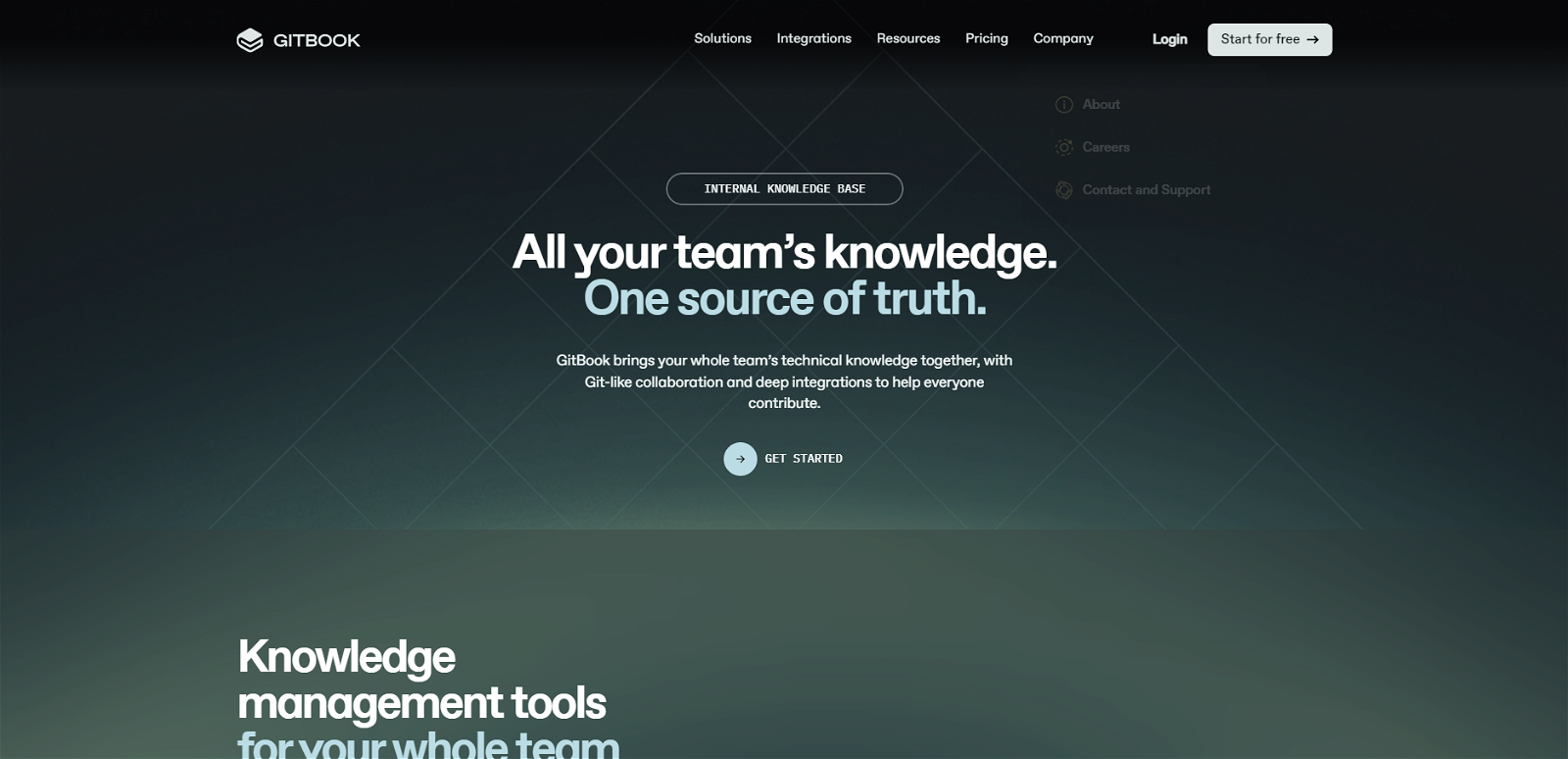
GitBook AI is a set of tools designed to enhance and simplify knowledge sharing by using Artificial Intelligence (AI). The GitBook company offers a modern documentation platform that allows technical teams to document their products, from start to ship, making it easy to research, plan, and document.
GitBook AI provides a Lens tool that uses AI to scan documentation and produce summaries in seconds. With Lens, users can input questions and receive semantic answers with clickable references to the documentation for deeper dives.
Lens is trained on the team's knowledge, making it a helpful onboarding tool, summarizing meeting notes, and more. GitBook Lens is available for both public documentation and internal knowledge base use and is currently in the alpha stage.
GitBook provides an API that users can embed to their product for AI search requests, making knowledge more accessible than ever. The GitBook AI product offering also includes public docs, solutions, resources, integrations, security, and compliance, among others.
GitBook Lens is free while it remains in alpha, but GitBook plans to make it part of the Pro and Enterprise plans when it moves to beta. GitBook follows OpenAI for data handling and processing.
Would you recommend GitBook?
Help other people by letting them know if this AI was useful.
Feature requests



34 alternatives to GitBook for Q&A
Pros and Cons
Pros
Cons
Q&A
If you liked GitBook
Featured matches
-
★★★★★★★★★★87

-
101

-
★★★★★★★★★★1581

-
★★★★★★★★★★3066

-
 ★★★★★★★★★★631
★★★★★★★★★★631
-
 ★★★★★★★★★★1213
★★★★★★★★★★1213
-
 ★★★★★★★★★★55
★★★★★★★★★★55
-
 ★★★★★★★★★★1033
★★★★★★★★★★1033
-
15

Other matches
-
220
-
13
-
7
-
23
-
31
-
201
-
5.01581
-
101
-
3.92316
-
5.01161
-
5.01213
-
3.092
-
13
-
111
-
4.0341
-
4.71562
-
44
-
212
-
89
-
2.51494
-
4.83282
-
6
-
4.61026
-
5.01161
-
1.050
-
26
-
40
-
3.0271
-
16
-
16
-
5.031
-
16
-
3.71033
-
4
-
30
-
5.0281
-
1.091
-
13
-
30
-
5
-
23
-
9
-
31
-
3.7100
-
3.7167
-
1.060
-
5
-
5.0541
-
2.01052
-
5.036
-
5.0164
-
25
-
37
-
6
-
18
-
16
-
6
-
9
-
31
-
5.0241
-
3.0398
-
9
-
20
-
5.033
-
17
-
432
-
11
-
8
-
3.25526
-
16
-
12
-
1.0501
-
5.017
-
34
-
9
-
112
-
2
-
14
-
14
-
1.0171
-
4.5214
-
4.0861
-
3.18484
-
8
-
7
-
5.042
-
19
-
15
-
14
-
372
-
11
-
21
-
3
-
31
-
12
-
7
-
8
-
87
-
26
-
5
-
5.0260
-
36
-
5.01792
-
2.72452
-
1
-
8
-
9
-
21
-
14
-
78
-
22
-
3.9542
-
15
-
19
-
65
-
15
-
9
-
11
-
10
-
19
-
5.0461
-
3.7221
-
10
-
12
-
2
-
5.047
-
9
-
13
-
5.081
-
5.017
-
13
-
49
-
18
-
11
-
26
-
2.34111
-
20
-
36
-
5.023
-
2.0411
-
3.0321
-
10
-
11
-
27
-
7
-
14
-
15
-
26
-
14
-
5
-
11
-
30
-
5.021
-
13
-
4
-
9
-
16
-
10
-
16
-
5.030
-
2
-
5
-
5.011
-
4
-
5.014
-
4.2271
-
23
-
18
-
13
-
16
-
5.0412
-
5.024
-
14
-
2
-
11
-
2.81971
-
5.01111
-
7
-
9
-
1.0402
-
33
-
21
-
10
-
3.9525
-
2.5175
-
7
-
1.091
-
14
-
3.8253
-
16
-
1.0242
-
5
-
2
-
5.053
-
8
-
1.022
-
5.091
-
4
-
3
-
6
-
8
-
5.042
-
1
-
7
-
23
-
5.0801
-
5.038
-
4
-
9
-
25
-
8
-
5.020
-
5.061
-
31
-
5.055
-
24
-
5
-
31
-
20
-
53
-
1.09
-
8
-
18
-
13
-
1
-
9
-
11
-
4
-
4
-
28
-
4.54693
-
1.0161
-
5.07
-
4.84018
-
16
-
3.0361
-
3
-
10
-
11
-
13
-
11
-
5
-
34
-
5.014
-
3
-
13
-
38
-
4
-
3.044
-
4.0221
-
6
-
16
-
8
-
3.7232
-
2
-
4.0633
-
4.71598
-
15
-
14
-
50
-
3.0211
-
5.0551
-
1.0231
-
3
-
12
-
17
-
5
-
15
-
30
-
4
-
28
-
12
-
24
-
5.028
-
5
-
18
-
20
-
5.011
-
14
-
5.0381
-
5.0181
-
5.066
-
2
-
5.05
-
5.0271
-
14
-
16
-
6
-
5.0631
-
48
-
3
-
15
-
1.074
-
8
-
5.0391
-
20
-
9
-
16
-
5.0464
-
10
-
2.074
-
7
-
5
-
2
-
17
-
3.0161
-
4
-
13
-
2
-
32
-
3.7764
-
19
-
5.0541
-
17
-
5.028
-
13
-
20
-
13
-
63
-
13
-
8
-
3.025
-
69
-
1.0621
-
5.0206
-
15
-
11
-
15
-
65
-
5.030
-
10
-
20
-
40
-
5.0252
-
4
-
16
-
5.08
-
5.04
-
5.029
-
15
-
6
-
11
-
19
-
7
-
11
-
341
-
13
-
5.08
-
7
-
5
-
1
-
29
-
9
-
3
-
3
-
17
-
13
-
3
-
8
-
29
-
6
-
6
-
17
-
4
-
4.0461
-
39
-
5
-
6
-
5.0111
-
13
-
5.015
-
64
-
6
-
6
-
5.01876
-
3
-
16
-
7
-
4.0241
-
1.0271
-
17
-
7
-
16
-
3
-
2
-
14
-
13
-
10
-
4.545
-
5.029
-
7
-
10
-
14
-
15
-
11
-
4.039
-
11
-
1
-
3
-
5
-
17
-
8
-
1.0232
-
37
-
2
-
1
-
11
-
292
-
43
-
13
-
30
-
3
-
15
-
16
-
6
-
12
-
11
-
471
-
3
-
7
-
4.7572
-
15
-
28
-
5.053
-
10
-
4.027
-
1.0191
-
29
-
1.017
-
4.53066
-
17
-
2
-
7
-
5.053
-
8
-
4.8111
-
7
-
7
-
371
-
5.0119
-
3.7472
-
1
-
5.0110
-
11
-
15
-
19
-
10
-
5.0562
-
3
-
131
-
1.091
-
5
-
58
-
5.0381
-
4.054
-
3.742
-
9
-
20
-
14
-
5.02
-
5.024
-
5
-
151
-
2
-
42
-
15
-
45
-
56
-
2
-
5.014
-
6
-
8
-
6
-
46
-
17
-
21
-
41
-
5.09
-
5.0341
-
19
-
4.37319
-
18
-
5.019
-
1
-
3
-
4
-
6
-
9
-
6
-
9
-
34
-
3
-
4
-
5.014
-
10
-
5.0784
-
5.021
-
67
-
8
-
16
-
5
-
8
-
2.017
-
44
-
3
-
22
-
26
-
5.052
-
6
-
2
-
2
-
7
-
8
-
3
-
78
-
53
-
9
-
16
-
4.7342
-
5.0371
-
7
-
34
-
62
-
3
-
17
-
4
-
6
-
11
-
5
-
4
-
16
-
24
-
17
-
6
-
1
-
3.0211
-
3
-
22
-
93
-
8
-
101
-
8
-
4.754
-
5.0122
-
1
-
11
-
3.51021
-
5.010
-
6
-
23
-
44
-
7
-
26
-
1.0861
-
2
-
3
-
13
-
6
-
5.012
-
16
-
3.32382
-
9
-
7
-
20
-
4
-
20
-
2
-
5.0261
-
26
-
5.0142
-
5.0342
-
9
-
4.4237
-
24
-
9
-
4
-
20
-
91
-
51
-
5
-
5.0131
-
2
-
4
-
5.025
-
5.05
-
2
-
5.011
-
15
-
3.0862
-
11
-
1
-
5.01524
-
1
-
11
-
1
-
4
-
36
-
3
-
12
-
5.0741
-
12
-
32
-
2
-
6
-
5.08414
-
5.02113
-
7
-
9
-
1
-
9
-
5
-
10
-
10
-
3
-
15
-
5
-
14
-
1
-
3
-
5.043
-
5.0191
-
5.018
-
34
-
5.0401
-
8
-
4.774
-
4.584
-
2
-
19
-
6
-
6
-
3
-
22
-
5
-
4.0273
-
1
-
2
-
5.0584
-
11
-
2
-
10
-
14
-
2
-
4
-
1.022
-
1
-
8
-
18
-
4.01441
-
41
-
44
-
22
-
4
-
11
-
7
-
1.041
-
3
-
234
-
6
-
27
-
71
-
1
-
5.031
-
21
-
3.31043
-
5.081
-
1
-
46
-
5.021
-
13
-
3
-
1
-
3
-
7
-
5
-
10
-
5.03
-
4
-
5.032
-
4
-
1.82576
-
5.06
-
10
-
3
-
1
-
4
-
1
-
6
-
47
-
8
-
1
-
1
-
16
-
5
-
11
-
1
-
7
-
3.08
-
32
-
2
-
5.031
-
9
-
1
-
11
-
1
-
5
-
1
-
5
-
21
-
1
-
4
-
2
-
6
-
3
-
3
-
3
-
3.087
-
3
-
1
-
7
-
22
-
5.05
-
4
-
4
-
2
-
51
-
2
-
5.081
-
2
-
8
-
5.0211
-
7
-
5.06
-
1
-
5.0111
-
3.7469
-
5.04
-
18
-
6
-
3
-
5.09
-
5.014
-
8
-
1
-
33
-
1
-
5.025
-
3
-
6
-
1
-
5.05
-
5
-
6
-
6
-
1.5431
-
5.0362
-
6
-
3.35,78521
Help
To prevent spam, some actions require being signed in. It's free and takes a few seconds.
Sign in with Google








