RadiantAI
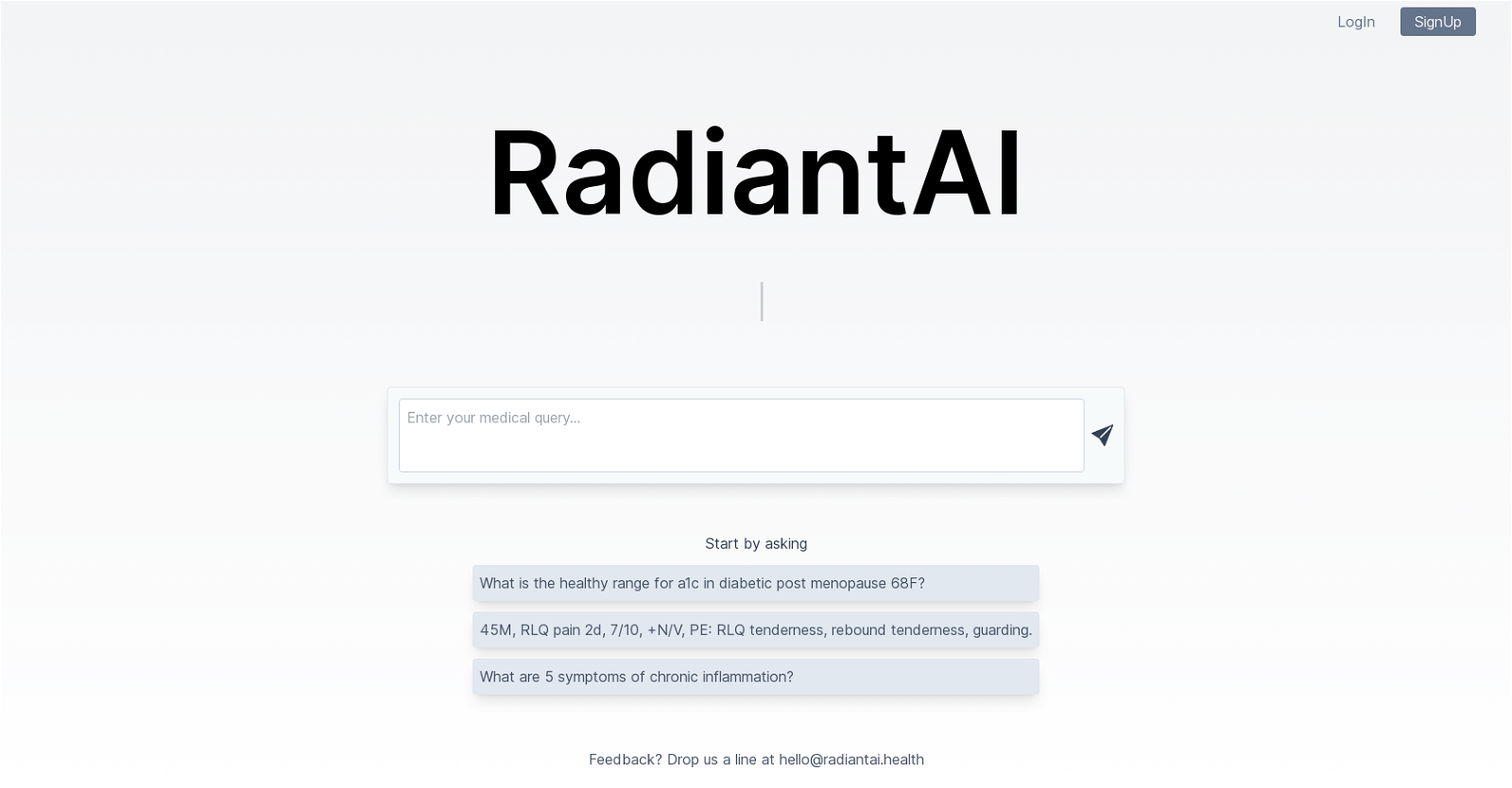
Radiant Chat is a tool designed specifically for medical professionals seeking easy access to reference material for medical inquiries. It is not intended to provide medical advice but rather serves as a comprehensive repository of relevant information.
With Radiant Chat, medical professionals can effortlessly retrieve and explore reference material to support their work. It offers a user-friendly interface that empowers users to ask a wide range of medical queries and receive informative responses.
Aspiring users can log in or sign up to gain access to this tool. Once logged in, they can extract valuable insights by typing in specific medical questions or describing symptoms.
For instance, a user might inquire about the healthy range for a1c in diabetic post menopause 68F or investigate five symptoms of chronic inflammation.The tool's purpose is to provide medical professionals with an additional resource to enhance their decision-making process rather than replace traditional medical expertise.
Users are encouraged to exercise their professional judgment when interpreting the reference material retrieved from Radiant Chat.Should users have any suggestions or feedback, they can reach out to the Radiant Chat team by emailing [email protected], Radiant Chat is a reliable tool that facilitates easy access to medical reference materials, allowing medical professionals to expand their knowledge and support their decision-making process.
Would you recommend RadiantAI?
Help other people by letting them know if this AI was useful.
Feature requests
26 alternatives to RadiantAI for Healthcare Q&A
-
5.053
-
43
-
 Providing detailed health analyses and effective home treatment plans.367
Providing detailed health analyses and effective home treatment plans.367 -
 Your friendly digital health assistant, transforming complex medical info into easy insights.2131
Your friendly digital health assistant, transforming complex medical info into easy insights.2131 -
2.0
 271
271 -
 A comforting guide for health advice and relaxation tips2125
A comforting guide for health advice and relaxation tips2125 -
 1100
1100 -
 161
161 -
 121
121 -
1104
-
 14
14 -
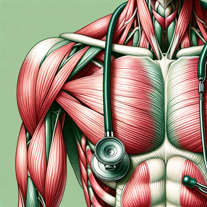 150
150 -
 Answering your health and fitness questions like Andrew Huberman.137
Answering your health and fitness questions like Andrew Huberman.137 -
 145
145 -
 121
121 -
13
-
 2
2 -
 48
48 -
 29
29 -
 5
5 -
 42
42 -
 2
2 -
 20
20 -
 19
19 -
 Answering with decentralized health information.65
Answering with decentralized health information.65 -
 65
65
If you liked RadiantAI
Featured matches
Other matches
People also searched
Help
To prevent spam, some actions require being signed in. It's free and takes a few seconds.
Sign in with Google






