Healthcare Helper
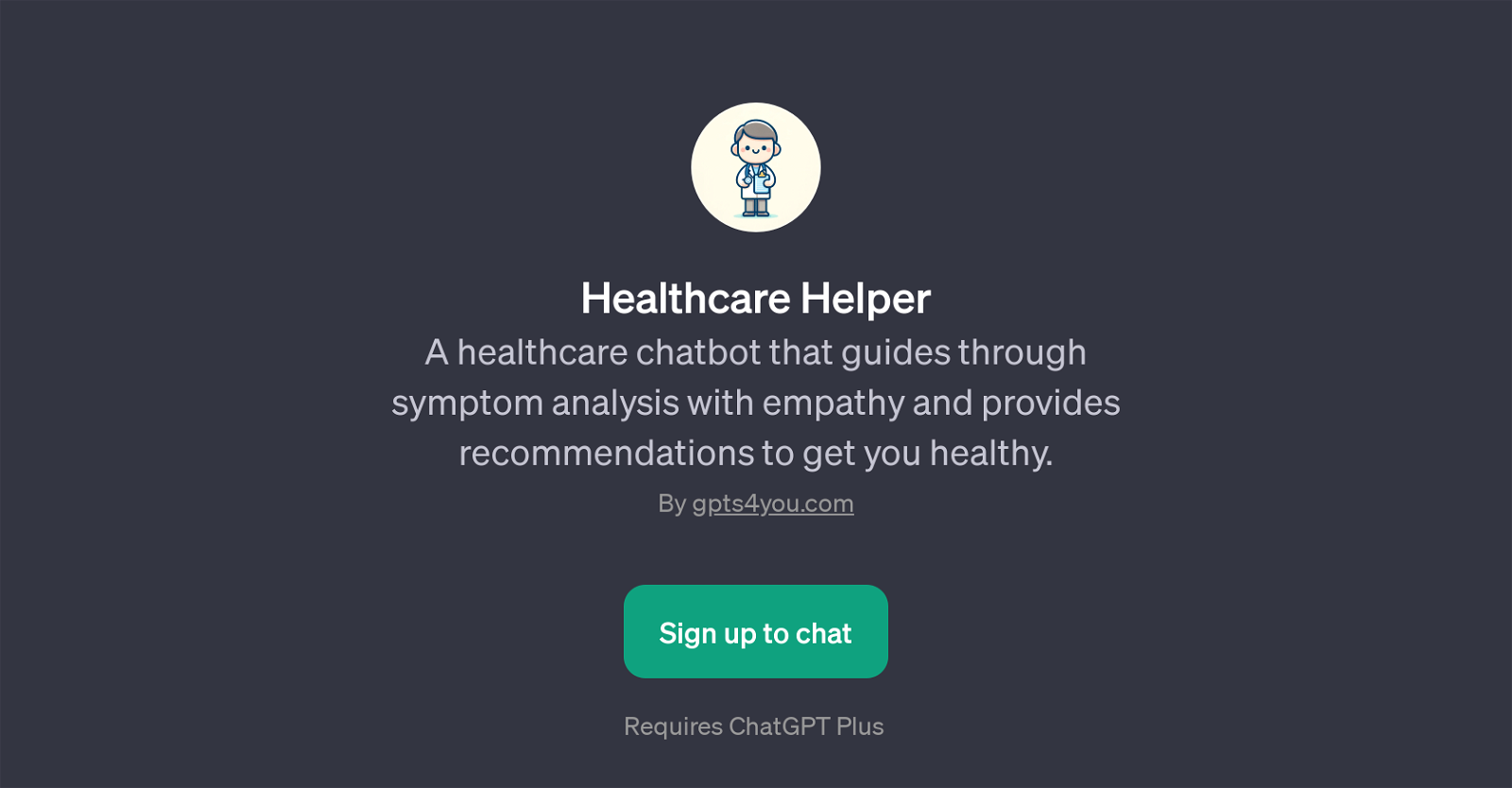
Healthcare Helper is a GPT specifically designed to assist users with healthcare queries and concerns. It functions as a healthcare chatbot, providing guidance through symptom analysis in a empathetic and diligent manner.
Rather than only supplying generic responses, Healthcare Helper extends empathetic interaction, adding a human touch to automated responses. This tool specializes in investigating symptoms shared by users and finding appropriate solutions to improve their health.
The goal of Healthcare Helper is to improve accessibility of healthcare information, building a bridge between the user and health solutions they require.
It starts conversations with a welcoming message to introduce the symptom analysis process, easing users into sharing their health-related issues. Once the user states their symptoms, Healthcare Helper responds with possible resolutions.
Some example prompts suggest that it can recommend natural remedies and help identify potential health issues based on the users' disclosure. However, while the GPT endeavors to provide accurate health information, it's important to note that it should not replace professional medical consultation and is designed to function best as an initial point of enquiry for health-related concerns.
Would you recommend Healthcare Helper?
Help other people by letting them know if this AI was useful.
Feature requests



26 alternatives to Healthcare Helper for Healthcare q&a
-
5.053
-
44
-
8
-
 Providing detailed health analyses and effective home treatment plans.367
Providing detailed health analyses and effective home treatment plans.367 -
 Your friendly digital health assistant, transforming complex medical info into easy insights.2131
Your friendly digital health assistant, transforming complex medical info into easy insights.2131 -
2.0
 271
271 -
 A comforting guide for health advice and relaxation tips2125
A comforting guide for health advice and relaxation tips2125 -
 1100
1100 -
 161
161 -
1104
-
 14
14 -
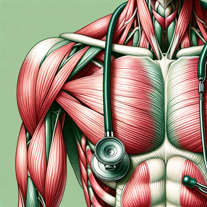 150
150 -
 Answering your health and fitness questions like Andrew Huberman.137
Answering your health and fitness questions like Andrew Huberman.137 -
 145
145 -
 121
121 -
13
-
 2
2 -
 48
48 -
 29
29 -
 5
5 -
 42
42 -
 2
2 -
 20
20 -
 19
19 -
 Answering with decentralized health information.65
Answering with decentralized health information.65 -
 65
65
If you liked Healthcare Helper
Featured matches
Other matches
People also searched
Help
To prevent spam, some actions require being signed in. It's free and takes a few seconds.
Sign in with Google



