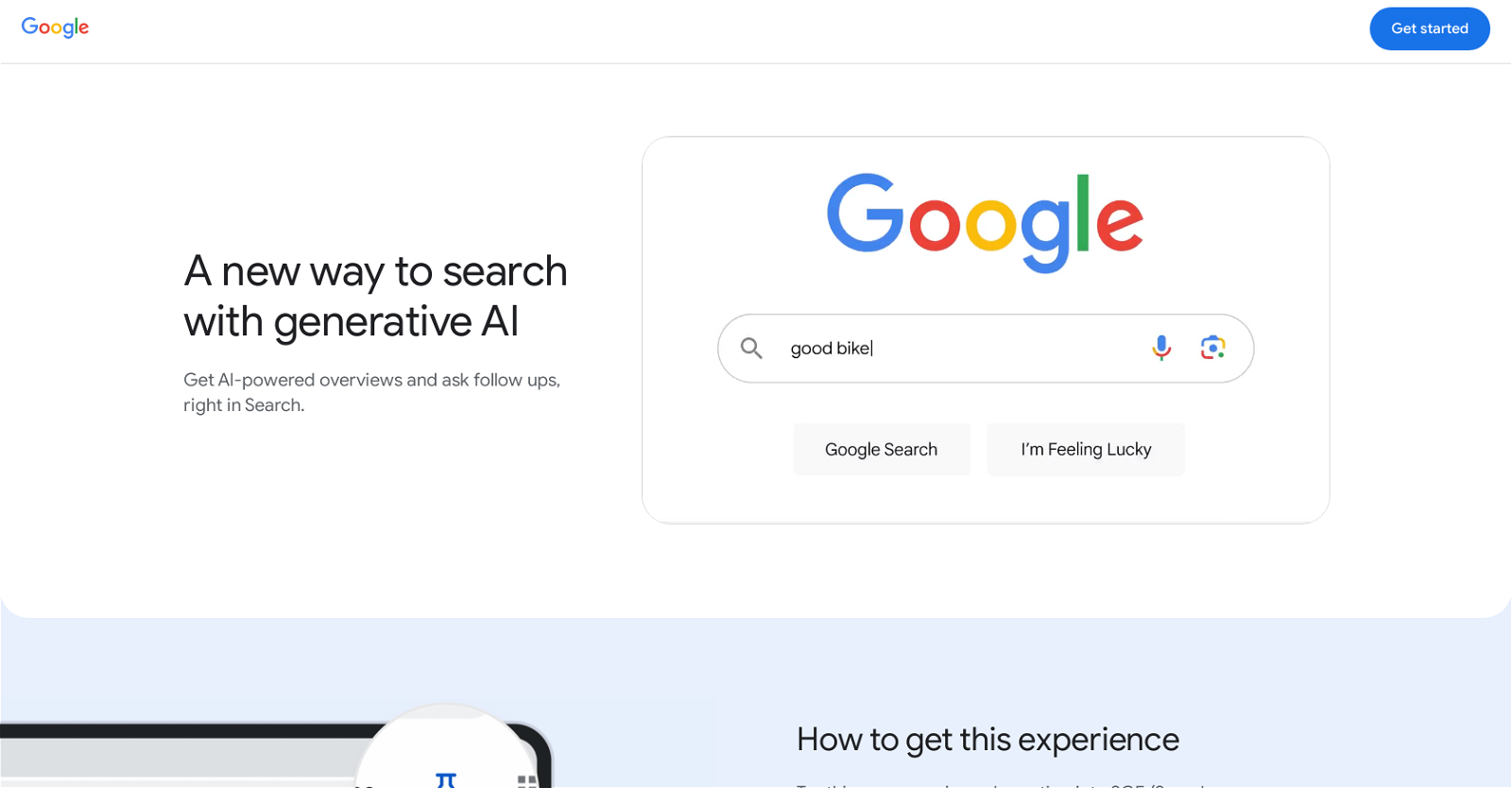What is Google SGE?
Google SGE, or Search Generative Experience, is a new way to search developed by Google. It leverages generative AI for an efficient exploration of search queries and enables users to find what they're looking for faster and easier. It also provides users with AI-powered overviews on a variety of topics and the opportunity to ask follow-up questions directly in the search result.
How does Google SGE use AI to improve search?
Google SGE uses generative AI to deliver faster and more detailed search experiences. With this technology, Google SGE can generate overviews of topics and provide answers to follow-up questions in a conversational manner, offering a more comprehensive and intuitive interaction for users.
How does Google SGE differ from a standard search engine?
Google SGE differs from a standard search engine in its use of generative AI to deliver in-depth overviews of topics and the ability to engage in conversationally driven search experiences. It offers a more interactive way to dive deeper into any topic by permitting users to ask follow-up questions directly in the search engine.
How can I access Google SGE?
Google SGE can be accessed by opting into the SGE in Search Labs. Users can tap the Labs icon in the latest version of the Google app on Android or iOS, or on the Chrome desktop application.
Can I use Google SGE outside the US?
Currently, Google SGE is only available in the US, in English.
Does Google SGE work on any browser or just Google Chrome?
Google SGE can be accessed on Chrome desktop application besides the Google app on Android and iOS.
What types of queries can I use with Google SGE?
Google SGE can be used for a wide variety of queries, from everyday questions like 'how to get an old coffee stain out of a wool sweater' to more exploratory ones like 'why do whales like to sing'. It also has functionalities for specific situations such as product comparisons or getting the opinions of others to influence your decisions.
How do I ask follow-up questions on Google SGE?
Follow-up questions can be asked in Google SGE in a conversational manner, as part of the search experience. This means you can ask additional questions related to your initial query directly inside the search result.
What are some examples of Google SGE's AI-powered overviews?
Examples of Google SGE's AI-powered overviews include providing reasons for 'why whales like to sing', or giving solutions for 'how to get an old coffee stain out of a wool sweater', besides other exploratory questions and specific situations.
How can I provide feedback on Google SGE?
Feedback on Google SGE can be given directly within the system. This feedback is encouraged as it helps improve the quality and effectiveness of the experience.
What's the 'new experience' that Google SGE offers?
The 'new experience' that Google SGE offers revolves around the ability to quickly grasp the gist of a topic with factors to consider, pointers for further exploration, and the ability to ask follow-up questions in a conversational manner.
What is Google Search Labs and how is it associated with Google SGE?
Google Search Labs is a platform for experimental features being tested by Google. Google SGE is one such experiment currently available on Google Search Labs, offering users a new way to search using generative AI.
Is the Google SGE experience available on both Android and iOS?
Yes, Google SGE experience is available on both Android and iOS, as part of the Google app.
Does Google SGE provide a wide range of perspectives on a particular topic?
Yes, Google SGE does provide a wide range of perspectives on a particular topic. By leveraging AI, it can access the high-quality results and perspectives Google is known for, facilitating a more comprehensive overview of any given topic.
Is Google SGE integrated with other Google products?
Google SGE is part of Google's broader ecosystem but there are no specific mentions of direct integration with other Google products.
How can Google SGE help me with my specific questions or unique situations?
Google SGE offers AI-powered overviews to help with specific questions or unique situations. These overviews provide users with quick pointers and solutions related to their queries, effectively addressing their unique situations.
What information does Google SGE provide for product searches?
For product searches, Google SGE offers a range of options and things to consider while conducting the search. For instance, if you're searching for a 'bluetooth speaker for a pool party', SGE will provide a comprehensive list of considerations and options.
Where can I learn more about the details of Google SGE?
Additional information about Google SGE can be found on Google's blog, the official Google help center with FAQs, and on the Google Labs page, where users can learn about other Google experiments.
How does Google SGE handle privacy and cookies?
Google SGE uses cookies to deliver its services, personalize ads, and analyze traffic. Users have the ability to adjust their privacy controls at any time in their Google settings.
How does Google SGE help in delivering high-quality search results?
Google SGE leverages generative AI to deliver high-quality search results. It enables users to access the rich and varied perspectives that Google is known for, effectively curating relevant and high-quality information based on the search query.