DocsGPT
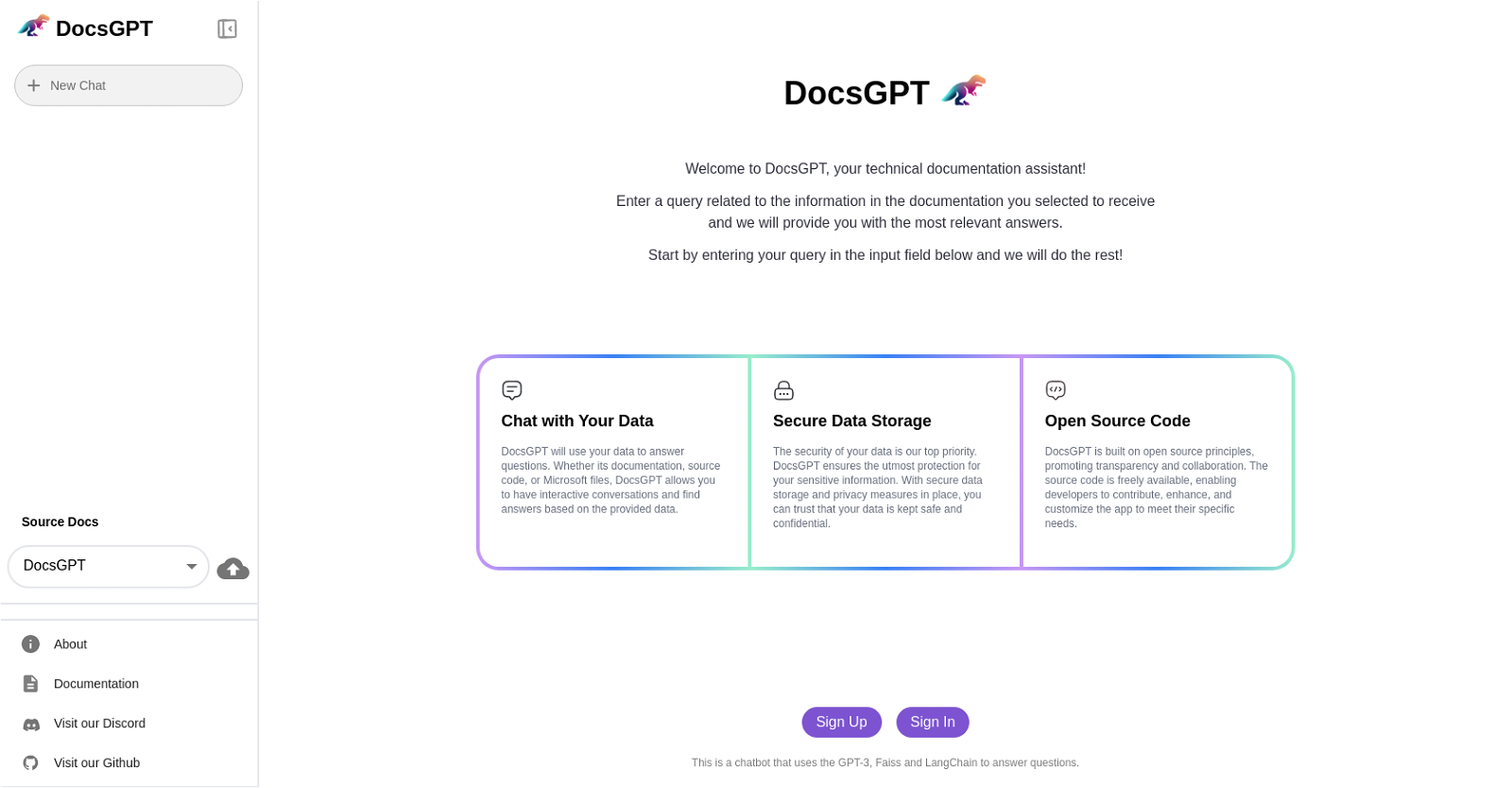
DocsGPT Live, powered by Arc53, is an open-source assistant designed to facilitate instant answers about documents. This AI tool focuses on enhancing team productivity and customer engagement by seamlessly integrating with various data sources, chatbots, and internal tools.
Its adaptability allows for the efficient extraction of information from different types of documents, including PDFs, text files, Microsoft files, and more.DocsGPT provides a user-friendly interface where users can select the library of documentation they wish to use and enter queries related to that specific documentation.
The tool then utilizes GPT-3, Faiss, and LangChain to generate highly relevant answers based on the provided data.Privacy and data security are of utmost importance to DocsGPT.
The tool boasts secure data storage and implements privacy measures to guarantee the protection of sensitive information. Additionally, as an open-source project, DocsGPT promotes transparency and collaboration by freely sharing its source code, allowing developers to contribute, enhance, and customize the tool according to their needs.To get started with DocsGPT, users are required to provide an OpenAI API key for access.
While DocsGPT currently supports OpenAI, the tool is expected to support additional APIs in the future.Overall, DocsGPT is a reliable chatbot that leverages cutting-edge AI technologies to provide immediate answers and insights from various document sources, all while emphasizing data security and open collaboration.
Would you recommend DocsGPT?
Help other people by letting them know if this AI was useful.
Feature requests



145 alternatives to DocsGPT for Document Q&A
-
3.18474
-
3.25526
-
3.0397
-
3.92306
-
5.01876
-
2.5175
-
3.7167
-
5.0
 1213
1213 -
5.0118
-
3.31043
-
101
-
3.7100
-
3.0
 96
96 -
4.0861
-
5.0801
-
3.7764
-
2.074
-
5.0741
-
67
-
5.0671
-
65
-
5.0
 621
621 -
1.0621
-
4.7572
-
5.0541
-
5.0541
-
4.0
 54
54 -
4.754
-
3.7469
-
5.0462
-
44
-
44
-
1.0402
-
39
-
38
-
37
-
3.0353
-
34
-
5.032
-
2.0321
-
31
-
31
-
30
-
30
-
30
-
5.0281
-
28
-
5.028
-
1.0271
-
5.026
-
5.025
-
4.0241
-
1.0232
-
22
-
4.5
 214
214 -
5.021
-
5.020
-
20
-
20
-
5.019
-
5.0191
-
18
-
17
-
4.8172
-
5.017
-
16
-
16
-
3.0161
-
16
-
16
-
16
-
15
-
15
-
15
-
13
-
 13
13 -
3.013
-
12
-
12
-
12
-
12
-
1.012
-
11
-
11
-
11
-
10
-
9
-
9
-
9
-
9
-
9
-
8
-
5.08
-
8
-
8
-
7
-
5.07
-
7
-
7
-
7
-
5.07
-
6
-
6
-
6
-
1.061
-
6
-
6
-
5
-
5.05
-
5
-
51
-
 5
5 -
5
-
5
-
5
-
5.042
-
4
-
4
-
4
-
4
-
4
-
4
-
4
-
3.0Quick extraction, identification, and summarization of your complex documents.4
-
 436
436 -
4
-
 475
475 -
4
-
3
-
3
-
 31
31 -
3
-
3
-
3
-
3
-
3
-
5.02
-
2
-
2
-
 216
216 -
2
-
1
-
1
-
1
-
1
If you liked DocsGPT
Featured matches
Other matches
Help
To prevent spam, some actions require being signed in. It's free and takes a few seconds.
Sign in with Google











