ChatWithDocs
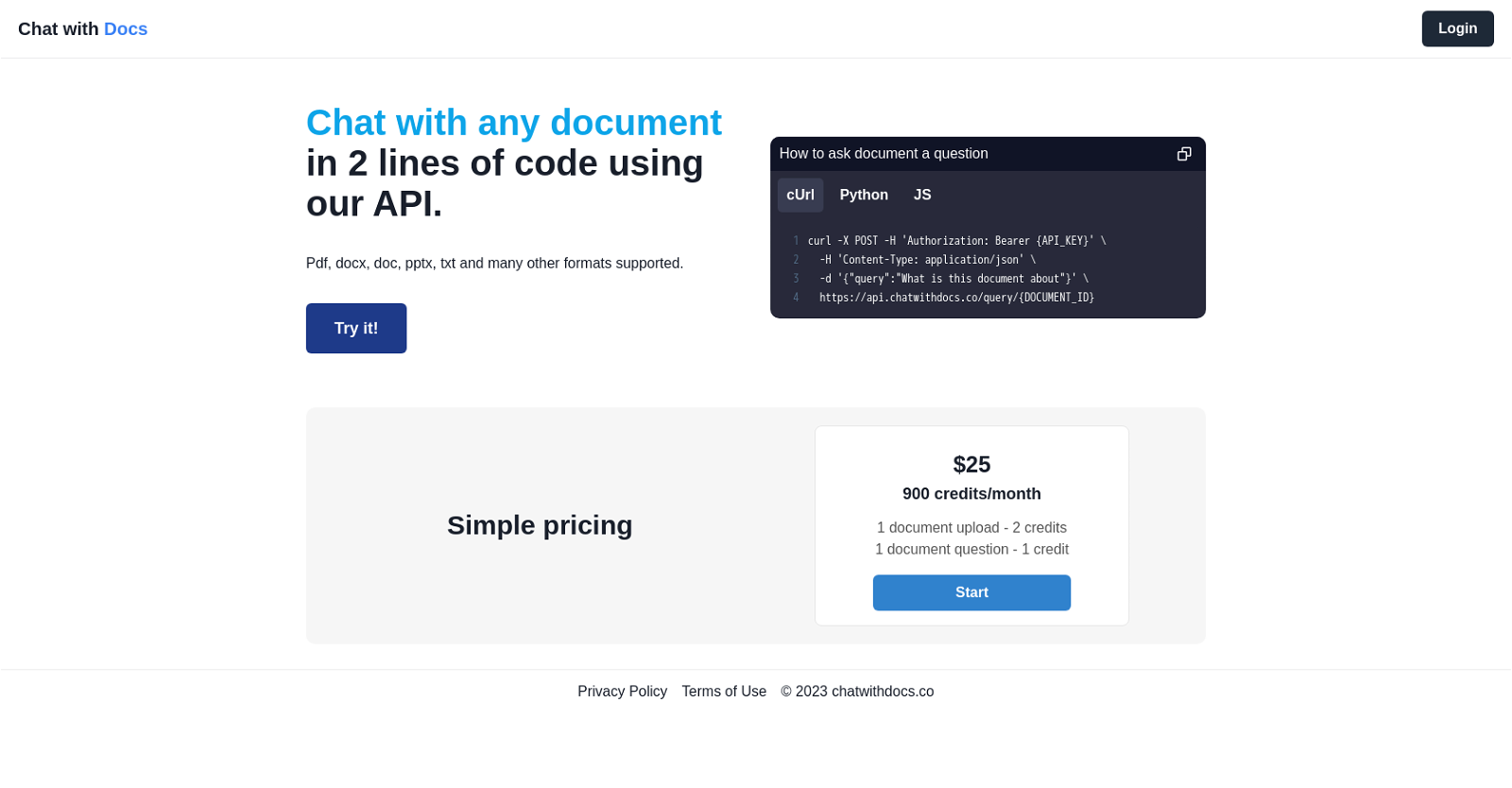
Chat with Docs is an AI tool that allows users to ask their documents any question using natural language, eliminating the need to manually search through documents.
To use the tool, users log in and can chat with any document in just two lines of code using the API. The tool supports various file formats, such as Pdf, docx, doc, pptx, and txt.
Using the tool is simple - users can ask the document a question using cUrl, Python, or JSc, and receive an answer immediately via the API. The tool's pricing is straightforward, with a fixed cost of $259 for 900 credits, where one document upload costs 2 credits and one document question costs 1 credit.
Chat with Docs is user-friendly, implementing a minimalistic layout with only necessary functions available, and provides secure access to documents with strict privacy policies in place.
By providing users with an easy-to-use interface, Chat with Docs streamlines the process of finding information in/document analysis, saving users valuable time and resources.
Overall, Chat with Docs is a useful AI tool for individuals and businesses looking to quickly and efficiently access information from their documents with minimal effort.
Would you recommend ChatWithDocs?
Help other people by letting them know if this AI was useful.
Feature requests
144 alternatives to ChatWithDocs for Document Q&A
-
3.18484
-
3.25526
-
3.0398
-
3.92326
-
5.01876
-
2.5175
-
3.7167
-
5.0
 1223
1223 -
5.0119
-
3.31043
-
101
-
3.7100
-
3.0
 96
96 -
4.0861
-
5.0801
-
3.7764
-
2.074
-
5.0741
-
67
-
5.0671
-
65
-
5.0
 641
641 -
1.0621
-
4.7572
-
4.755
-
5.0541
-
5.0541
-
4.0
 54
54 -
3.7469
-
5.0462
-
44
-
44
-
1.0402
-
39
-
38
-
37
-
3.0353
-
34
-
5.032
-
2.0321
-
31
-
31
-
30
-
30
-
30
-
5.0281
-
28
-
5.028
-
1.0271
-
5.026
-
5.025
-
4.0251
-
1.0232
-
22
-
4.5
 214
214 -
5.021
-
5.020
-
20
-
20
-
5.019
-
5.0191
-
18
-
17
-
4.8172
-
5.017
-
16
-
16
-
3.0161
-
16
-
16
-
16
-
15
-
15
-
15
-
13
-
 13
13 -
3.013
-
12
-
12
-
12
-
12
-
1.012
-
11
-
11
-
11
-
10
-
9
-
9
-
9
-
9
-
9
-
5.09
-
8
-
5.08
-
8
-
8
-
7
-
5.07
-
7
-
7
-
7
-
6
-
6
-
6
-
1.061
-
6
-
6
-
5
-
5.05
-
51
-
 5
5 -
5
-
5
-
5
-
5
-
5.042
-
4
-
4
-
4
-
4
-
4
-
4
-
3.0Quick extraction, identification, and summarization of your complex documents.4
-
 436
436 -
4
-
 475
475 -
4
-
4
-
3
-
 31
31 -
3
-
3
-
3
-
3
-
5.02
-
2
-
2
-
 216
216 -
2
-
1
-
1
-
1
-
1
-
1
Pros and Cons
Pros
Cons
Q&A
If you liked ChatWithDocs
Featured matches
Other matches
Help
To prevent spam, some actions require being signed in. It's free and takes a few seconds.
Sign in with Google














