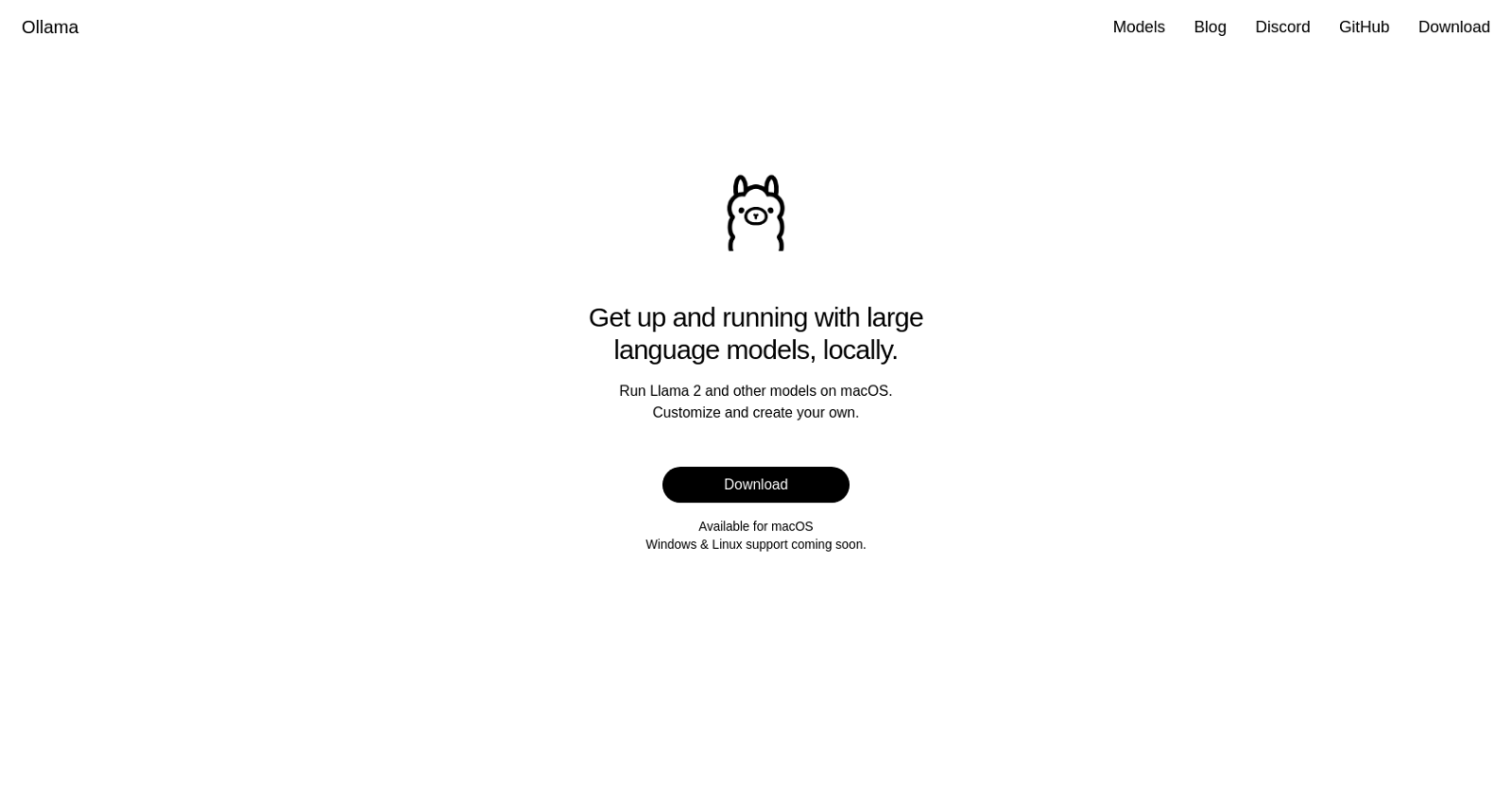What is Ollama?
Ollama is a tool designed to help users quickly and efficiently set up and utilize large language models on their local machines. It offers a user-friendly interface and customization options, enabling users to tailor the models to their specific needs. It also allows users to create their own models, enhancing their language processing capabilities.
How does Ollama simplify the process of setting up large language models?
Ollama simplifies the process of setting up large language models by providing a user-friendly interface that requires no extensive technical knowledge. This allows users to focus on their tasks and tailor the language models to their specific needs.
Can I run other large language models on Ollama or just LLAMA 2?
Yes, in addition to LLAMA 2, Ollama supports running other large language models.
Is Ollama a tool designed for macOS only?
Ollama was initially designed for macOS, but support for Windows and Linux versions is currently under development and will be made available soon.
What are the customization options offered by Ollama?
Ollama offers customization options that allow users to adapt the language models to their specific needs. There's also the capability of creating one's own models for more personalized language processing tasks.
Can I create my own language models using Ollama?
Yes, Ollama offers the function to not just customize but also create your own language models. This gives users the power to further enhance and personalize their language processing capabilities.
How do I download Ollama?
Ollama can be downloaded by using the 'Download' link provided on their website.
What operating systems is Ollama available for?
As of now, Ollama is only available for macOS. However, development for Windows and Linux versions are currently in progress.
Is Ollama planning to offer support for Windows and Linux?
Yes, Ollama is planning to extend its support to Windows and Linux in the near future.
How does Ollama enhance language processing tasks?
Ollama enhances language processing tasks by enabling more effortless set up and use of large language models. Its feature to customize and create user-specific models boosts effectiveness in language processing tasks.
Can I use Ollama on my local machine?
Yes, Ollama is designed specifically for use on your local machine.
Is technical knowledge required to utilize Ollama?
Ollama is designed for simplicity and user-friendly interaction, therefore extensive technical knowledge is not necessary to utilize it.
What are the features of Ollama?
Ollama's kernel features include a streamlined setup for large language models, the ability to run these models locally on macOS, customization options to tailor the models to user-specific needs and capabilities to create new models.
How does Ollama enable local usage of large language models?
Ollama enables local usage of large language models by streamlining their set up and usage process through its user-friendly interface. Ollama allows you to run these models on your local machine without the need for extensive technical knowledge.
Can Ollama be used for exploring the world of language modeling?
Yes, Ollama can be used for exploring the world of language modeling by enabling easy setup, customization, and running of large language models.
What do I gain by using Ollama?
With Ollama, users can leverage the power of large language models effortlessly. They can customize models to their needs or create new models to enhance language processing tasks.
How user-friendly is Ollama?
Ollama is highly user-friendly with a simple and intuitive interface which allows even those without extensive technical knowledge to utilize it effectively.
Is Ollama available for download?
Yes, Ollama is available for download via the 'Download' link provided on their website.
How can I get support for Ollama?
Support for Ollama can be obtained through their Discord channel or GitHub. Links to these channels are provided on their website.
What upcoming developments are there for Ollama?
Ollama is currently developing support for Windows and Linux operating systems which will be available soon, thereby making Ollama accessible across different platforms.