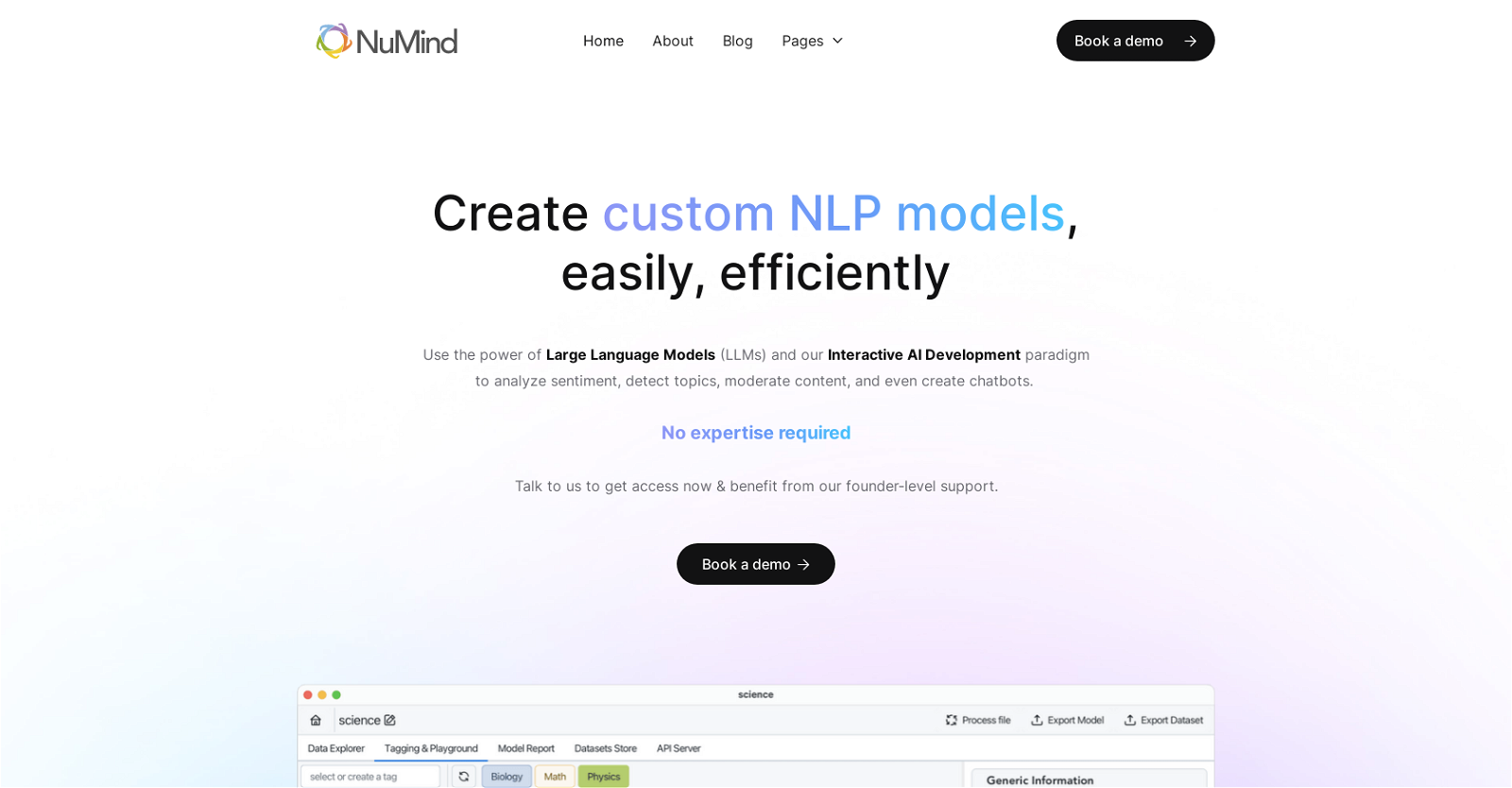What is the main functionality of NuMind?
NuMind's main functionality is to allow users to create custom machine learning models for processing text automatically. It allows users to analyze sentiment, detect various topics, moderate content, and create chatbots.
What is the role of Large Language Models in NuMind?
Large Language Models (LLMs) in NuMind drastically reduce the amount of labels necessary for training machine learning models, by building models on top of LLMs. This essentially contributes to the efficiency and accuracy of the AI tool.
Can I use NuMind without any coding or machine learning expertise?
Yes, NuMind is designed in such a way that it requires no coding or machine learning expertise. It has an intuitive user interface that caters to users who are not coding experts and lets them easily train, test, and deploy their NLP projects.
What are the main steps to deploy an NLP project using NuMind?
The main steps to deploy an NLP project using NuMind are simple. First, users need to train their machine learning model using NuMind. Then, they can test the performance of their model using the Live Performance Report feature. Once testing is done and the user is satisfied with the performance, the model can be deployed on their own infrastructure with the help of NuMind's model API.
What is meant by 'Active Learning' in NuMind?
In NuMind, 'Active Learning' is a feature that speeds up labeling by allowing the model to identify the most informative documents. This will lead to more effective training of the machine learning models and increase their accuracy.
Does NuMind support multiple languages?
Yes, NuMind supports multiple languages. Users can create machine learning models in any language without needing to translate.
What kind of performance report does NuMind provide?
NuMind provides a Live Performance Report for users. This allows them to quickly identify the strengths and weaknesses of their model as the project progresses.
On which operating systems is the NuMind desktop application available?
The NuMind desktop application is available on Windows, Linux, and MacOS operating systems.
How can I deploy models on my infrastructure using NuMind?
Models can be deployed on the users' own infrastructure using NuMind's Model API. This allows for an easy deployment process.
What kind of support does NuMind offer to its users?
NuMind offers founder-level support to its users to help them succeed in their NLP projects. The team at NuMind is committed to ensuring that their customers find success using their tool.
Who are the main investors behind NuMind?
NuMind is backed by reputable investors such as Y Combinator, Pioneer fund, and Velocity Incubator.
Can I create chatbots using NuMind?
Yes, users can create chatbots using NuMind. It is one of the many functionalities provided by NuMind.
What kind of businesses use NuMind?
NuMind is used by a diverse range of businesses. However, specific information about the types of businesses or sectors they come from is not provided.
Does NuMind reduce the amount of labels necessary for model training?
Yes, NuMind helps to drastically reduce the amount of labels necessary for training machine learning models, by building models on top of large language models.
How does the intuitive labeling interface on NuMind work?
NuMind's intuitive labeling interface allows users to define their tasks as efficiently as possible. However, specific workings of the interface are not provided.
Can I train, test, and deploy my NLP projects with NuMind?
Yes, NuMind facilitates users to train, test, and deploy their NLP projects with ease, all within a single platform.
How does NuMind help with content moderation?
NuMind is used for content moderation in NLP projects. While specific mechanisms aren't detailed, the AI tool is capable of automatically processing and moderating text.
How does NuMind handle sentiment analysis and topic detection?
NuMind uses machine learning models for sentiment analysis and topic detection. It analyzes the sentiment in a body of text and detects various topics within that text.
What is the model API in NuMind?
The Model API in NuMind is a feature that allows users to easily deploy their trained machine learning models on their own infrastructure. This functionality ensures a seamless transfer of the machine learning model from the NuMind platform to the user's infrastructure.
Can I get a demo of NuMind before deciding to use it?
Yes, one can get a demo of NuMind before deciding to use it. The option to book a demo is provided on the NuMind website.