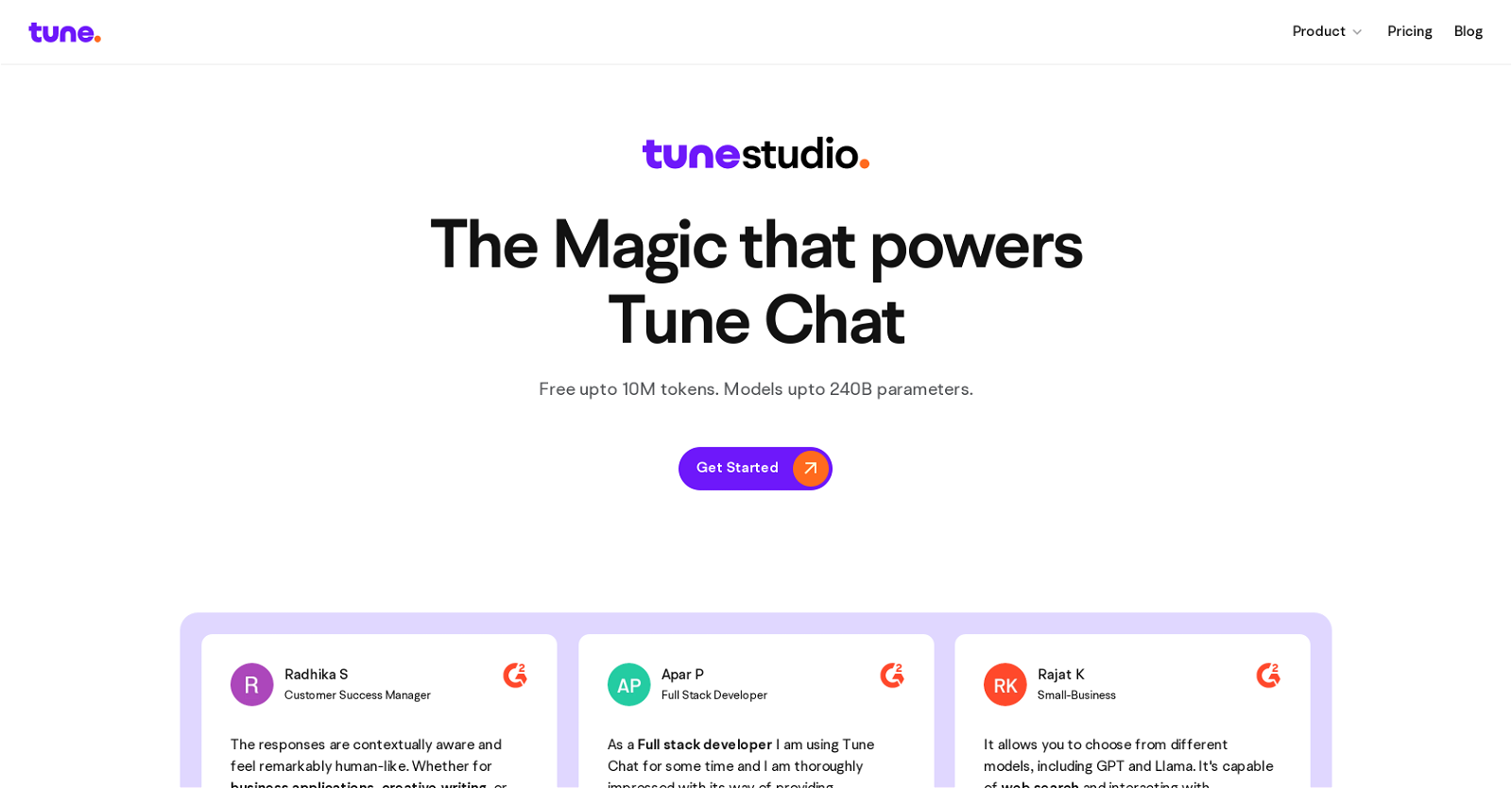What is Tune Studio?
Tune Studio is a platform designed to help teams efficiently develop and evaluate Language Learning Models (LLMs). It simplifies the process of model fine-tuning and deployment, significantly reducing development time by providing real-time interaction with AI models and saving these interactions as high-quality datasets.
What are the main features of Tune Studio?
Main features of Tune Studio include efficient development and evaluation of LLMs, model fine tuning, model deployment, real-time AI model interaction, creation of high-quality datasets, 'Ultimate creative sandbox' playground for testing open source models, a 'Fine-tune' function, deployment on public APIs or other servers like TGI, vLLM, or Triton, and offering a range of models from GPT to Llama for user selection.
Can I interact with AI models in real-time on Tune Studio?
Yes, users can interact with AI models in real-time on Tune Studio.
What role does the 'Ultimate creative sandbox' play in Tune Studio?
The 'Ultimate creative sandbox' in Tune Studio is a playground where users can test new open source models. This helps users to try out and experiment before implementing.
What is the 'Fine-tune' function in Tune Studio?
The 'Fine-tune' function in Tune Studio is a feature designed to optimize the performance of LLMs and significantly cut development time. It streamlines the process of adjusting and perfecting these models.
Which models are available on Tune Studio platform?
Tune Studio offers a broad selection of models, including the well-known GPT and Llama models. It allows users to choose from these according to their specific needs.
Does Tune Studio offer a web search and document interaction?
Yes, Tune Studio does offer a web search and document interaction. It is capable of engaging with a wide range of online resources and interacting with documents.
Who are the typical users of Tune Studio?
Typical users of Tune Studio range from full stack developers to business application managers, and creative writers. The tool caters to multiple segments such as business applications, creative writing, and casual conversations.
Can Tune Studio be used for creative writing?
Yes, Tune Studio can be used for creative writing. Its AI models can assist in generating text in a way that is contextually aware, helping to produce more engaging and creative content.
How many users has Tune Studio served till now?
Tune Studio has served more than 240K users to this date.
What kind of support does Tune Studio provide for enterprises?
For enterprises, Tune Studio offers premium support and expertise, providing services like custom fine-tuning, on-prem/User cloud, and round-the-clock support.
How does Tune Studio ensure data compliance, ownership and residency?
Tune Studio ensures data compliance, ownership and residency by claiming SOC2 Type 2 compliance. It prioritizes data ownership & residency, ensuring they are taken seriously and is also HIPAA and ISO27001 compliant.
Does Tune Studio offer deployment on public APIs?
Yes, Tune Studio offers deployment on public APIs.
What does model fine-tuning in Tune Studio involve?
Model fine-tuning in Tune Studio involves training the latest open-source LLMs on top-tier hardware, with the goal of optimizing performance and drastically reducing development time.
Can I test open source models in Tune Studio?
Yes, users of Tune Studio can test open source models in the 'Ultimate creative sandbox' playground.
Can Tune Studio be used for casual conversations?
Yes, Tune Studio can be used for casual conversations. The platform's contextually aware responses make it suitable for these kind of interactions.
Which production-grade servers are supported by Tune Studio for deployment?
Tune Studio supports deployment on various production-grade servers such as TGI, vLLM, and Triton.
How secure is Tune Studio?
Tune Studio takes data security seriously. It claims to be SOC2 Type 2 compliant, and prioritizes data ownership and residency with HIPAA and ISO27001 compliance.
Can the interactions with AI models be saved as datasets in Tune Studio?
Yes, interactions with AI models can be saved as high-quality datasets in Tune Studio. This allows data sets to be produced quickly and accurately, aiding in further algorithm training and development.
What are the some of the well-known LLMs that can be used in Tune Studio?
Some of the well-known Language Learning Models (LLMs) that can be used on Tune Studio include the GPT and Llama models.