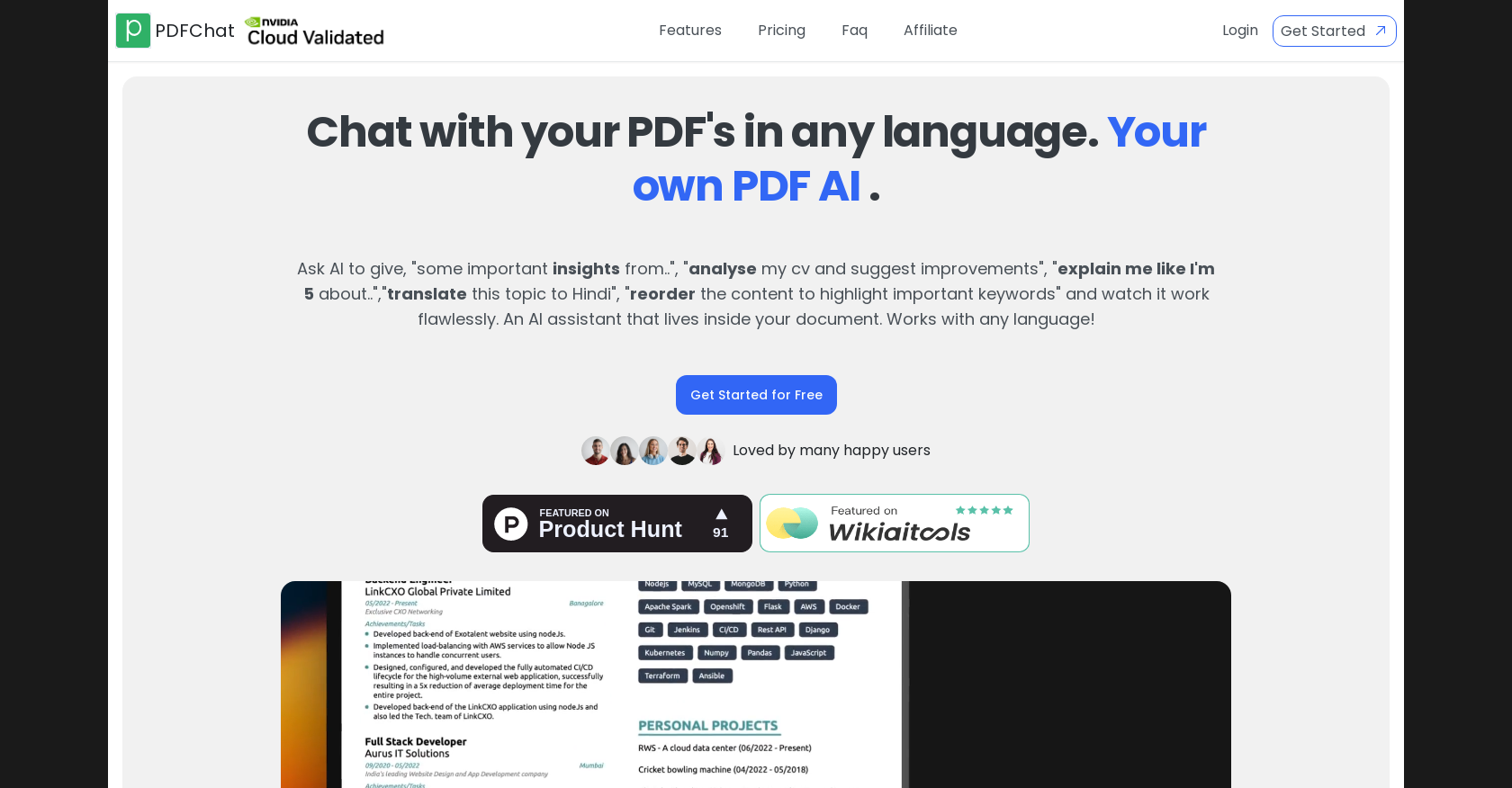
PDFChat is an AI tool designed to enhance your interaction with PDF documents. With PDFChat, you can transform a dense textbook into an interactive learning companion, chat with research papers, consult legal documents, and even analyze and improve your resume.
The tool allows you to have a conversation with your PDFs in any language.One of the key features of PDFChat is its ability to provide important insights and analyses based on your queries.
You can ask the AI assistant to extract insights from a document, translate specific sections into different languages, reorder content to highlight keywords, and more.For legal documents, PDFChat offers an interactive legal assistant that helps decode complex legal jargon.
You can engage in focused Q&A sessions to clarify ambiguities or have the AI explain legal concepts in a simple way.PDFChat also enables effortless multitasking with its multiple chat feature.
You can engage with multiple documents simultaneously, compare information between different PDFs, and juggle insights in real time.The tool offers a user-friendly experience with separate chat histories for each file, a dedicated file browser, page citations for each answer, and a sleek PDF viewer.PDFChat offers flexible pricing plans to cater to different requirements, ranging from a free version with limited questions and PDFs to a premium version with unlimited usage.Users have praised PDFChat for its ability to revolutionize the way we interact with documents, making it easier to read, learn, and extract important information from lengthy PDFs.
Would you recommend PDFChat?
Help other people by letting them know if this AI was useful.
Feature requests



145 alternatives to PDFChat for Document Q&A
-
3.18474
-
3.25526
-
3.0397
-
3.92306
-
5.01876
-
2.5175
-
3.7167
-
5.0
 1213
1213 -
5.0118
-
3.31043
-
101
-
3.7100
-
3.0
 96
96 -
4.0861
-
5.0801
-
3.7764
-
2.074
-
5.0741
-
67
-
5.0671
-
65
-
5.0
 621
621 -
1.0621
-
4.7572
-
5.0541
-
5.0541
-
4.0
 54
54 -
4.754
-
3.7469
-
5.0462
-
44
-
44
-
1.0402
-
39
-
38
-
37
-
3.0353
-
34
-
5.032
-
2.0321
-
31
-
31
-
30
-
30
-
30
-
5.0281
-
28
-
5.028
-
1.0271
-
5.026
-
5.025
-
4.0241
-
1.0232
-
22
-
4.5
 214
214 -
5.021
-
5.020
-
20
-
20
-
5.019
-
18
-
17
-
4.8172
-
5.017
-
16
-
16
-
3.0161
-
16
-
16
-
16
-
15
-
15
-
15
-
13
-
 13
13 -
3.013
-
12
-
12
-
12
-
12
-
1.012
-
11
-
11
-
11
-
10
-
9
-
9
-
9
-
9
-
9
-
8
-
5.08
-
8
-
8
-
7
-
5.07
-
7
-
7
-
7
-
5.07
-
6
-
6
-
6
-
1.061
-
6
-
6
-
5
-
5.05
-
5
-
51
-
 5
5 -
5
-
5
-
5
-
5
-
5.042
-
4
-
4
-
4
-
4
-
4
-
4
-
4
-
3.0Quick extraction, identification, and summarization of your complex documents.4
-
 436
436 -
4
-
 475
475 -
4
-
3
-
3
-
 31
31 -
3
-
3
-
3
-
3
-
3
-
5.02
-
2
-
2
-
 216
216 -
2
-
1
-
1
-
1
-
1
If you liked PDFChat
Featured matches
Other matches
Help
To prevent spam, some actions require being signed in. It's free and takes a few seconds.
Sign in with Google











