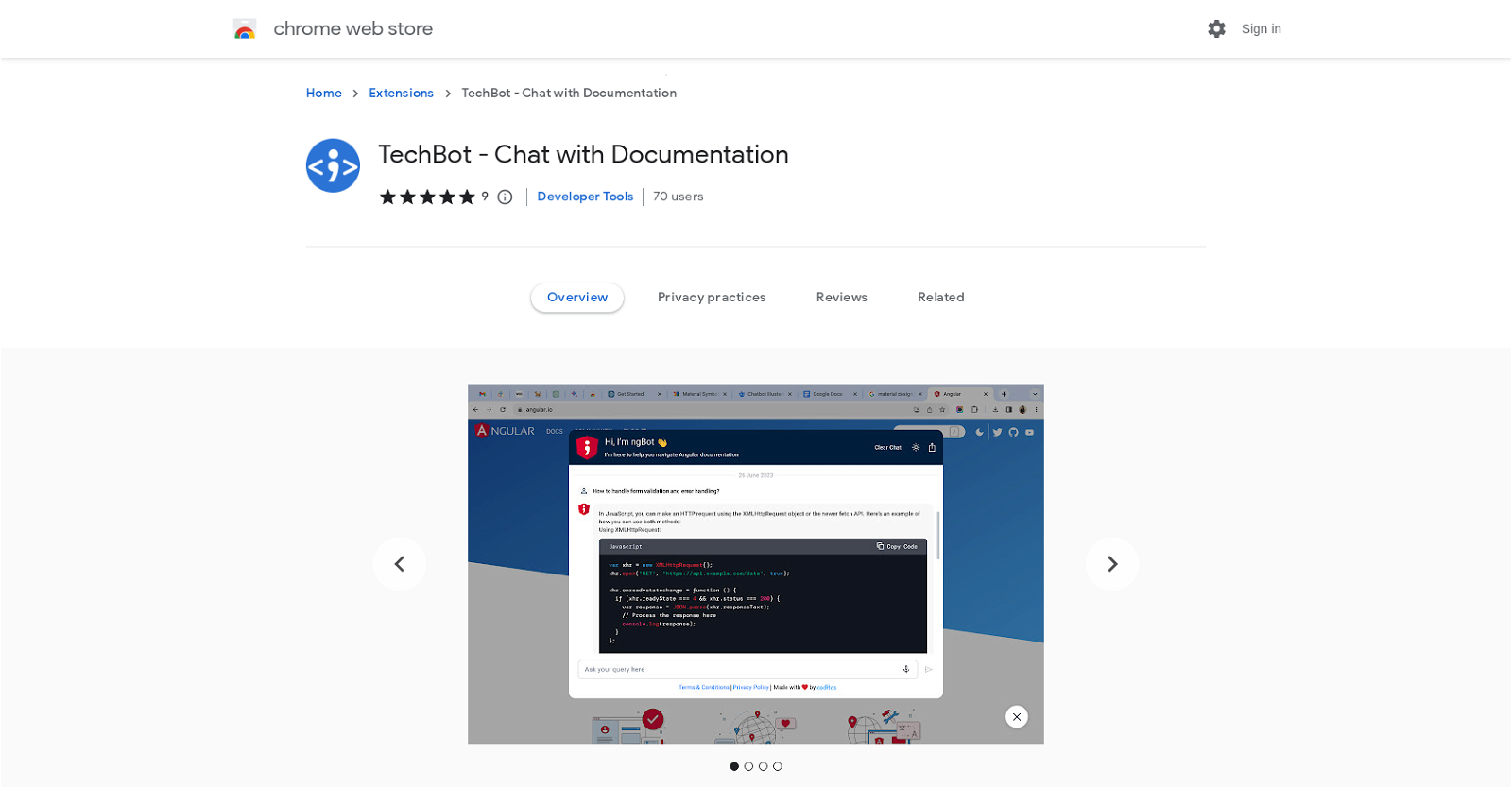What is TechBot and how does it work?
TechBot is an innovative Chrome extension designed to revolutionize the interaction with multiple technologies' documentation. It uses cutting-edge AI-driven natural language processing to enhance the user's experience when navigating the official documentation of Angular, React, Kubernetes, NextJS, and NestJS. You can pose queries in plain and simple English and get detailed, accurate answers directly from the official documentation. This streamlines the search process and saves significant time and effort.
What technologies does TechBot support?
TechBot supports multiple technologies including Angular, React, Kubernetes, NextJS, and NestJS. Thus, it caters to a wide range of tech-related inquiries.
What is the technology behind TechBot?
TechBot leverages artificial intelligence, specifically natural language processing, to understand user queries and provide accurate, relevant responses. This AI-powered tech understands questions posed in simple English and retrieves the best answers from the official documentation of supported technologies.
Does TechBot enhance the search process for developers?
Yes, TechBot enhances the search process for developers, students, and professionals alike. It intelligently processes questions and delivers precise answers, saving developers significant time and effort that would otherwise be spent manually searching through extensive documentation.
How does TechBot help with navigating through intricate tech documentation?
TechBot simplifies the process of navigating through intricate tech documentation by taking user queries and translating them into actionable, detailed responses sourced directly from official documentation. This comprehensive approach allows users to focus on their work, rather than sifting through extensive manuals and guides.
What types of questions can I ask TechBot?
You can ask TechBot a wide range of questions. These include how to set up non-destructive hydration for server-side rendering in Angular, the benefits of using signals for better reactivity in React, improving developer tooling by leveraging Vite in NextJS, providing an example of implementing functional route guards in NestJS, and information on the major improvements and new features in the latest Kubernetes update.
How can TechBot assist with improving developer tooling?
TechBot assists with improving developer tooling by understanding and correctly responding to related inquiries. For example, it can offer guidance on leveraging Vite in NextJS to enhance tooling within a project.
Does TechBot provide instant answers sourced from official documentation?
Yes, TechBot provides instant responses sourced directly from official documentation. After processing a user's question, the relevant response is sourced and returned in real-time, accelerating the learning and development process.
How does TechBot help with building applications?
TechBot contributes to building applications by providing quick, detailed, and accurate responses to technical queries. It helps users concentrate on developing applications with their chosen technology by streamlining access to necessary documentation and guides.
How can I install TechBot as a Chrome extension?
TechBot can be installed as a Chrome extension directly from the Chrome Web Store. Simply search for 'TechBot', then click 'Add to Chrome' to install it in your web browser.
Where does TechBot source its answers from?
TechBot sources its answers directly from the official documentation of the supported technology. This includes the official docs for Angular, React, Kubernetes, NextJS, and NestJS.
Does TechBot save me time and effort when navigating through tech documentation?
Absolutely, TechBot is designed to significantly reduce the time and effort users would typically invest in searching tech documentation. By using AI to provide immediate and accurate answers to user questions, TechBot enhances the efficiency and ease of navigating tech docs.
What is the user experience like when using TechBot?
The user experience with TechBot is effective and user-friendly. It provides a plain English interface that makes it easy for users to ask questions and get detailed responses. Users generally find TechBot to be a comprehensive guide for navigating documentation.
Which languages does TechBot support?
TechBot uses English as its primary language for accepting and processing user queries.
Is TechBot only compatible with Chrome?
As of now, TechBot is a Chrome extension and is primarily designed to function with the Google Chrome browser.
What information does TechBot collect from its users?
TechBot collects personally identifiable information, location data, and website content as disclosed in its privacy policy.
What does TechBot's privacy policy entail?
TechBot's privacy policy discloses that it collects personally identifiable information, location, and website content. The data is not sold to third parties, used or transferred for purposes unrelated to the item's core functionality, and is not used or transferred to determine creditworthiness or for lending purposes.
How can I get in touch with the developers of TechBot?
Users can reach out to TechBot's developers through contact information provided on the Chrome Web Store's TechBot page. However, specific contact details are not provided.
What is the size of the TechBot extension on Chrome?
The TechBot extension size on Chrome is 45.84 KiB.
Has there been a recent update to TechBot and what are the improvements?
Yes, the most recent update to TechBot was on August 3, 2023. However, specific improvements or changes are not specified.