What is Petal?
Petal is an AI-powered document analysis platform. It enables users to interact with their documents through conversations, getting reliable and accurate answers from trusted documents.
What features does Petal offer?
Petal offers features like context-aware generative AI for interacting with documents, multi-document AI tables for comparing documents, automatic metadata extraction, file deduplication, support for technical and scientific documents, collaboration options through annotations and comments, the ability to draft new content with its built-in Notebook, and search capabilities.
How does Petal's AI-powered document analysis work?
Petal's AI technology uses a context-aware generative mechanism. It can understand complex and technical topics by sourcing data directly from the uploaded documents. This allows the AI to provide reliable and accurate answers and enables users to chat with their documents as if having a conversation with a digital expert.
Can I use Petal to draft new content?
Yes, Petal enables users to draft new content. This is facilitated by its built-in Notebook feature, allowing users to summarise and translate their content, thereby enhancing comprehension of complex topics.
What collaboration options does Petal offer?
Petal offers various collaboration options. Users can share documents, annotations, and comments with team members. The platform also allows users to generate a sharable link, thus eliminating the need for sending documents back and forth via email.
Can I compare documents using Petal?
Yes, with Petal's multi-document AI table, users can compare different documents. The platform also allows users to set filtering criteria using conversational natural language, making comparisons more insightful and less time-consuming.
How does Petal's cloud drive function differ from other cloud drives?
Petal's cloud drive is designed to be a single source of truth for all your important documents. It features automatic metadata extraction and file deduplication, these features make it smarter than traditional cloud drives. It also provides dedicated support for technical and scientific documents.
What is the role of automatic metadata extraction in Petal?
Automatic metadata extraction in Petal makes the process of adding references easier. It helps in organizing, citing, and sharing research effectively and efficiently. It also aids in file deduplication and ensures that your documents are smarter and easier to manage.
Does Petal support technical and scientific documents?
Yes, Petal provides dedicated support for technical and scientific documents. This makes it a useful tool not just for general document storage, but also for academic research and corporate R&D projects that involve complex, technical documents.
Can I annotate my documents in Petal?
Yes, users can annotate their documents in Petal. They can highlight key points and share comments, thereby enhancing understanding and collaboration with team members.
How can I use Petal to share my research?
Users can use Petal to share their research by sharing documents, annotations, and comments with others. There is also an option to generate a sharable link, simplifying the process of sharing documents.
What search capabilities does Petal offer?
Petal's search capabilities are advanced, making it easier for users to find what they are looking for. These capabilities have been highly praised by its users, for improving their workflow and enhancing productivity.
Does Petal offer any specialized features for corporate R&D?
Though not explicitly mentioned, the features provided by Petal such as technical and scientific document support, collaboration tools, and the ability to interact with documents through a generative AI, could all be particularly beneficial for corporate R&D teams.
Is Petal free to use?
Yes, Petal is free-to-use. Its intuitive and powerful features, along with its free-to-use nature, make it an effective platform for various users including corporate R&D, academia, and industry experts.
How can I sign up or log in to Petal?
Users can sign up or log in to Petal through the respective links provided on their website. https://accounts.petal.org/signup is for signing up, while https://accounts.petal.org/login facilitates logging into an existing account.
How does Petal's multi-document AI table work?
Petal's multi-document AI table facilitates comparing different documents using conversational natural language. This feature allows for setting filtering criteria, making it easier to collate and interpret data from multiple documents at once.
Can Petal translate my documents?
Yes, Petal can translate documents. Its built-in Notebook feature facilitates the translation of content, along with summary creation and new content drafting.
Does Petal have a feature to highlight key points?
Yes, Petal has a feature where users can highlight key points in a document. This feature enhances understanding and fosters effective collaboration between team members.
Can Petal generate a sharable link for my documents?
Yes, Petal allows users to generate a sharable link for their documents. This eliminates the need to send documents back and forth via email and makes collaboration smoother and more productive.
What's the benefit of using Petal over traditional document analysis tools?
Petal provides a variety of benefits over traditional document analysis tools. It uses AI for context-aware generation of information, has a powerful search capability, offers collaboration tools, and supports technical and scientific documents. It also provides a built-in Notebook for drafting new content, and users can compare documents using its multi-document AI table. Petal also ensures the smarter organization of documents with automatic metadata extraction and file deduplication in its cloud drive.
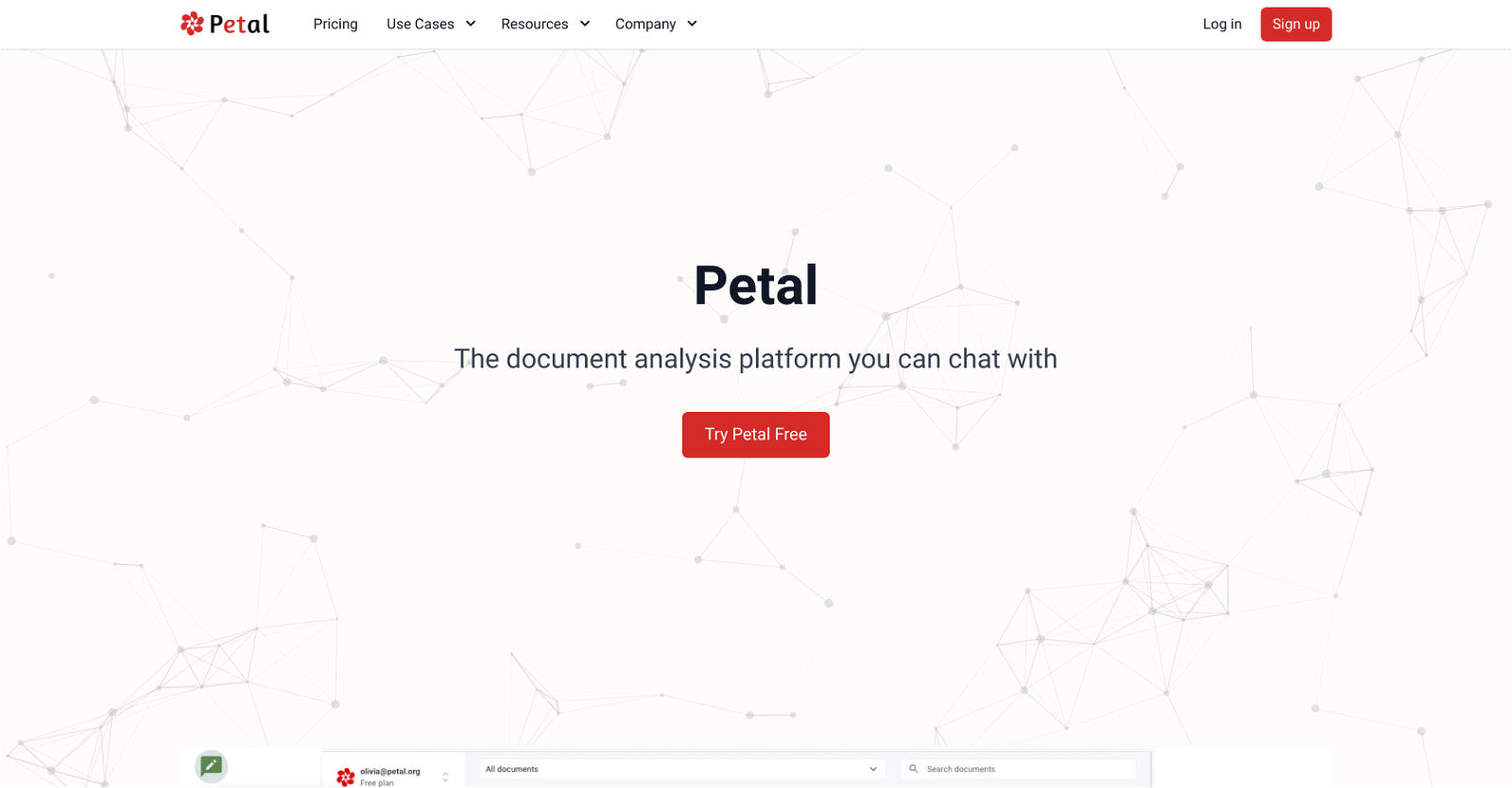




 1213
1213 96
96 631
631 54
54 214
214 13
13 5
5 436
436 475
475 31
31 216
216











