Chatdox
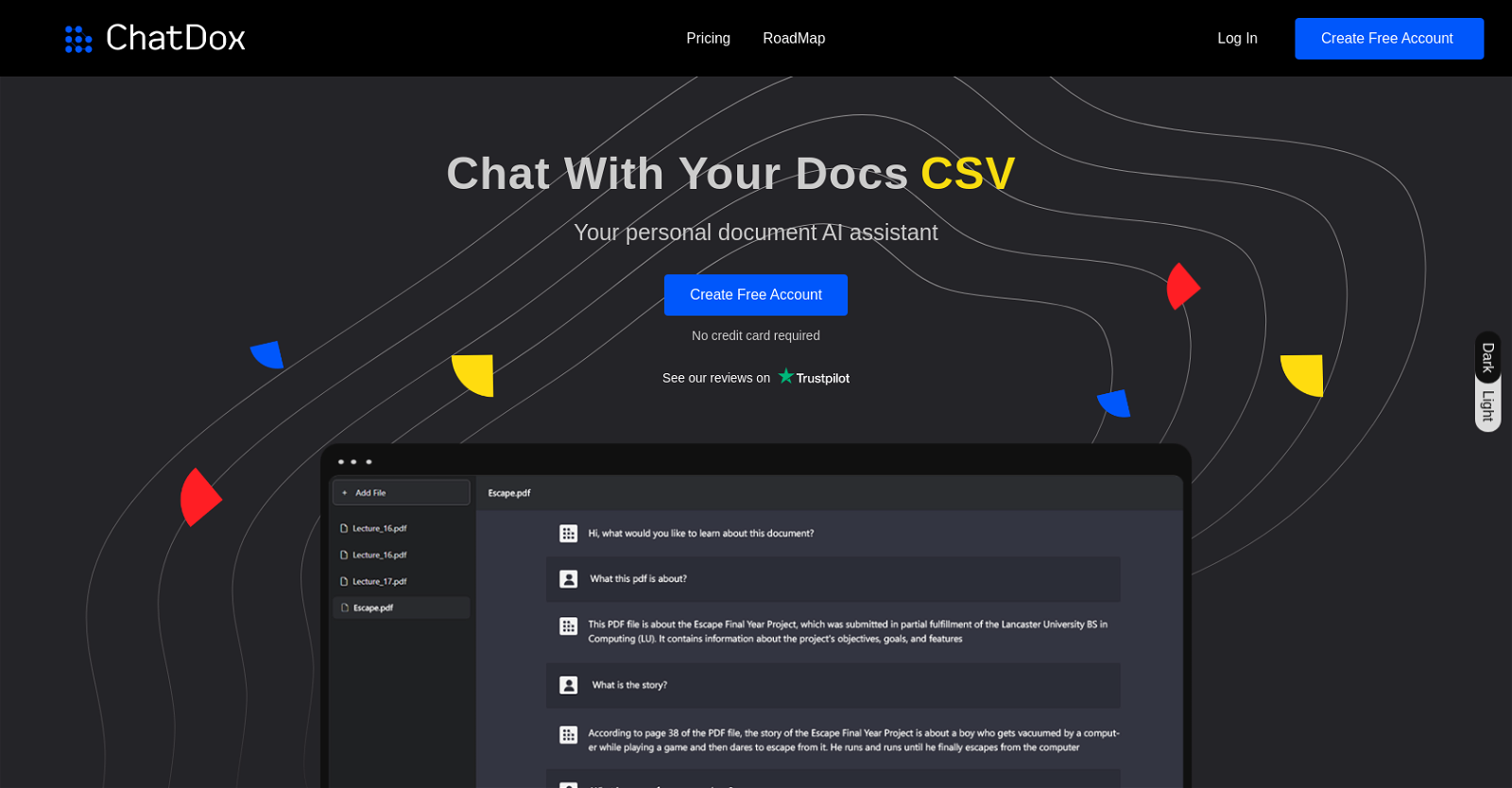
ChatDox is an AI-powered solution that simplifies the way users interact with their documents. With ChatDox, users can import any type of document and receive instant answers to their queries within seconds.
ChatDox supports various document formats, including PDF, DOCX, TXT, and CSV, and offers a user-friendly interface for easy document management.One of the key features of ChatDox is its Support Chat GPT 3.5 & 4.
This feature ensures accurate and efficient answers to users' queries. Chat GPT 4 also offers improved language processing capabilities for the most precise results.Another vital feature of ChatDox is its digital library, which enables document storage and organization in one place.
With this, users can easily retrieve documents and ensure efficient document management.ChatDox supports multiple languages, making it easy to understand documents in different languages.
Additionally, the software has a feature that allows for the simultaneous questioning of a group of documents, which takes document analysis to the next level.ChatDox's pricing plans are designed to cater to individuals, students, businesses, and scholars.
The software offers a free trial that allows users to ask up to five questions for free without registering with their credit card information.Overall, ChatDox is a powerful and easy-to-use document management solution that saves time, improves efficiency, and offers accurate answers to users' queries.
Would you recommend Chatdox?
Help other people by letting them know if this AI was useful.
Feature requests
144 alternatives to Chatdox for Document Q&A
-
3.18484
-
3.25526
-
3.0398
-
3.92326
-
5.01876
-
2.5175
-
3.7167
-
5.0
 1223
1223 -
5.0119
-
3.31043
-
101
-
3.7100
-
3.0
 96
96 -
4.0861
-
5.0801
-
3.7764
-
2.074
-
5.0741
-
67
-
5.0671
-
65
-
5.0
 641
641 -
1.0621
-
4.7572
-
4.755
-
5.0541
-
5.0541
-
4.0
 54
54 -
3.7469
-
5.0462
-
44
-
44
-
1.0402
-
39
-
38
-
37
-
3.0353
-
34
-
5.032
-
2.0321
-
31
-
31
-
30
-
30
-
30
-
5.0281
-
28
-
5.028
-
1.0271
-
5.026
-
5.025
-
4.0251
-
1.0232
-
22
-
4.5
 214
214 -
5.021
-
5.020
-
20
-
20
-
5.019
-
5.0191
-
18
-
17
-
4.8172
-
5.017
-
16
-
16
-
3.0161
-
16
-
16
-
16
-
15
-
15
-
15
-
13
-
 13
13 -
3.013
-
12
-
12
-
12
-
12
-
1.012
-
11
-
11
-
11
-
10
-
9
-
9
-
9
-
9
-
9
-
5.09
-
8
-
5.08
-
8
-
8
-
7
-
5.07
-
7
-
7
-
7
-
6
-
6
-
6
-
1.061
-
6
-
6
-
5.05
-
5
-
51
-
 5
5 -
5
-
5
-
5
-
5
-
5.042
-
4
-
4
-
4
-
4
-
4
-
4
-
3.0Quick extraction, identification, and summarization of your complex documents.4
-
 436
436 -
4
-
 475
475 -
4
-
4
-
3
-
 31
31 -
3
-
3
-
3
-
3
-
5.02
-
2
-
2
-
 216
216 -
2
-
1
-
1
-
1
-
1
-
1
Pros and Cons
Pros
Cons
Q&A
If you liked Chatdox
Featured matches
Other matches
Help
To prevent spam, some actions require being signed in. It's free and takes a few seconds.
Sign in with Google














