Syncia
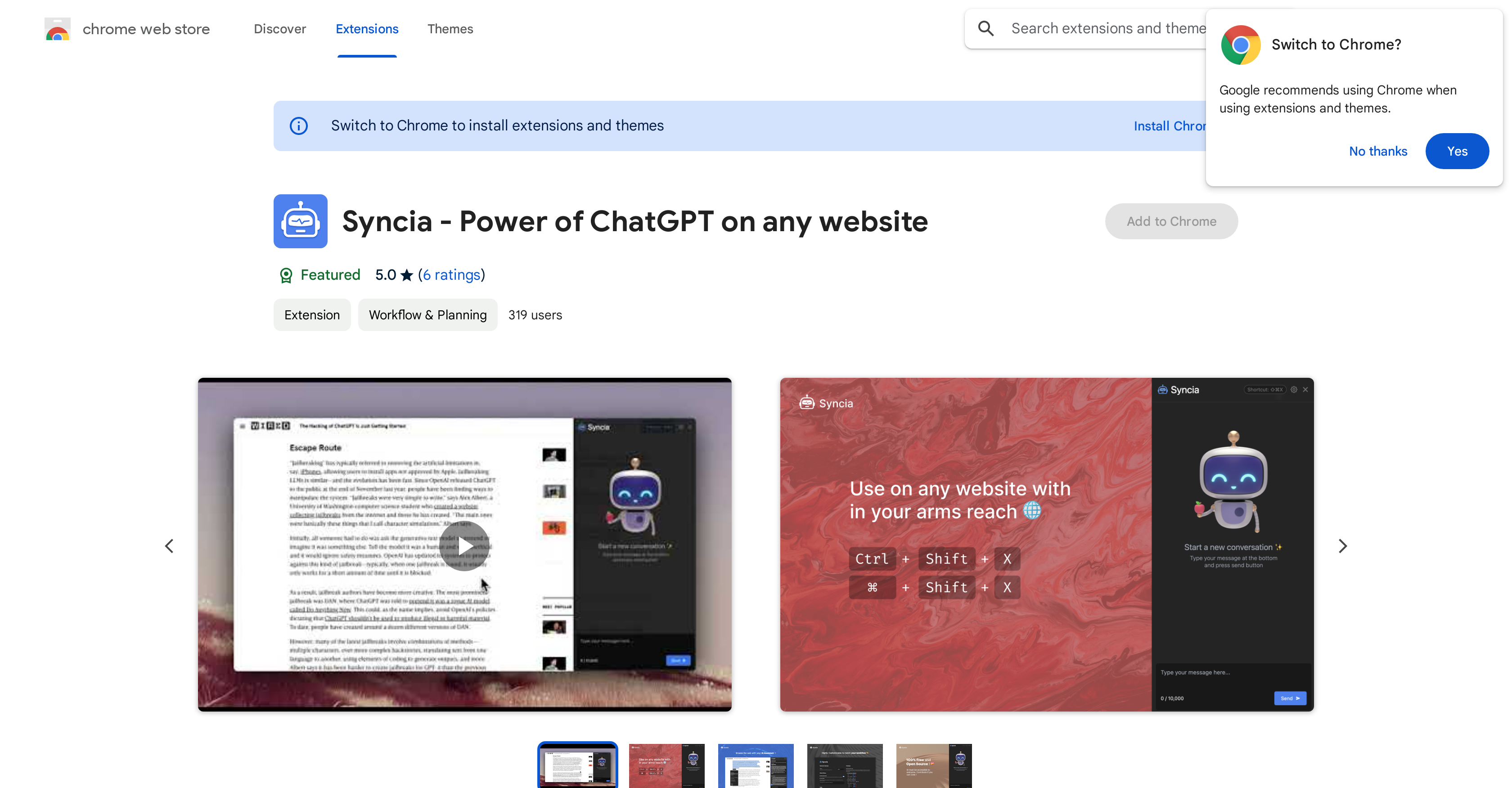
Syncia is a free and open-source browser extension that enables users to chat with ChatGPT (an AI chatbot powered by OpenAI's GPT model) on any website they visit, using a sidebar that can be opened with the shortcut "ctrl+shift+x".
Additionally, it provides a floating menu underneath any selected text that allows users to generate text summaries, check grammar issues, and customize text length.
The extension allows users to use their own Open AI API key and store custom prompts to use with the quick menu. The settings page is fully customizable, and the project is secure and free forever.
Syncia is useful in scenarios where users need quick summaries or translations of any text on any website. For instance, it could be used by researchers who need quick summaries of research papers or by language learners who want to translate web content easily.
The extension has been designed to be lightweight and user-friendly, making it easy to use for any type of user. Moreover, the fact that the project is open source gives a sense of community ownership and transparency, enabling users to contribute to its development and improvement.
Overall, Syncia is a flexible and practical tool that enhances users' browsing experience by harnessing the power of AI.
Would you recommend Syncia?
Help other people by letting them know if this AI was useful.
Feature requests



181 alternatives to Syncia for ChatGPT
-
3.8633
-
5.04952
-
4.54693
-
4.83282
-
2.81971
-
5.01524
-
4.81111
-
2.01052
-
94
-
89
-
3.087
-
78
-
3.776
-
5.0651
-
65
-
 62
62 -
62
-
1.060
-
56
-
54
-
 48
48 -
5.047
-
5.0452
-
5.0
 45
45 -
42
-
41
-
40
-
5.038
-
371
-
36
-
5.0352
-
33
-
3.0321
-
31
-
30
-
30
-
30
-
5.030
-
30
-
29
-
4.028
-
5.028
-
5.028
-
4.2271
-
26
-
3.8253
-
25
-
24
-
24
-
23
-
1.0231
-
22
-
22
-
22
-
212
-
21
-
 21
21 -
21
-
5.021
-
 21
21 -
5.0211
-
 20
20 -
20
-
20
-
20
-
20
-
19
-
18
-
18
-
18
-
17
-
5.017
-
17
-
17
-
17
-
17
-
16
-
16
-
15
-
15
-
15
-
15
-
14
-
14
-
14
-
14
-
13
-
13
-
13
-
13
-
13
-
5.0136
-
12
-
12
-
12
-
12
-
12
-
 12
12 -
11
-
11
-
11
-
11
-
11
-
5.011
-
11
-
5.0111
-
11
-
11
-
5.011
-
10
-
10
-
10
-
10
-
10
-
10
-
10
-
 10
10 -
10
-
10
-
1.010
-
10
-
10
-
9
-
9
-
9
-
9
-
5.091
-
9
-
 9
9 -
9
-
9
-
8
-
8
-
8
-
8
-
8
-
8
-
8
-
8
-
8
-
8
-
7
-
7
-
7
-
7
-
7
-
7
-
7
-
7
-
6
-
6
-
6
-
5
-
5
-
5
-
5
-
5
-
5
-
5
-
5
-
5
-
5
-
4
-
4
-
4
-
4
-
4
-
4
-
4
-
3
-
3
-
3
-
2
-
2
-
 2
2 -
2
-
2
-
5.01
-
1.011
-
5.011
-
1
Pros and Cons
Pros
Cons
Q&A
If you liked Syncia
Featured matches
Other matches
-
1
-
11
-
86
-
5.0952
-
21
-
35
-
24
-
4.0472
-
32
-
50
-
471
-
5.094
-
811
-
17
-
27
-
24
-
25
-
18
-
27
-
13
-
137
-
27
-
17
-
101
-
162
-
111
-
4.0341
-
24
-
5.01161
-
5.036
-
22
-
23
-
26
-
48
-
21
-
5.064
-
16
-
24
-
3.71033
-
31
-
27
-
5
-
5.0164
-
25
-
20
-
6
-
10
-
21
-
23
-
23
-
13
-
5.019
-
432
-
13
-
11
-
4.330
-
241
-
9
-
23
-
5.017
-
3.044
-
19
-
32
-
15
-
4.91239
-
28
-
173
-
3.8633
-
32
-
5.01,5652
-
1
-
4.54415
-
31
-
3.0171
-
23
-
26
-
5.0260
-
3.0332
-
9
-
26
-
21
-
8
-
27
-
5.020
-
5.0252
-
5.0461
-
3.7221
-
23
-
12
-
4.017
-
18
-
5.0191
-
5.024
-
5.01011
-
10
-
5.081
-
2.0411
-
27
-
14
-
5
-
8
-
49
-
9
-
5.014
-
17
-
31
-
13
-
16
-
7
-
30
-
1.0181
-
5.082
-
1.022
-
1
-
1.0861
-
9
-
23
-
3.01092
-
41
-
5.0272
-
5.061
-
5.055
-
5
-
20
-
211
-
20
-
6
-
5.038
-
18
-
11
-
7
-
38
-
3
-
11
-
68
-
30
-
3.040
-
21
-
35
-
6
-
14
-
77
-
5
-
25
-
32
-
10
-
3.0161
-
5.040
-
9
-
4.0221
-
16
-
20
-
15
-
45
-
7
-
6
-
5
-
15
-
32
-
36
-
13
-
5.0201
-
6
-
5.04652
-
5.011
-
5.066
-
2
-
4
-
5.0901
-
10
-
23
-
10
-
4.7621
-
13
-
9
-
5.0464
-
4.0146
-
9
-
5.071
-
19
-
54
-
8
-
8
-
11
-
9
-
4
-
4.0222
-
5.01061
-
5.0243
-
5
-
5.0101
-
5.052
-
4.0461
-
5.041
-
5.04911
-
5.026
-
4
-
13
-
23
-
4.0241
-
10
-
4.545
-
9
-
5.0301
-
39
-
12
-
2
-
7
-
4.016
-
1
-
22
-
10
-
4
-
56
-
5.010
-
41
-
5.0341
-
3
-
7
-
29
-
20
-
3
-
11
-
5.052
-
6
-
7
-
3
-
5.011
-
101
-
1.0542
-
4.8842
-
5
-
42
-
2
-
14
-
5
-
5.0104
-
1
-
5.01711
-
5
-
2
-
18
-
3.0862
-
11
-
7
-
6
-
7
-
19
-
3
-
2
-
1
-
1
-
5.0171
-
2
-
12
-
5.031
-
5
-
611
-
2
-
3
-
1
-
7
-
3
-
5.0231
-
12
-
18
-
4.91135
-
1
-
41
-
2
-
3
-
11
-
2227
-
54112
-
1
-
337
-
5.0241
-
335
-
2
-
5.027
-
5.011
-
1055
-
5.0113248
-
12267
-
7130
-
3.029673
-
5.045
-
4
-
3
-
110
-
155
-
735
-
29
-
119
-
234
-
5.0419
-
3.0119
-
9157
-
17
-
122
-
2164
-
2678
-
930
-
114
-
13
-
222
-
5234
-
6
-
214
-
1681
-
12
-
317
-
2
-
516
-
18
-
218K
-
16
-
5
-
1
-
214
-
213
-
534
-
22
-
11
-
398
-
11
-
45
-
124
-
23
-
110
-
420
-
33
-
240
-
1303
-
59
-
11K
-
11
-
2379
-
1351
-
9592
-
122
-
92
-
120
-
117
-
1
-
115
-
32
-
113
-
21
-
5122
-
138
-
210
-
11
-
124
-
279
-
17
-
120
-
9181
-
4.013135
-
527
-
38
-
264
-
35
-
8
-
18
-
30
-
28
-
167
-
135
-
17
-
90
-
116
-
114
-
1205
-
33
-
210
-
653
-
3
-
81K
-
14
-
2217
-
61
-
7599
-
238
-
126
-
131
-
20
-
413
-
2296
-
190
-
628
-
1249
-
17
-
30
-
62
-
15
-
2
-
5.042
-
181
-
130
-
317
-
14
-
8
-
120
-
32
-
29
-
23
-
59
-
115
-
3130K
-
39
-
102
-
2301
-
18
-
22
-
324
-
61227
-
4
-
355
-
216
-
1102
-
33
-
16
-
37
-
12
-
315
-
286
-
5
-
17
-
723
-
68
-
219
-
9
-
5
-
128
-
1164
-
1
-
2
-
7
-
127
-
143
-
2103
-
18
-
179
-
615
-
310
-
3137
-
219
-
4148
-
1850
-
156
-
140
-
19
-
5
-
29
-
113
-
12
-
39
-
124
-
149
-
35
-
221
-
132
-
32K
-
74
-
27
-
134
-
22
-
190
-
432
-
5
-
514
-
13
-
28
-
12
-
212
-
8
-
243
-
5
-
171
-
28
-
90
-
751
-
236
-
52
-
62
-
3
-
20
-
659
-
26
-
120
-
19
-
46
-
7
-
27
-
141
-
2157
-
37
-
20
-
6
-
20
-
10
-
396
-
5
-
11
-
4
-
116
-
13
-
2
-
163
-
109
-
7
-
23
-
5
-
19
-
91
-
1
-
397
-
175
-
161
-
49
-
1
-
2
-
10
-
195
-
3
-
5
-
124
-
7
-
8
-
47
-
17
-
53
-
4
-
13
-
79
-
20
-
39
-
1591
-
291
-
135
-
25
-
11
-
2201
-
43
-
1237
-
1K
-
157
-
16
-
20
-
4974
-
114
-
589
-
18
-
628
-
7
-
35
-
10441
-
51
-
18
-
1
-
2
-
1
-
1
-
1
-
2
-
2
-
2
-
2
-
1
-
1
-
2
-
1
-
2
-
1
-
2
-
1
-
1
-
1
-
4
-
1
-
3
-
15
-
1
-
2
-
1.08
-
1
-
4
-
2
-
3
-
1
-
1
-
1
-
1
-
1
-
4
-
5190
-
4170
-
170
-
21
-
1.01
-
5
-
35
-
34
-
220
-
29
-
121
-
1170
-
510
-
65
-
74
-
390
-
11
-
10
-
13
-
122
-
222
-
190
-
46
-
221
-
288
-
11K
-
17
-
4
-
48
-
399
-
210
-
15
-
258
-
130
-
12
-
43
-
100
-
121
-
1350
-
5
-
8
-
12
-
16
-
1028
-
4
-
130
-
276
-
16
-
45
-
160
-
121
-
126
-
14
-
1730
-
11
-
73
Help
To prevent spam, some actions require being signed in. It's free and takes a few seconds.
Sign in with Google














