WebQuery
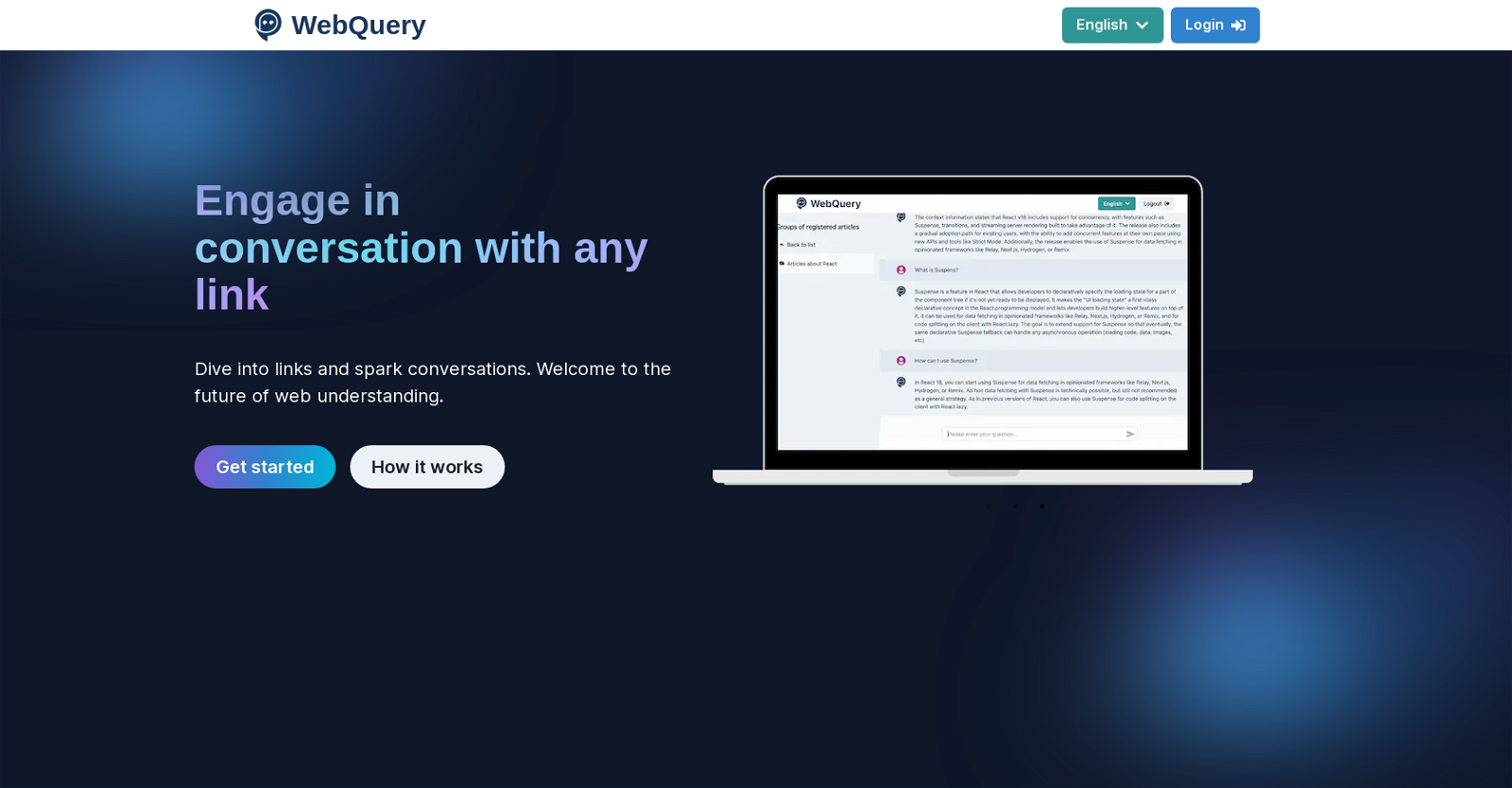
WebQuery is an AI-powered tool that allows users to dive into web links and engage in conversations with articles. By uploading the link(s) of the desired article(s) and registering, users can ask any question freely and receive answers from ChatGPT, an AI model trained to understand and address doubts and queries based on the article content.
The tool eliminates the need for humans to read entire articles by providing a summarization of key information and answering specific questions.WebQuery offers different pricing plans.
The basic plan allows users to review their past history, register up to 5 groups of articles, and upload a maximum of 10 links at once. The premium plan offers unlimited article registrations and the ability to upload up to 50 links at once, along with the same features as the basic plan.The tool aims to save time by providing necessary information quickly, especially when time is limited, and offers a new perspective leading to a deeper understanding of the article.
WebQuery emphasizes ease of use, as users can start conversations directly from a link without complicated operations, simply by registering the link of their favorite article.
The tool also provides notifications to keep users updated.Overall, WebQuery enables users to interact with web content in a conversational manner, empowering them to ask questions and gain insights without the need for extensive reading and research.
Would you recommend WebQuery?
Help other people by letting them know if this AI was useful.
Feature requests



145 alternatives to WebQuery for Document Q&A
-
3.18474
-
3.25526
-
3.0397
-
3.92306
-
5.01876
-
2.5175
-
3.7167
-
5.0
 1213
1213 -
5.0118
-
3.31043
-
101
-
3.7100
-
3.0
 96
96 -
4.0861
-
5.0801
-
3.7764
-
2.074
-
5.0741
-
67
-
5.0671
-
65
-
5.0
 621
621 -
1.0621
-
4.7572
-
5.0541
-
5.0541
-
4.0
 54
54 -
4.754
-
3.7469
-
5.0462
-
44
-
44
-
1.0402
-
39
-
38
-
37
-
3.0353
-
34
-
5.032
-
2.0321
-
31
-
31
-
30
-
30
-
5.0281
-
28
-
5.028
-
1.0271
-
5.026
-
5.025
-
4.0241
-
1.0232
-
22
-
4.5
 214
214 -
5.021
-
5.020
-
20
-
20
-
5.019
-
5.0191
-
18
-
17
-
4.8172
-
5.017
-
16
-
16
-
3.0161
-
16
-
16
-
16
-
15
-
15
-
15
-
13
-
 13
13 -
3.013
-
12
-
12
-
12
-
12
-
1.012
-
11
-
11
-
11
-
10
-
9
-
9
-
9
-
9
-
9
-
8
-
5.08
-
8
-
8
-
7
-
5.07
-
7
-
7
-
7
-
5.07
-
6
-
6
-
6
-
1.061
-
6
-
6
-
5
-
5.05
-
5
-
51
-
 5
5 -
5
-
5
-
5
-
5
-
5.042
-
4
-
4
-
4
-
4
-
4
-
4
-
4
-
3.0Quick extraction, identification, and summarization of your complex documents.4
-
 436
436 -
4
-
 475
475 -
4
-
3
-
3
-
 31
31 -
3
-
3
-
3
-
3
-
3
-
5.02
-
2
-
2
-
 216
216 -
2
-
1
-
1
-
1
-
1
Pros and Cons
Pros
Cons
Q&A
If you liked WebQuery
Featured matches
Other matches
Help
To prevent spam, some actions require being signed in. It's free and takes a few seconds.
Sign in with Google











