What is Digest by Fahamu Inc.?
Digest by Fahamu Inc. is a custom AI-driven question and answer platform that aids in extracting key information from a range of documents. It is designed specifically for teams, students, and researchers. For professionals, it helps in making informed decisions and for students, it acts as a learning assistant. It predicts possible questions from instructors based on the notes uploaded by the students.
How does Digest analyze documents for Q&A?
Digest employs AI technology to analyze documents uploaded by users. By delving into the details and context of the documents, it is able to derive answers to questions posed by the users.
What types of questions can I ask Digest?
Users can ask a variety of probing questions, such as 'what was the precedent set in this case?' and 'summarize the key points of this document'. The variety of questions is broad, ranging from specifics about cases, summaries, to complex queries requiring in-depth analysis of the documents.
What is the 'context' section in Digest?
The 'context' section in Digest is a unique feature that shows users where the AI got the information from within their own documents. This ensures greater transparency and understanding for the user on the source and relevance of the information provided.
How can Digest be used by teams?
For teams, Digest aides in decision-making by providing quick access to relevant details from various documents. By uploading pertinent documents and asking incisive questions, the necessary information needed for decision-making can be faster and easier to obtain. Additionally, Digest promotes a culture of learning and growth and aids in transferring insights from experienced to new teammates.
How can Digest assist in decision-making process?
Digest aids in the decision-making process by helping executives, business owners, or policymakers dig into details faster. Users can upload the relevant documents and ask probing questions to figure out what they need to know to make informed decisions.
How does Digest serve as a learning assistant for students?
Digest acts as a learning assistant for students by enabling them to upload their notes and readings and extract key details. It also helps in preparing for exams, quizzing, and understanding complex topics. The nature of questions it can help field ranges from topic summaries to complex, probing questions.
How does Digest predict an instructor's questions on uploaded notes?
Digest employs AI to predict possible questions that an instructor might ask based on the documents or notes uploaded by a student. Although the exact mechanism is not disclosed, it presumably utilizes machine learning models to analyze patterns, context, and content.
Why is Digest considered an excellent research tool?
Digest is considered an excellent research tool because it aids in delving deeper into specific topics, helping to learn more about a particular field or case. It simplifies the learning process by answering probing questions about the topic in question and cite sources from the user's documents.
How does Digest simplify the learning process about a specific field?
Digest simplifies the learning process about a specific field by digesting lengthy and complex texts, making it easier to understand the subject matter. Besides summarizing key points from the documents, it also provides answers to tailor-made questions, helping users focus on relevant details.
How can Digest be used as an internal documentation tool?
As an internal documentation tool, Digest helps transfer insights within an organization. Users can upload documents with relevant information, giving newer teammates a reference point to understand complex issues or subjects. They can ask the AI questions whenever needed, making the process manageable and efficient.
How can newer teammates interact with Digest?
Newer team members can interact with Digest by simply uploading documents and asking questions. It aids them in understanding complex or new subject matter by providing tailored answers from the uploaded documents.
What benefits does Digest contribute to the culture of learning and growth within a team?
Digest creates a platform where everyone can ask questions without hesitation, facilitating continuous learning. It encourages teammates to keep exploring and asking more questions, promoting a constant growth mindset within the team. In addition, by showing the source of its answers, it encourages deeper exploration and understanding.
How can Digest help me extract relevant information from documents?
Digest helps extract relevant information from documents by using AI to analyze and understand the content. It then responds to user inquiries, referencing the original documents for context and specificity.
How efficient is Digest in information extraction?
Digest is highly efficient in extracting information from documents. It accelerates the extraction of relevant information, thereby saving several hours per day which would otherwise be spent manually searching through the documents.
How does Digest cite the sources for the answers it provides?
Digest cites the sources of its answers directly from the documents uploaded by the user. The 'context' section particularly indicates where in the document the AI sourced the given information.
Can Digest summarize documents?
Yes, Digest has a feature to summarize documents. It can provide a concise overview of key points, making large documents easier to understand and quicker to reference.
What kind of documents can I upload on Digest?
Users can upload a broad range of documents for analysis on Digest. However, the specific types of acceptable formats or documents are not specified explicitly.
While using Digest, where can I see the source of the provided information?
The sources of the information provided by Digest are shown in the 'context' section on the platform. This section detailedly mentions where the information was obtained from within the user's own documents.
Where can I register to use the beta version of Digest Fahamu Inc.?
Users can register to use the beta version of Digest Fahamu Inc. on the website digest.fahamuai.com.
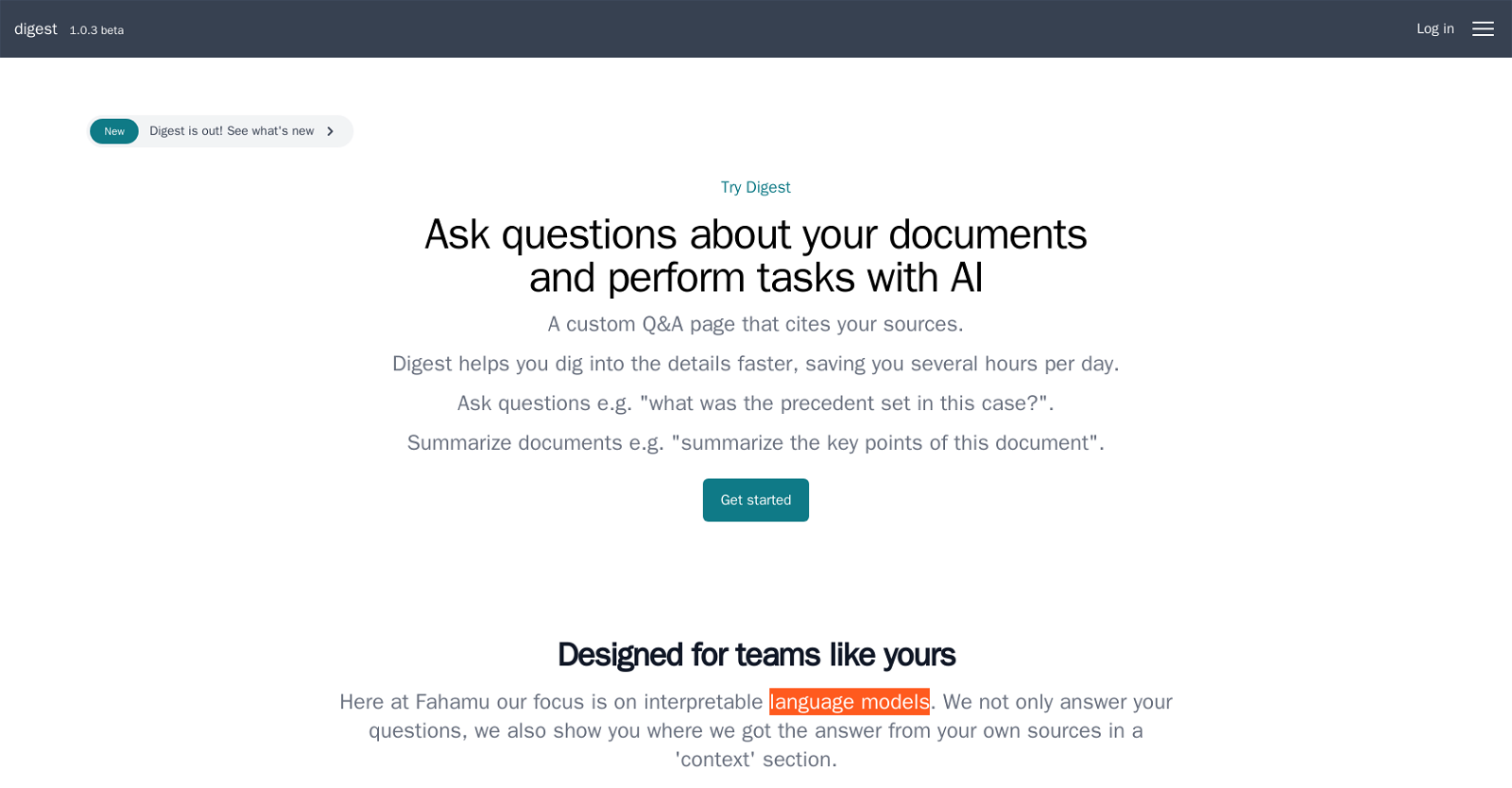



 1213
1213 96
96 621
621 54
54 214
214 13
13 5
5 436
436 475
475 31
31 216
216











