Legal Assist AI
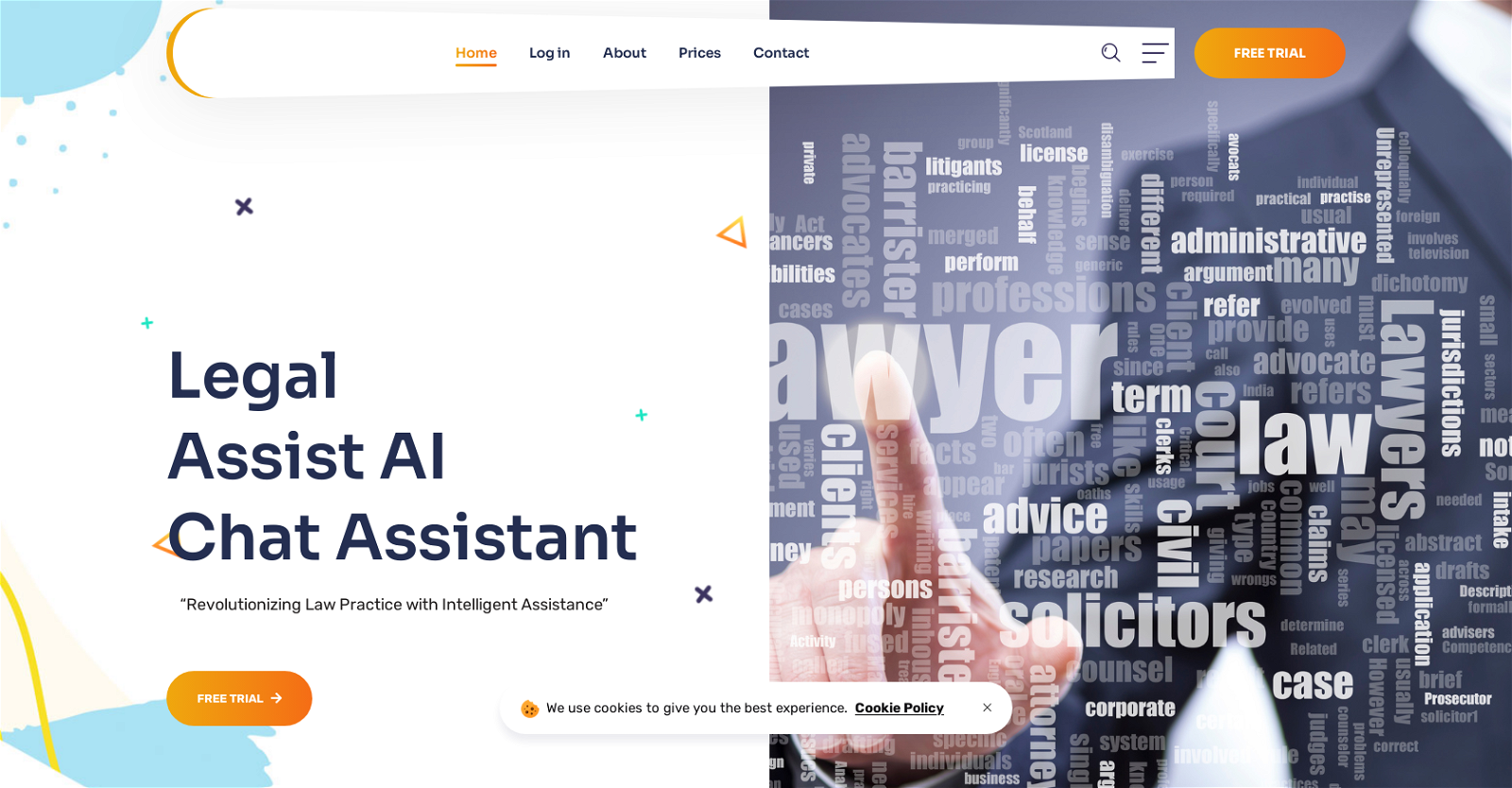
The tool in question is a web browser that is experiencing difficulties connecting to a specific web page. The error message states that there was an error during the connection process to the IP address 192.168.149.1.
The user is provided with a few suggestions to address the issue. They are advised to retry accessing the page later, as it may be temporarily unavailable or busy.
Additionally, they are advised to check their computer's network connection if they are unable to load any web pages. If the computer or network is protected by a firewall or proxy, the user should ensure that the web browser (referred to as "Nightly") has the necessary access permissions.
The text also mentions that continuing with the default DNS resolver might allow a third-party to track the user's visited websites. The user is given the option to restore the default network security settings, view the certificate, report errors, or copy the error message to the clipboard.
Overall, this tool is designed to assist users in troubleshooting and resolving connection issues and provides guidance on how to address them effectively.
Would you recommend Legal Assist AI?
Help other people by letting them know if this AI was useful.
Feature requests



76 alternatives to Legal Assist AI for Legal advice
-
4.81,0523
-
2.3366
-
3.0209
-
5.01011
-
1.0901
-
5.0891
-
69
-
58
-
55
-
4.049
-
43
-
33
-
5.025
-
24
-
 2278
2278 -
22
-
 20206
20206 -
 18576
18576 -
18
-
17
-
15
-
14
-
13
-
 94
94 -
 8
8 -
7
-
 74
74 -
 77
77 -
 729
729 -
 7120
7120 -
 78
78 -
 663
663 -
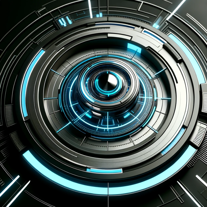 Multilingual legal expert, user-focused, with advanced NLP and accessibility.622
Multilingual legal expert, user-focused, with advanced NLP and accessibility.622 -
 6181
6181 -
 661
661 -
 6149
6149 -
 518
518 -
 58
58 -
 59
59 -
51
-
5
-
 589
589 -
 5
5 -
 526
526 -
 414
414 -
 454
454 -
 4130
4130 -
 46
46 -
 41
41 -
 45
45 -
 45
45 -
4
-
 46
46 -
 37
37 -
 Mastering U.S. law and guaranteeing precise online answers.3240
Mastering U.S. law and guaranteeing precise online answers.3240 -
 38
38 -
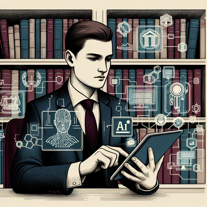 322
322 -
 31
31 -
 221
221 -
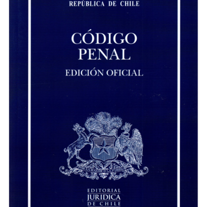 220
220 -
 Providing legal information on American matters.210
Providing legal information on American matters.210 -
 211
211 -
 221
221 -
 26
26 -
21
-
 210
210 -
 25
25 -
 221
221 -
 1295
1295 -
 144
144 -
 1
1 -
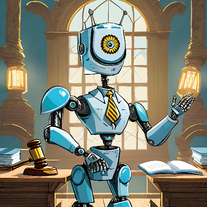 131
131 -
 17
17 -
 43
43 -
 205
205 -
 17
17
Pros and Cons
Pros
Cons
Q&A
If you liked Legal Assist AI
Featured matches
Other matches
Help
To prevent spam, some actions require being signed in. It's free and takes a few seconds.
Sign in with Google









