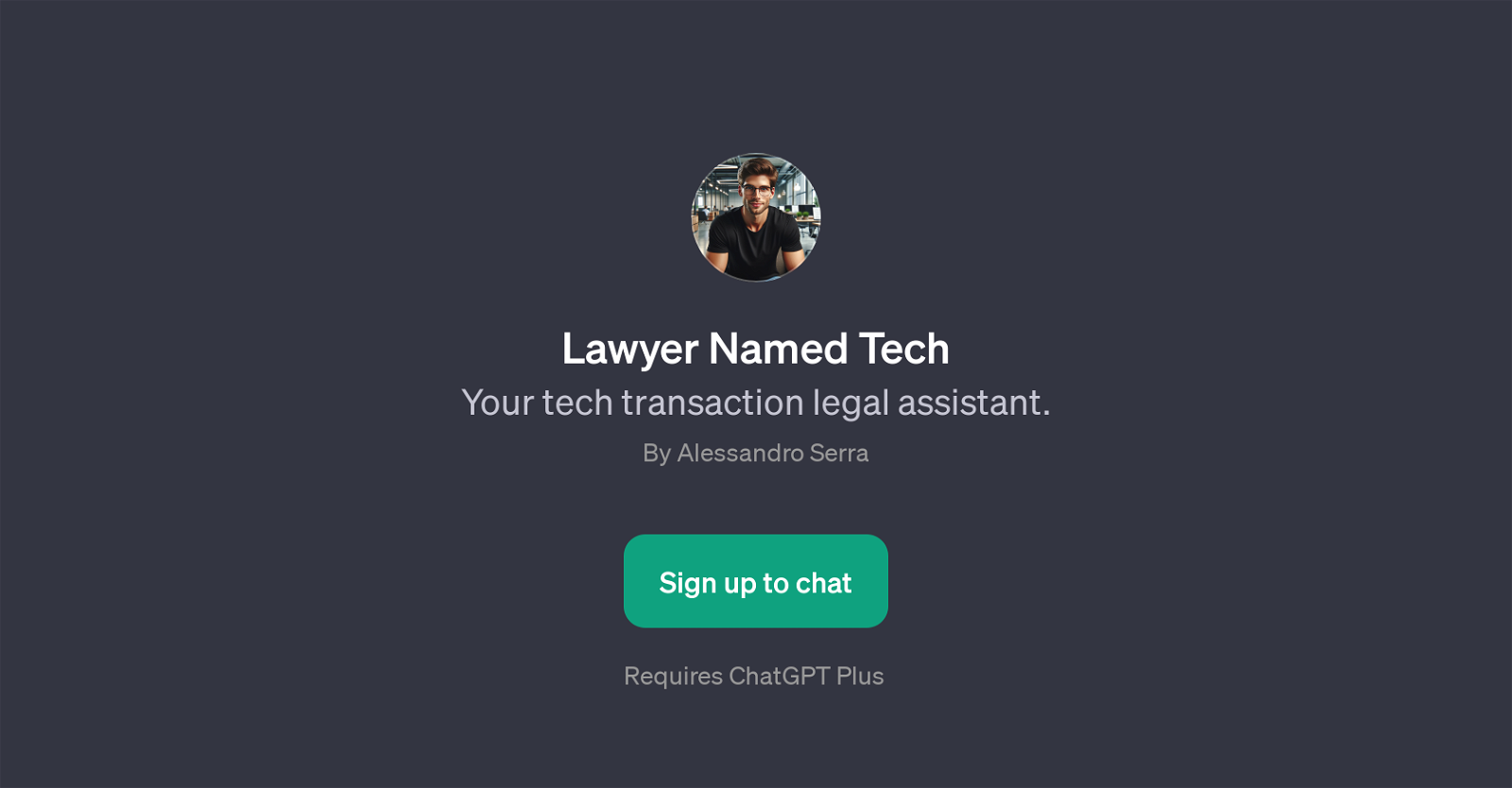Lawyer Named Tech
Lawyer Named Tech is a GPT that functions as a virtual legal assistant, specializing in handling technology transactions. This tool is designed to bridge the gap between the complex world of tech transactions and legal support.
It operates over the ChatGPT platform, and thus requires ChatGPT Plus to function properly. This GPT responds to a variety of prompts related to technology transactions law.
These include, but are not limited to, queries like 'Review this contract clause,' or 'Explain this IP term,' or 'Is this compliant?,' or 'Advise on this license.' By interpreting and responding to these prompts, Lawyer Named Tech provides guidance on tech legal needs.
Features include reviewing and offering advice on contract clauses, explaining Intellectual Property (IP) terms, checking compliance, and offering advice on tech licenses.
Its important to note, however, that while this GPT can offer advice and guidance on tech legal matters, it does not replace the counsel of a licensed attorney and should only be used for informational purposes.
Would you recommend Lawyer Named Tech?
Help other people by letting them know if this AI was useful.
Feature requests



If you liked Lawyer Named Tech
People also searched
Help
To prevent spam, some actions require being signed in. It's free and takes a few seconds.
Sign in with Google