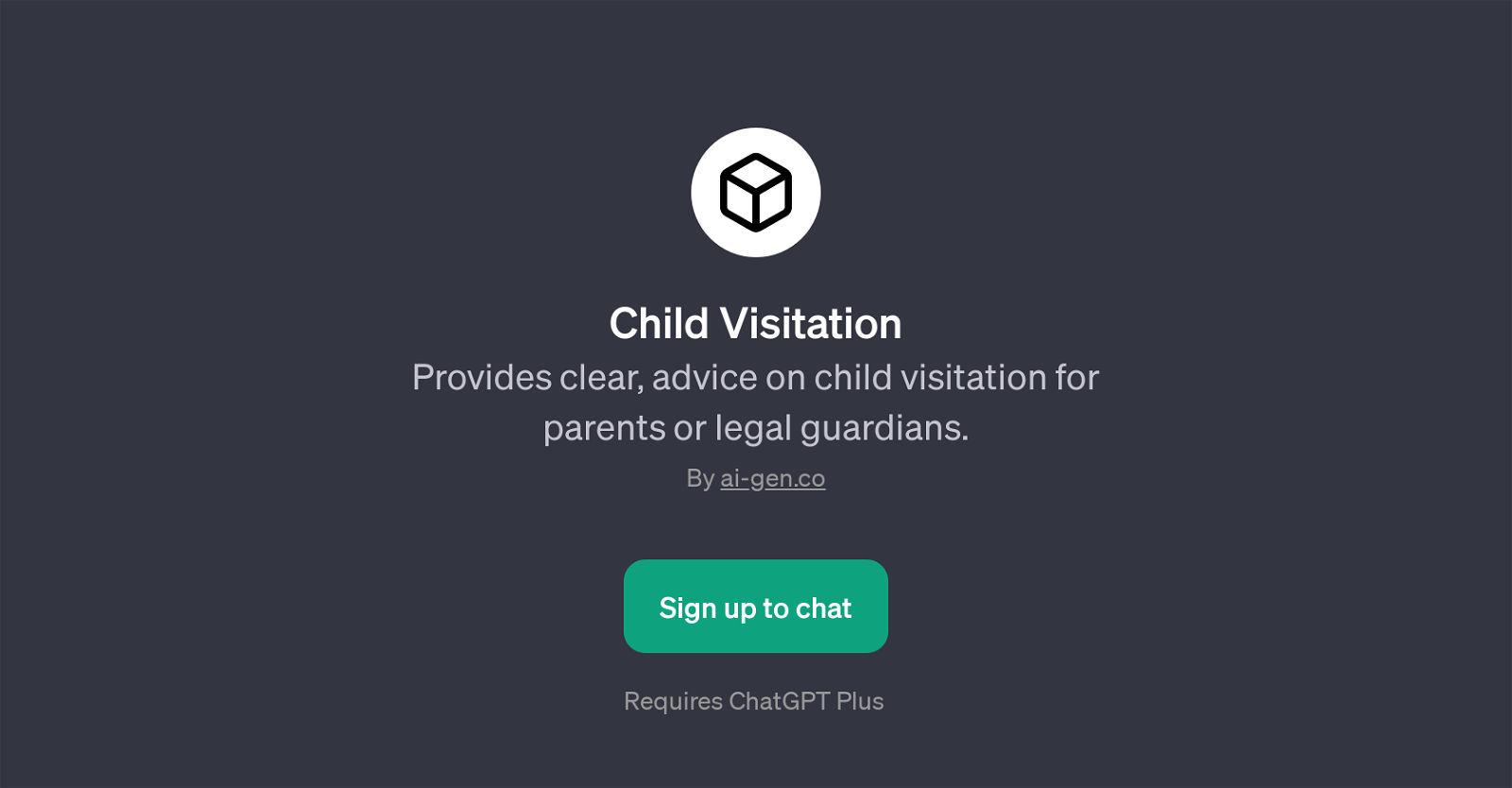Child Visitation
Child Visitation is a GPT designed to advise parents or legal guardians on various facets of child visitation. The primary focus of this tool is to offer clear guidance on critical matters pertaining to child visitation rights.
Child Visitation is particularly beneficial for understanding different aspects of child custody and visitation arrangements. It has the ability to clarify complex concepts like joint custody in plain terms, making it easier for users to understand these often complex legal concepts.
The GPT can also provide insights on how visitation works when parents are living in different states. It details the rights of a non-custodial parent, enabling a better understanding of what can and cannot be done in specific scenarios.
Furthermore, the tool provides guidance on how visitation rights can be modified, helping parents remain informed during such changes. Child Visitation is built on top of ChatGPT and requires ChatGPT Plus.
It delivers an interactive experience which makes it more engaging for users looking for advice, as it allows for an easy flow of conversation. However, it is important to note that while the tool provides insightful advice, it is an AI and cannot replace legal counsel.
It's best used as a starting point for understanding child visitation matters.
Would you recommend Child Visitation?
Help other people by letting them know if this AI was useful.
Feature requests



If you liked Child Visitation
People also searched
Help
To prevent spam, some actions require being signed in. It's free and takes a few seconds.
Sign in with Google