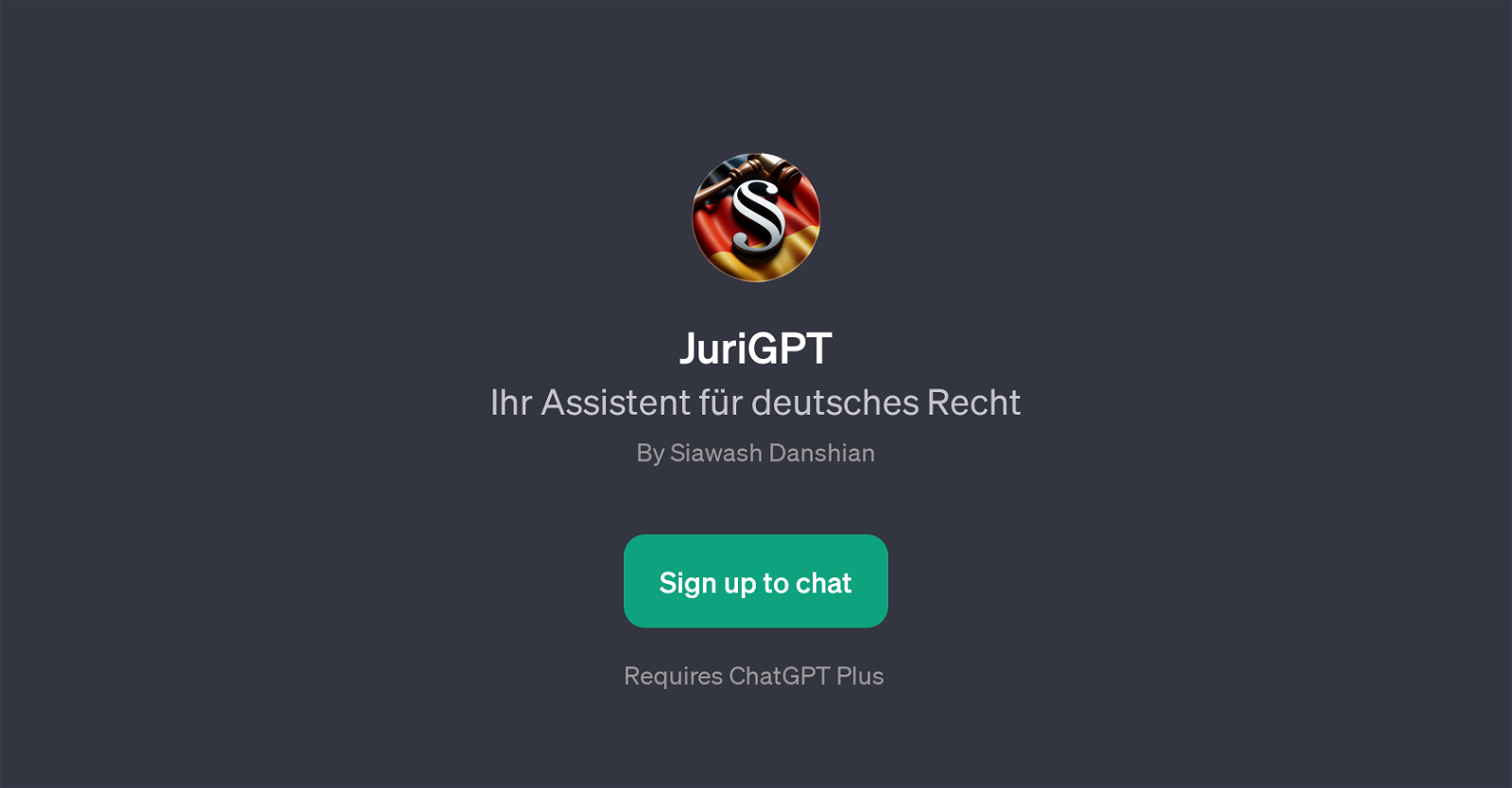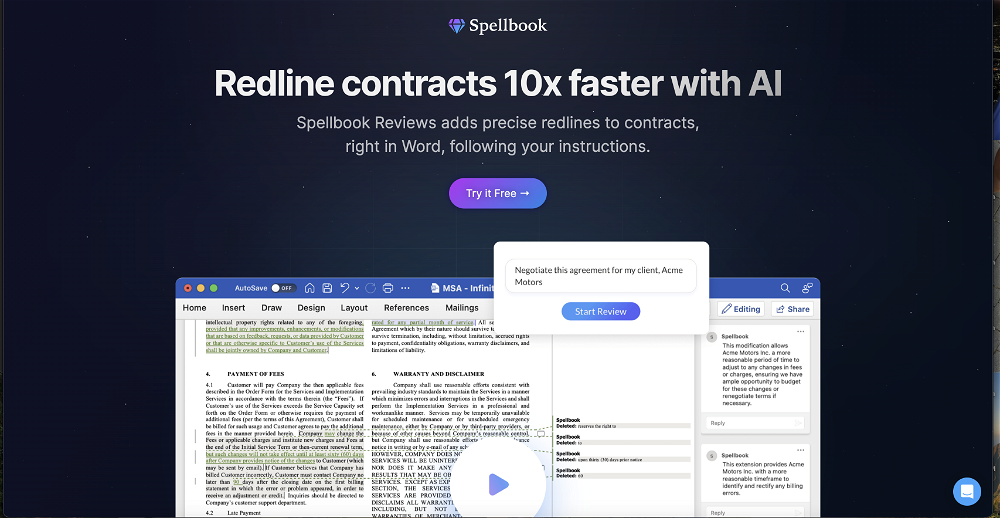JuriGPT
JuriGPT is a GPT that serves as an assistant for German law. It has been designed to provide insights and responses on legal topics and questions specific to the legal system in Germany.
This tool is positioned to help individuals and professionals looking for specific details about German's legal matters. By using JuriGPT, users can access critical information on legal questions such as obligations related to a purchase contract based on the German Civil Code (BGB), effective donation conditions based on the BGB, details about service contracts as stated in 631 BGB and the liability regulation of an association according to BGB.
JuriGPT can be thought of as a digital expert on German law. It uses the base capabilities of ChatGPT, enriched with the particular domain knowledge in German law to provide detailed and precise responses.
Please note that while JuriGPT aims to offer accurate legal information, it should not replace professional legal advice. JuriGPT might support in understanding complex legal topics or navigating through legal matters, but in case of serious legal issues, consulting with a lawyer or legal representative is advised.
Would you recommend JuriGPT?
Help other people by letting them know if this AI was useful.
Feature requests



If you liked JuriGPT
Featured matches
Other matches
People also searched
Help
To prevent spam, some actions require being signed in. It's free and takes a few seconds.
Sign in with Google