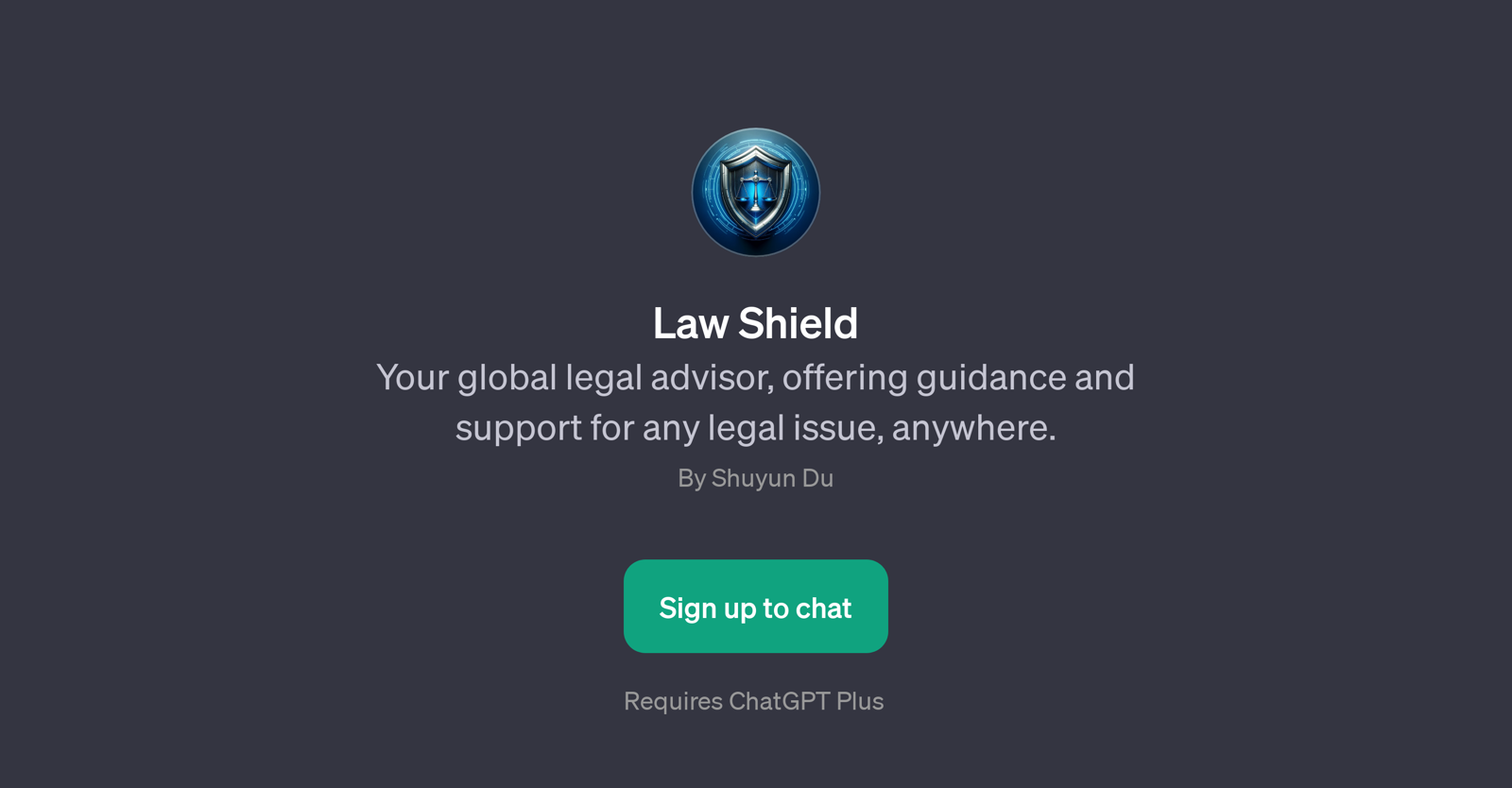Law Shield
Law Shield is a GPT developed to provide legal guidance and support globally. This tool plays the role of an international legal advisor, addressing legal queries from different jurisdictions.
Users can utilize Law Shield to seek help regarding various legal issues they might encounter in different locations around the world, be it India, Myanmar, Germany, or any other country.
The global coverage of this tool makes it a competent assistant for anyone in need of legal advice regardless of geographical constraints. The GPT is useful in understanding legal rights or tackling issues of abuse in different locations.
Its capabilities include providing information on whom to contact for legal assistance in particular territories and explaining users' rights in scenarios of mistreatment overseas.
The structure of interaction with this tool involves prompts where users ask questions regarding their legal concerns. The tool then offers appropriate guidance based on available legal knowledge.
Its welcoming interaction style further enhances user experience.
Would you recommend Law Shield?
Help other people by letting them know if this AI was useful.
Feature requests
1 alternative to Law Shield for International legal advice
If you liked Law Shield
Featured matches
Other matches
People also searched
Help
To prevent spam, some actions require being signed in. It's free and takes a few seconds.
Sign in with Google