MiniSearch
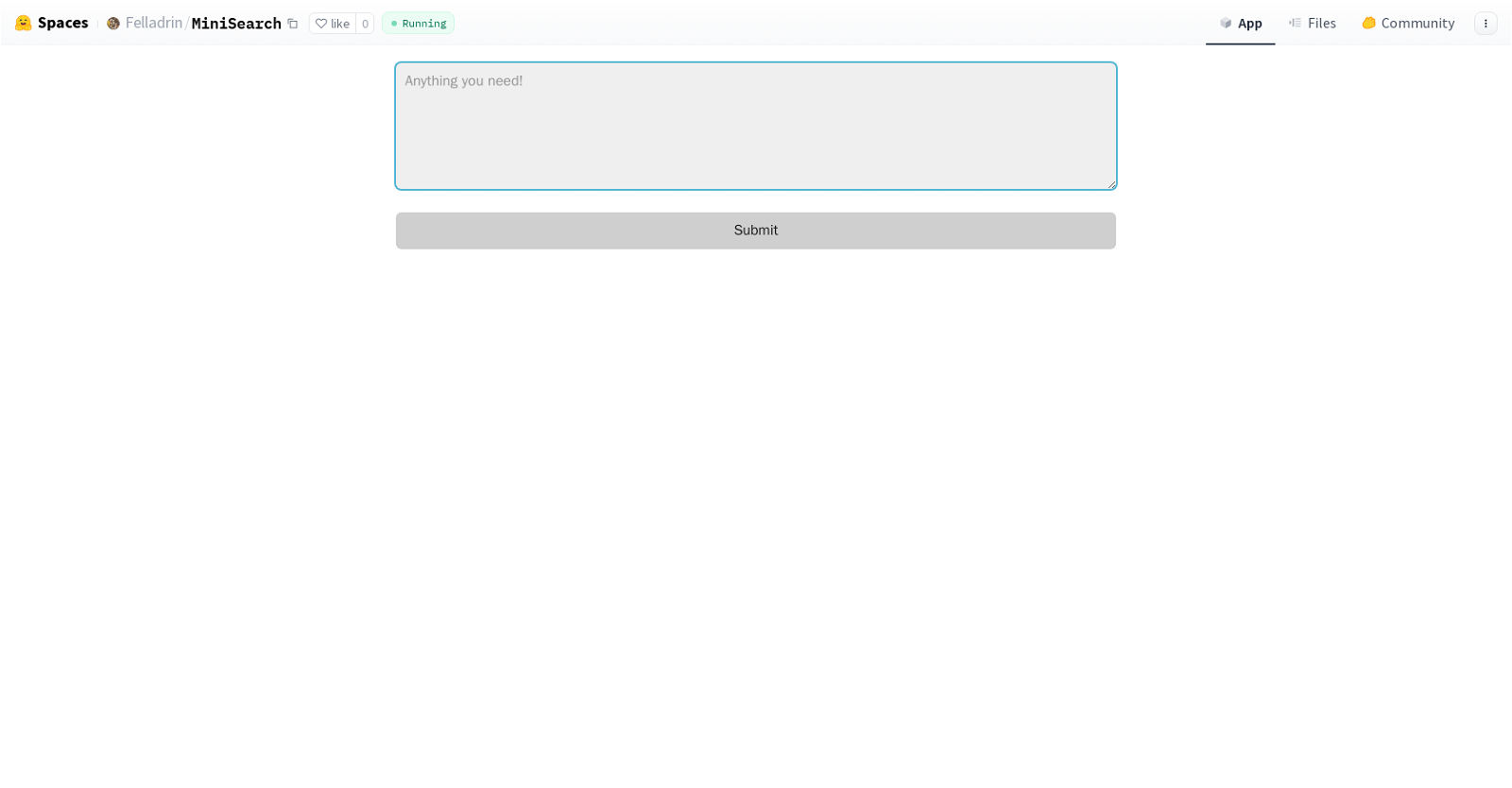
MiniSearch is a machine learning tool developed by Felladrin and hosted on the Hugging Face platform. It aims to enable users to explore a collection of ML applications created by the community.
MiniSearch provides a range of functionalities, allowing users to discover and access various ML apps effortlessly.By utilizing MiniSearch, users can browse and access a diverse set of ML applications in an efficient manner.
This tool offers the ability to search for specific ML apps, providing users with a convenient way to find applications aligned with their requirements.In addition to search capabilities, MiniSearch also facilitates seamless navigation within the ML app collection.
Users can explore related files and access the community section associated with each ML application. This allows for collaboration and knowledge sharing among community members.With MiniSearch, users gain the advantage of discovering a wide array of ML apps developed by the community.
By leveraging this tool, users can save time usually spent on manually searching and evaluating ML apps. Instead, they can quickly identify relevant applications that align with their ML needs.Overall, MiniSearch offers an efficient and user-friendly experience for discovering and accessing ML applications within the community.
Its search functionality, integrated file system, and community section provide users with the necessary tools for effective exploration and utilization of ML apps.
Would you recommend MiniSearch?
Help other people by letting them know if this AI was useful.
Feature requests



36 alternatives to MiniSearch for Search engine
If you liked MiniSearch
Featured matches
Other matches
-
2462
-
301
-
199
-
12
-
1
-
461
-
4.61026
-
3.5432
-
5
-
22
-
9
-
24
-
9
-
4.0286
-
13
-
51
-
22
-
71
-
14
-
2.07394
-
41
-
8
-
48
-
11
-
11
-
5.0271
-
15
-
1.032
-
16
-
15
-
9
-
30
-
16
-
75
-
17
-
5.081
-
1.010
-
3
-
10
-
5
-
10
-
26
-
2.0111
-
41
-
5.0121
-
1
-
270
-
2118
-
1K
-
29
-
114
-
47
-
141
-
136
-
12
-
299
-
30
-
62
-
89
-
83K
-
83
-
368
-
121
-
392
-
11K
-
1
-
21K
-
13
-
261
-
1481
-
121
-
1523
-
38
-
1721
-
125
-
37
-
11
-
21K
-
3
-
55
-
1140
-
31
-
114
-
15
-
435
-
27
-
1116
-
204
-
427
-
137
-
11
-
133
-
12K
-
287
-
1158
-
1278
-
226
-
164
-
5.018
-
148
-
2.07160
-
1.0292
-
1
-
62
-
837
-
35
-
2
-
5.0285
-
10
-
7
-
18
-
2
-
1
-
5.04910
-
15
-
1
-
4
-
5.0184
-
19
-
8
Help
To prevent spam, some actions require being signed in. It's free and takes a few seconds.
Sign in with Google









