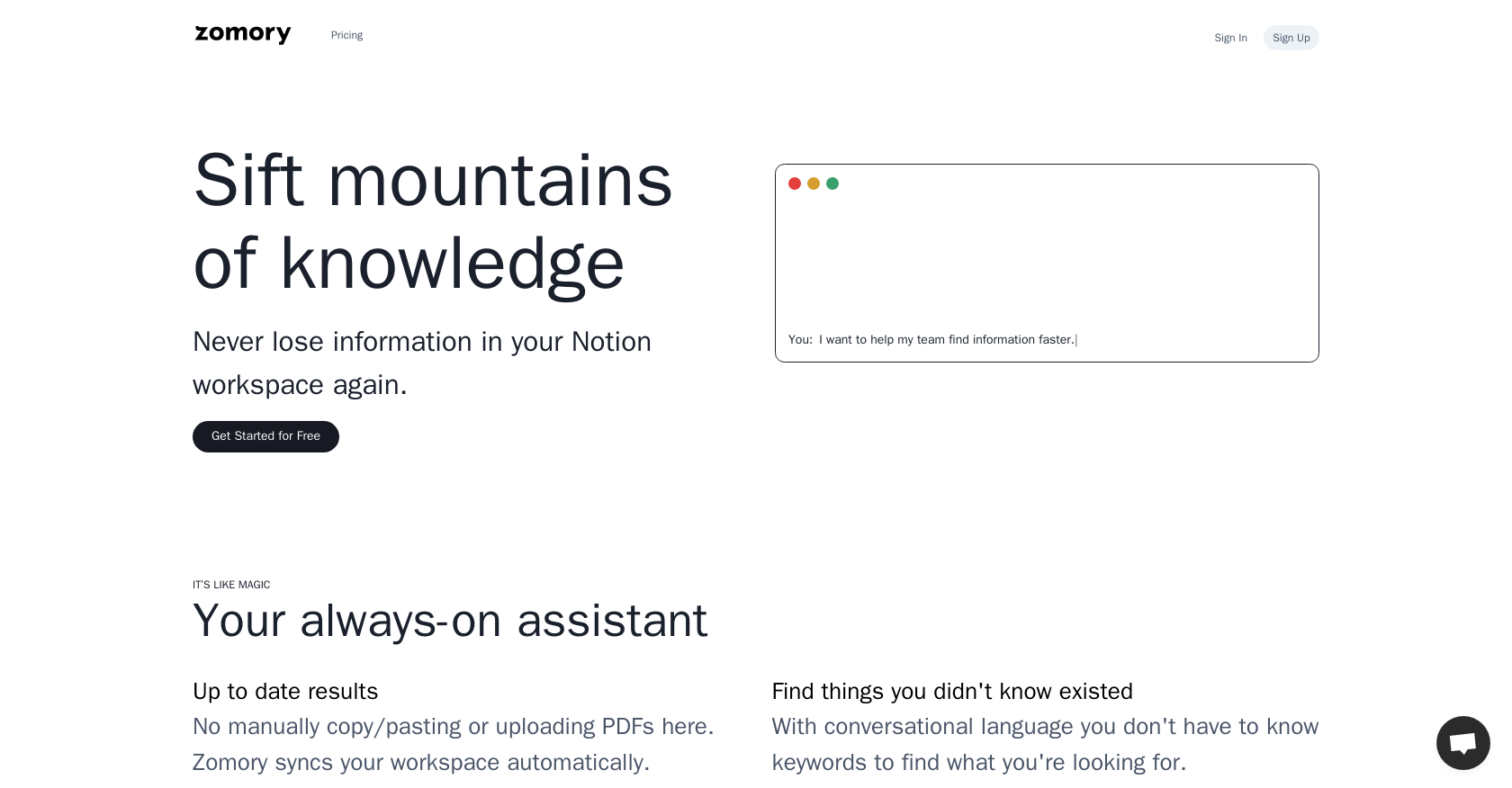What is Zomory?
Zomory is a search engine designed to navigate through all of your Notion pages, including subpages, delivering instant results. The tool uses AI technologies to auto-sync the workspace, which means no data gets lost and users can access data without the need for specific keywords. Besides, it can save teams considerable time by offering real-time results and refraining from the necessity of manual copying or uploading. Zomory also offers an integration with Slack.
How does Zomory work with Notion?
Zomory interacts with Notion by enabling users to search through all of their Notion workspace, including subpages, ensuring no data loss due to its AI-powered automatic syncing. It requires users to connect their Notion account to Zomory when initially setting up the tool, allowing for continuous access to their Notion pages.
Does Zomory search through subpages in Notion?
Yes, Zomory facilitates search throughout all Notion pages, including subpages. This comprehensive search capability makes it easy for users to access and discover information even within deeper levels of their Notion workspace.
How does Zomory's AI-powered automatic syncing work?
The AI powering Zomory's automatic synchronization constantly indexes and updates the information from the user's Notion workspace. This automation means users don't have to manually update or upload PDFs as their content on Notion gets incorporated smoothly and instantly into Zomory's search.
Can Zomory help me find information if I don't know specific keywords?
Absolutely, Zomory works with conversational language, meaning that users don't need to know specific keywords to find what they're looking for. This feature allows them to locate relevant contents without exact keyword match.
Does Zomory save my team time by providing up-to-date results?
Yes, Zomory aids in saving time by providing users with up-to-date search results regardless of the volume of their Notion pages. The AI technology deployed by Zomory keeps all search results current, eliminating the need for frequent manual updates or checks.
Does Zomory eliminate the need for manually copying or uploading PDFs?
Yes, Zomory eradicates any need for manually copying or uploading PDFs as it syncs all the data from Notion workspace automatically, keeping it current and searchable.
How does Zomory give sources that provide context?
Zomory offers source context alongside search results. This feature can enhance users' understanding of the result, particularly when the AI-generated results require further clarity or validation.
Can I use Zomory with Slack?
Yes, Zomory incorporates with Slack. This integration means you can search your Notion workspace directly from Slack, enabling access to your workspace anywhere.
Does Zomory provide insights on our knowledge base gaps?
Yes, Zomory tracks searches and identifies gaps in your knowledge base. This feature can help you discover where you need to add and enhance information within your Notion workspace.
How easy is it to use Zomory?
Using Zomory is straightforward. The tool requires you to sign up for a trial, connect your Notion workspace to Zomory, and begin your search. It features a user-friendly environment fostering easy search and navigation.
What do I need to do to start using Zomory?
To begin using Zomory, you need to sign up for a free trial, connect your Notion workspace, and then start searching. The tool sets up quickly and seamlessly syncs with your Notion workspace.
Is there a free trial for Zomory?
Yes, there is a free trial available for Zomory. It allows users to test and evaluate the tool before deciding to continue with a paid plan.
Do I need a credit card to sign up for the free trial of Zomory?
No, you don't need a credit card to sign up for Zomory's free trial. It allows users to test the services free of cost during the trial phase without requiring any financial commitment.
What is Zomory's pricing after the free trial?
IDK
Can I find information I didn't know existed with Zomory?
Yes, Zomory allows users to find information they might not have known existed. Its AI capabilities don't require users to have detailed keyword knowledge to locate what they're looking for, facilitating the discovery of potentially unknown or unremembered resources.
How does Zomory work as an always-on assistant?
Zomory functions as an always-on assistant by keeping your Notion workspace up-to-date and helping you discover information, irrespective of knowing specific keywords. Whether you have a single page or a thousand, Zomory can swiftly find what you're looking for, saving your team significant time and bolstering productivity.
Is Zomory an effective tool for knowledge workers?
Yes, Zomory can be an effective tool for knowledge workers. Its extensive search capabilities throughout Notion workspace, AI-powered sync, and features like context-providing sources help users find information quickly and efficiently.
How quickly does Zomory provide search results?
Zomory delivers search results instantaneously. Regardless of the size of your Notion workspace, its powerful AI technology allows you to find what you're searching for within seconds.
Can I cancel my Zomory subscription any time?
Yes, you can cancel your Zomory subscription any time without needing to speak to anyone. This option provides flexibility to evaluate the effectiveness of the tool and decide on continuing with the service.