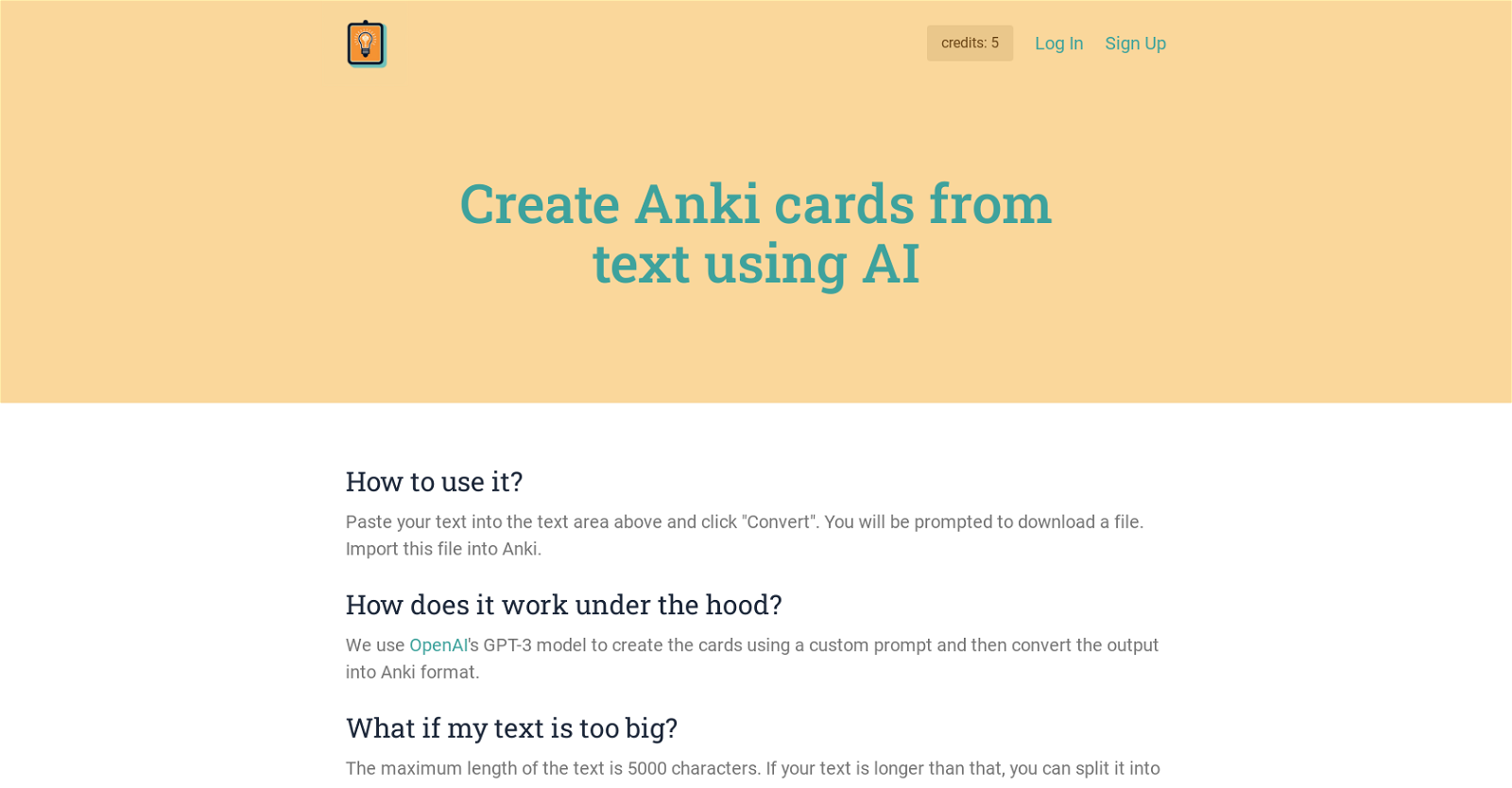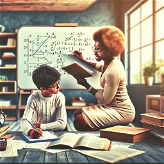What is AI to Cards?
AI to Cards is a tool that enables users to transform any desired text into flashcards using artificial intelligence technology. These generated flashcards can then be utilized with Anki or other spaced repetition software for knowledge practice and retention.
How does AI to Cards create flashcards?
AI to Cards creates flashcards by processing the input text with OpenAI's GPT-3 model, which generates the flashcards using a customized prompt. The results are then converted into Anki format suitable for studying.
Can AI to Cards be integrated with Anki software?
Yes, the flashcards generated by AI to Cards are converted into Anki format and can seamlessly integrate with the Anki software for easy studying and retention.
What is the maximum length of text that AI to Cards can process?
AI to Cards can process texts up to a maximum length of 5000 characters.
What happens if my text exceeds 5000 characters in AI to Cards?
If the text exceeds 5000 characters, AI to Cards provides an option for users to split the text into multiple parts and process each part individually.
What AI model does AI to Cards use?
AI to Cards utilizes OpenAI's GPT-3 model for flashcard creation.
How much does AI to Cards cost?
AI to Cards offers the first five credits free of charge for new users, and then 100 credits can be purchased for $5 per month.
What is the pricing structure for AI to Cards?
The pricing structure for AI to Cards begins with the first five credits given free to new users. After these initial credits, users can purchase 100 credits at $5 per month.
What is included in the free credits offered by AI to Cards?
The free credits offered by AI to Cards allow new users to create flashcards using AI to Cards at no charge.
Is it safe to use AI to Cards?
AI to Cards is safe to use in terms of data security as it retains only generated flashcards and the input texts with no personal information being stored. However, it does send input texts to OpenAI for processing.
Does AI to Cards store my data?
AI to Cards only stores the input texts and the flashcards generated from them. It does not store any other personal information.
Can I use sensitive information with AI to Cards?
AI to Cards advises against the use of sensitive information since the provided inputs are sent to OpenAI for processing.
How can I use AI to Cards?
You can use AI to Cards by simply pasting your text into the text area provided on their website and clicking 'Convert'. The system will then process your text, generate flashcards and prompt you to download a file containing the created flashcards.
How can I create a flashcard using AI to Cards?
To create a flashcard using AI to Cards, you need to paste your text into the given text area and click 'Convert'. The AI will process your text and generate the flashcards, prompting you to download a file containing the flashcards.
How does AI to Cards deliver the created flashcards?
AI to Cards delivers the created flashcards as a downloadable file. After the flashcards are created, users are prompted to download this file.
Does AI to Cards offer a subscription plan?
Yes, AI to Cards does offer a subscription plan where users can purchase 100 credits for $5 per month after consuming the initial five free credits given upon registration.
What happens to my text after I create a flashcard with AI to Cards?
After your text is converted into a flashcard with AI to Cards, it gets stored on their platform along with the generated flashcards. However, no other personal information is stored.
How can I download the flashcards created by AI to Cards?
You download the flashcards created by AI to Cards via a file that the system prompts you to download after the text is processed and converted into flashcards.
What format are the flashcards delivered in by AI to Cards?
The flashcards generated by AI to Cards are delivered in Anki format which is a universally accepted flashcard format compatible with most spaced repetition software.
How do I import my AI to Cards flashcards into Anki?
You can import your AI to Cards flashcards into Anki by downloading the file of created flashcards and importing it directly into your Anki software.