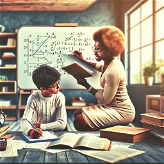Ankify
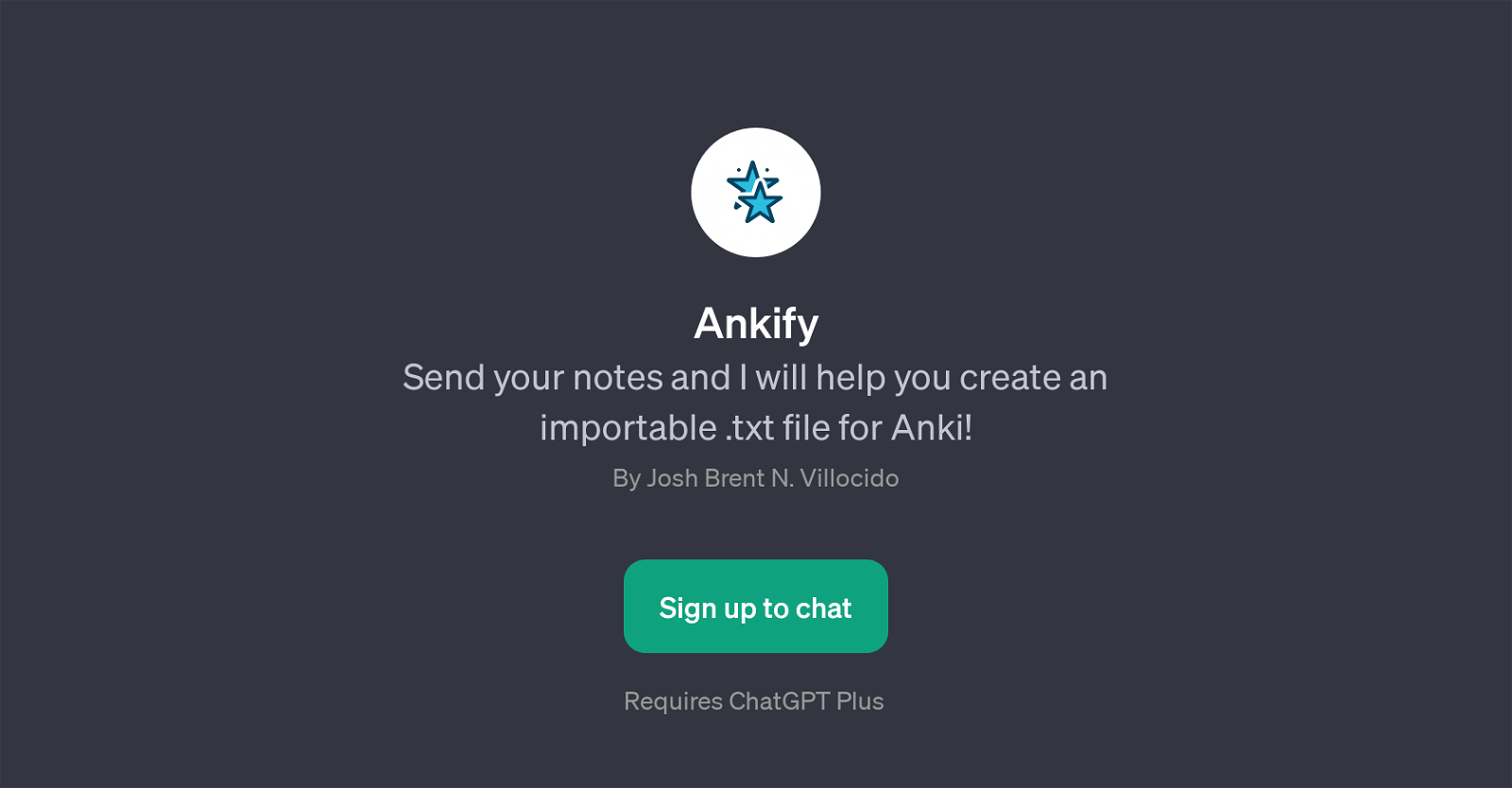
Ankify is a GPT that assists users in creating an importable text file for Anki, a popular flashcard program. This tool takes the notes prepared by the user and coverts them into a format that can be seamlessly integrated with the Anki application.
The main goal of Ankify is to simplify and streamline the study or revision process by automating the creation of digital flashcards from users' personal notes.
To use Ankify, it's as simple as pasting or uploading the study notes onto the platform. Ankify will then evaluate the notes and convert them into a .txt file that Anki can read and generate flashcards from.
Despite its utility for self-learners and students, this GPT currently requires a subscription to ChatGPT Plus to be used. As technology advances, Ankify may potentially transition into an incredibly effective tool for educators, facilitating rapid development of teaching and revision materials.
Its simplistic but efficient capability of transposing notes into study aids makes studying or teaching less cumbersome, helping users retain knowledge efficiently.
Would you recommend Ankify?
Help other people by letting them know if this AI was useful.
Feature requests



5 alternatives to Ankify for Anki cards
If you liked Ankify
People also searched
Help
To prevent spam, some actions require being signed in. It's free and takes a few seconds.
Sign in with Google