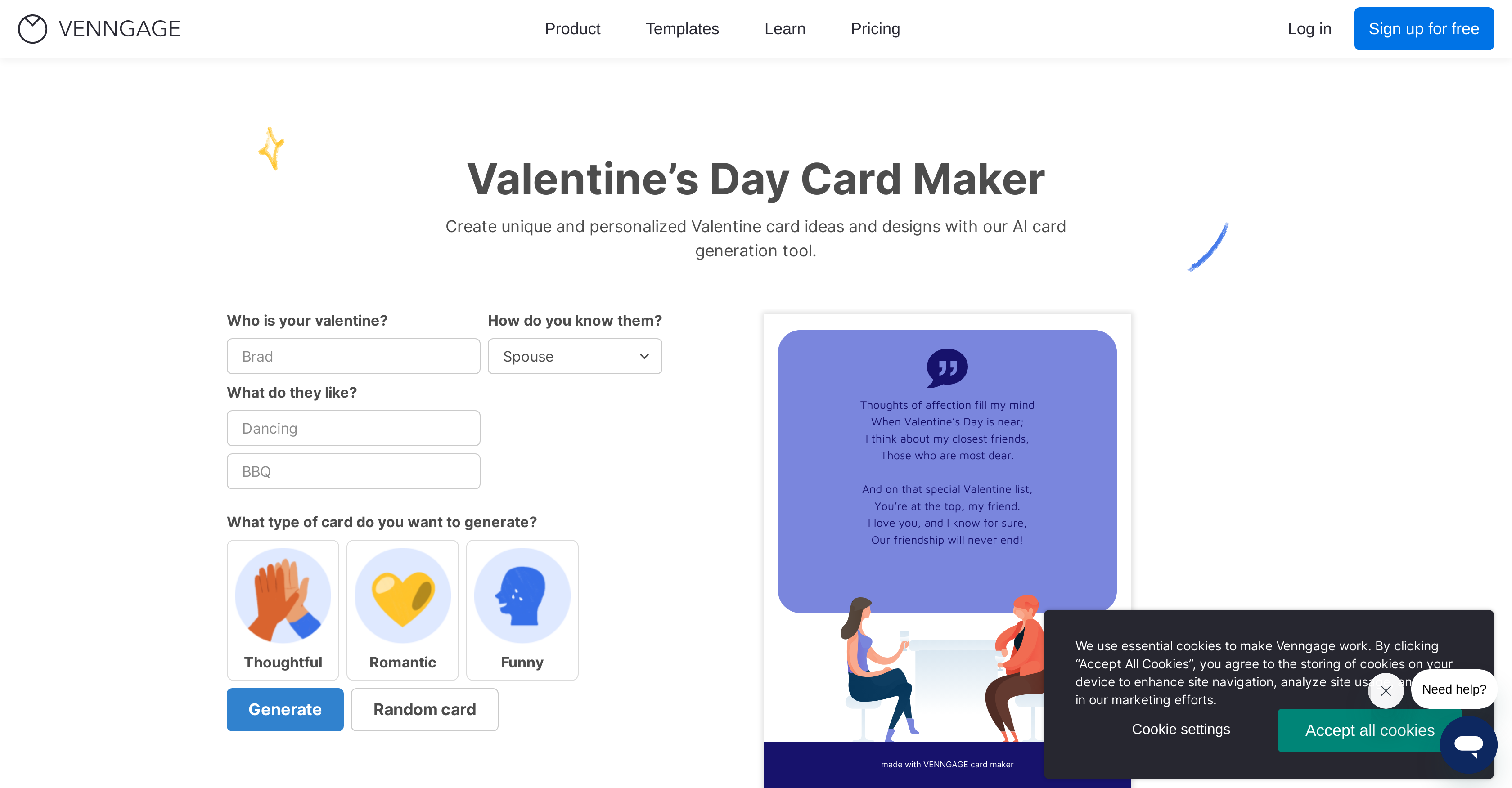What is the Venngage Valentine Card Maker?
Venngage's Valentine Card Maker is an AI tool designed specifically for creating customized Valentine's Day cards. It provides a range of card templates and allows users to enhance their cards with images and text. The designing process is optimized for user friendliness, catering to both experienced designers and beginners alike.
Does Venngage Valentine Card Maker use AI technology?
Yes, Venngage's Valentine Card Maker definitely uses AI technology. This AI application is instrumental in generating various ideas and designs for Valentine's Day cards. It understands the user's intent and crafts funny, thoughtful, or romantic elements based on the user's inputs.
Can I customize the Valentine cards using Venngage’s AI technology?
Absolutely. Venngage's Valentine Card Maker allows users to customize their cards using its advanced AI technology. You can add custom text and high-quality images to your Valentine's Day card. The AI recommends designs based on your preferences, but ultimately all final design choices rest with you.
What kind of cookies does Venngage’s Valentine's Day Card Maker use?
Venngage's Valentine's Day Card Maker employs various types of cookies to enhance the user experience. First, it uses essential cookies that are always active and foundational to make the tool functional. Then it has functionality cookies that remember your settings and offer enhanced functionality. It also uses performance cookies to analyze the usage of the tool, improve its functioning, and gather feedback. Finally, targeting cookies are in place to track activity and display relevant advertisements.
How does Venngage’s Valentine's Day Card Maker enhance site navigation?
Venngage's Valentine's Day Card Maker enhances site navigation through essential cookies. They handle the basic functionality of the website, such as ensuring pages load correctly, the site operates smoothly, and services requested by users are provided. By accepting these essential cookies, you ensure optimal navigation and user experience.
What cookies are used by Venngage’s Valentine's Day Card Maker to analyze usage and show relevant ads?
Venngage's Valentine's Day Card Maker uses performance and targeting cookies to analyze usage and show relevant ads. The performance cookies are tied to tools like Google Analytics and Hotjar, which give insights into how users interact with the website. The targeting cookies are used to track user activity and display Venngage ads on other sites as users browse the internet. This mix of cookies allows Venngage to deliver a better, more customized experience to its users.
Is the Venngage Valentine Card Maker user-friendly?
Yes, Venngage's Valentine Card Maker is designed to be user-friendly. Its intuitive design allows both technical and non-technical users to navigate easily, select designs, add customizations, and create unique Valentine's Day cards. The user interface provides accessible options and clear steps for customization.
Can I use the Venngage Valentine Card Maker to generate romantic ideas for my partner?
Absolutely, using Venngage's Valentine Card Maker, you can generate romantic ideas for your partner. The AI technology embedded within the tool provides a wide array of card templates and designs, which you can utilize to develop a heartfelt, unique message for your partner.
Can I use Venngage’s AI technology to generate funny designs for a friend?
Yes, Venngage's AI technology can surely help generate funny card designs for a friend. The technology curates various design options that cater to different moods and preferences, which includes humorous or casual designs perfect for friends.
Are there specific templates to choose from in the Venngage Valentine Card Maker?
Yes, Venngage's Valentine Card Maker offers a variety of templates to choose from. These templates range across different styles, tones, and themes, allowing users to select a base that suits their unique preferences and the relationship they share with the recipient.
Can I customize my card with text and images using Venngage Valentine Card Maker?
Yes, you can customize your Valentine's Day card through Venngage's Valentine Card Maker. The platform provides you with the resources to insert your preferred text, incorporate images, and even modify design elements to create your unique, personalized Valentine's Day card.
Why does Venngage Valentine Card Maker use cookies?
Venngage's Valentine Card Maker uses cookies to improve the user experience, provide enhanced functionality, and efficient site navigation. The cookies also help in analyzing the site usage, gathering feedback, and delivering relevant ads tailored according to user preferences.
Can I reject all the optional cookies on Venngage’s Valentine's Day Card Maker?
Yes, you have the option to reject all optional cookies on Venngage's Valentine's Day Card Maker. While some cookies are essential for the platform's operation, others enhance functionality, target advertising, or analyze performance, and you can choose to enable or disable these based on your preferences.
What is the advantage of accepting all cookies on Venngage’s Valentine's Day Card Maker?
Accepting all cookies on Venngage's Valentine's Day Card Maker gives you a complete and immersive user experience. It enhances the tool's functionality, personalizes content, helps with better site navigation, provides useful insights through analytics, and allows Venngage to offer relevant advertisements.
Can I manage the cookies used by Venngage’s Valentine's Day Card Maker based on my preferences?
Yes, Venngage's Valentine's Day Card Maker allows you to manage cookies based on your preference. You can choose to accept all cookies or reject all. You can even go for individual settings where you decide which types of cookies (essential, functionality, performance, targeting) you want to allow.
Is the Venngage Valentine Card Maker free to use?
Venngage's Valentine Card Maker is free to use for creating unique, customized Valentine's Day cards. However, they do offer additional services which may require payment, depending on the level of customization and design you seek.
Do I need to create an account to use the Venngage Valentine Card Maker?
It's not specified whether an account is needed to use the Venngage Valentine Card Maker. However, given the degree of personalization and functionality the tool offers, it's feasible that creating an account would offer a more personalized and enriching user experience.
Can I use the Venngage Valentine Card Maker without any design experience?
Yes, absolutely. Venngage's Valentine Card Maker is designed to be user-friendly, accommodating both experienced designers and those without any design experience. The tool provides a range of templates, intuitive design elements, and AI-generated ideas to help you create a beautiful, personalized Valentine's Day card easily.
How can I use the Venngage Valentine Card Maker to craft a thoughtful Valentine's Day card?
You can use Venngage's Valentine Card Maker to craft a thoughtful Valentine's Day card by utilizing its AI technology and comprehensive selection of card templates. You can input specific information about your Valentine and the platform will suggest ideal designs. You can further customize these designs with personal messages, favorite quotes, and even memorable photos.
Is it safe to use Venngage’s Valentine's Day Card Maker based on its cookie policy?
Based on its cookie policy, Venngage's Valentine's Day Card Maker appears to be safe to use. It uses cookies primarily to improve the user experience, enhance functionalities, analyze site usage, and show relevant ads. Users are given the power to manage these cookies according to their preferences.