ChatMyFiles
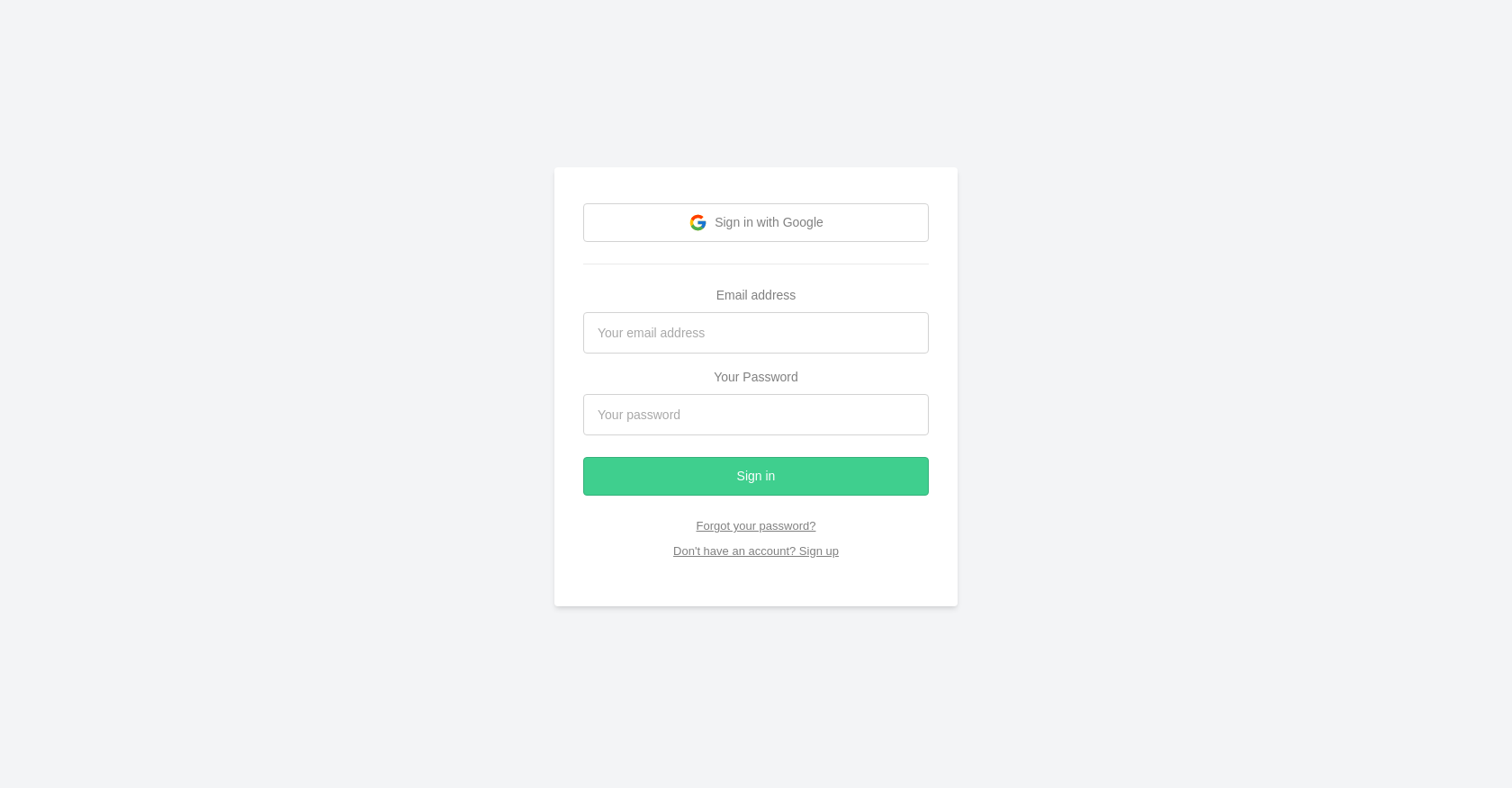
The Chat My Files tool is a convenient solution for users to manage their files and documents securely. It provides a user-friendly interface that allows seamless sign-in through a Google account, ensuring a hassle-free experience.
With this tool, users have efficient access to their files with the ability to search, organize and perform actions such as sharing and downloading. The focus of Chat My Files is on simplifying file management by providing a chat-like interface that enhances collaboration and communication.
Users can interact with their files through a familiar chat interface, making it intuitive and easy to navigate. The tool offers search functionality, enabling users to quickly locate specific files or documents.
Additionally, users can effortlessly organize their files into folders, further improving accessibility. Chat My Files prioritizes security by integrating Google sign-in and ensures the protection of user data.
By leveraging existing Google accounts, users are not required to create new credentials, which promotes a streamlined login process. With its user-centric approach and clean design, Chat My Files provides a practical solution for efficiently managing files and documents.
Its emphasis on a chat-like interface enhances collaboration, while the integration with Google accounts simplifies authentication. Whether it is for personal or professional purposes, this tool offers a valuable file management solution.
Would you recommend ChatMyFiles?
Help other people by letting them know if this AI was useful.
Feature requests



144 alternatives to ChatMyFiles for Document Q&A
-
3.18484
-
3.25526
-
3.0398
-
3.92316
-
5.01876
-
2.5175
-
3.7167
-
5.0
 1213
1213 -
5.0119
-
3.31043
-
101
-
3.7100
-
3.0
 96
96 -
4.0861
-
5.0801
-
3.7764
-
2.074
-
5.0741
-
67
-
5.0671
-
65
-
5.0
 631
631 -
1.0621
-
4.7572
-
5.0541
-
5.0541
-
4.0
 54
54 -
4.754
-
3.7469
-
5.0462
-
44
-
1.0402
-
39
-
38
-
37
-
3.0353
-
34
-
5.032
-
2.0321
-
31
-
31
-
30
-
30
-
30
-
5.0281
-
28
-
5.028
-
1.0271
-
5.026
-
5.025
-
4.0251
-
1.0232
-
22
-
4.5
 214
214 -
5.021
-
5.020
-
20
-
20
-
5.019
-
5.0191
-
18
-
17
-
4.8172
-
5.017
-
16
-
16
-
3.0161
-
16
-
16
-
16
-
15
-
15
-
15
-
13
-
 13
13 -
3.013
-
12
-
12
-
12
-
12
-
1.012
-
11
-
11
-
11
-
10
-
9
-
9
-
9
-
9
-
9
-
8
-
5.08
-
8
-
8
-
5.08
-
7
-
5.07
-
7
-
7
-
7
-
6
-
6
-
6
-
1.061
-
6
-
6
-
5
-
5.05
-
5
-
51
-
 5
5 -
5
-
5
-
5
-
5
-
5.042
-
4
-
4
-
4
-
4
-
4
-
4
-
3.0Quick extraction, identification, and summarization of your complex documents.4
-
 436
436 -
4
-
 475
475 -
4
-
4
-
3
-
 31
31 -
3
-
3
-
3
-
3
-
5.02
-
2
-
2
-
 216
216 -
2
-
1
-
1
-
1
-
1
-
1
Pros and Cons
Pros
Cons
Q&A
If you liked ChatMyFiles
Featured matches
Other matches
Help
To prevent spam, some actions require being signed in. It's free and takes a few seconds.
Sign in with Google











