Coco
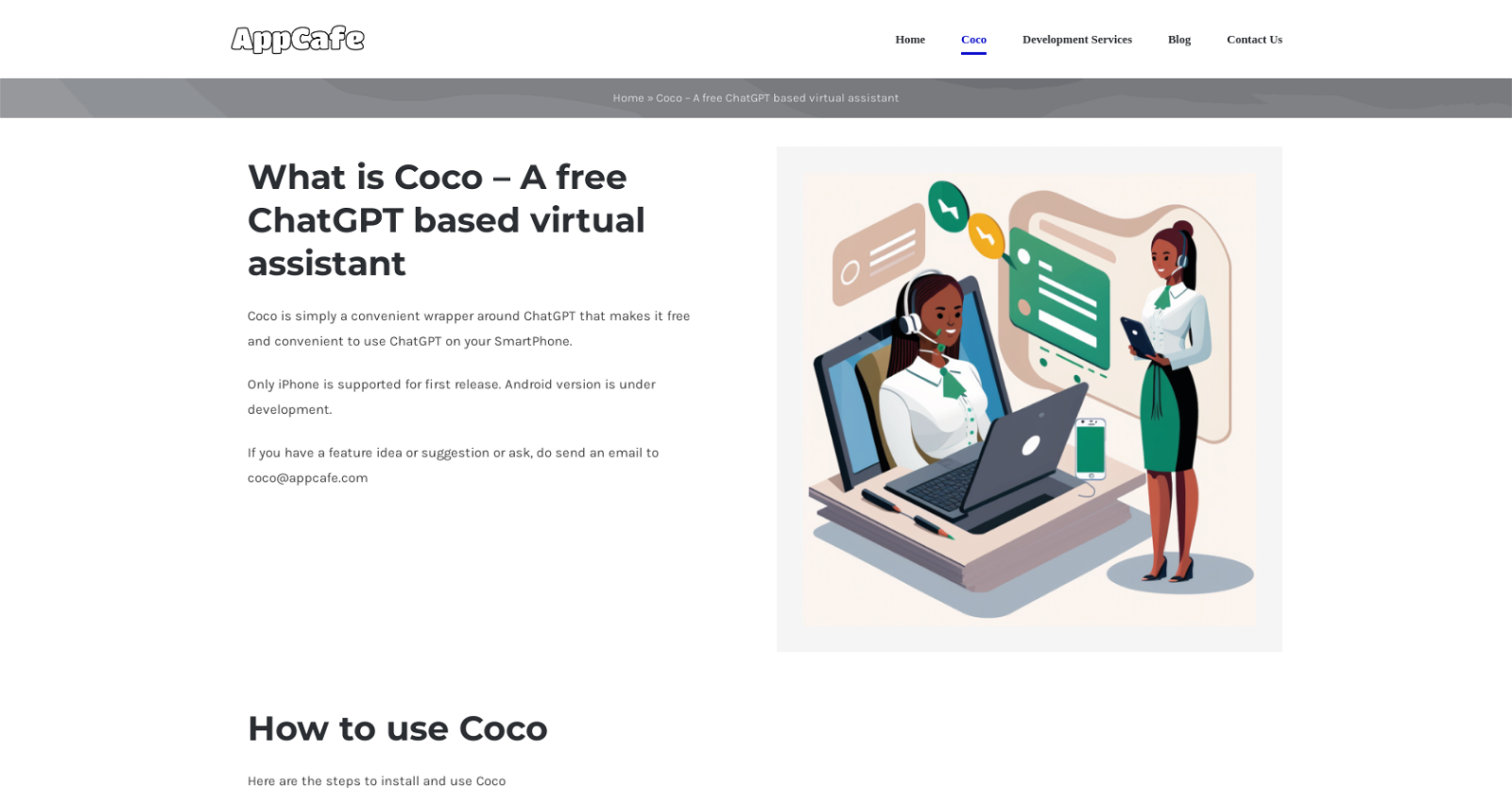
Coco is a virtual assistant tool that simplifies the use of the ChatGPT AI model on smartphones. Designed primarily for iPhones (Android version is under development), Coco provides a convenient wrapper around ChatGPT, making it free and accessible to the general public.
Users can install Coco through a website link and use it in two ways: text mode or voice mode. In voice mode, users can activate Coco by saying “Hey Coco” or simply “Coco,” and the virtual assistant will respond with a “yes?”.
When using Coco for the first time, users will be asked to grant permission for creating a note and accessing the ChatGPT server. After permission is granted, a question can be asked in the prompt, and Coco will respond with an answer.
It is worth noting that personal questions, news, and weather-related inquiries may not be answered by ChatGPT. If permission is not granted in a timely manner, the request may time out, resulting in no response.
Users can send feature requests or suggestions through an email specified on the website. Overall, Coco is a simple yet powerful tool that can assist users in accessing ChatGPT with ease and convenience.
Would you recommend Coco?
Help other people by letting them know if this AI was useful.
Feature requests



181 alternatives to Coco for ChatGPT
-
3.8633
-
5.04952
-
4.54693
-
4.83282
-
2.81971
-
5.01524
-
4.81111
-
2.01052
-
94
-
89
-
3.087
-
78
-
3.776
-
5.0651
-
65
-
 62
62 -
62
-
1.060
-
56
-
54
-
 48
48 -
5.047
-
5.0452
-
5.0
 45
45 -
42
-
41
-
40
-
5.038
-
371
-
36
-
5.0352
-
33
-
3.0321
-
31
-
30
-
30
-
30
-
5.030
-
30
-
29
-
4.028
-
5.028
-
5.028
-
4.2271
-
26
-
3.8253
-
25
-
24
-
24
-
23
-
1.0231
-
22
-
22
-
22
-
212
-
21
-
 21
21 -
21
-
5.021
-
 21
21 -
5.0211
-
 20
20 -
20
-
20
-
20
-
20
-
19
-
18
-
18
-
18
-
17
-
5.017
-
17
-
17
-
17
-
17
-
16
-
16
-
15
-
15
-
15
-
15
-
14
-
14
-
14
-
14
-
13
-
13
-
13
-
13
-
13
-
5.0136
-
12
-
12
-
12
-
12
-
12
-
 12
12 -
11
-
11
-
11
-
11
-
5.011
-
11
-
5.0111
-
11
-
11
-
5.011
-
10
-
10
-
10
-
10
-
10
-
10
-
10
-
 10
10 -
10
-
10
-
1.010
-
10
-
10
-
9
-
9
-
9
-
9
-
5.091
-
9
-
 9
9 -
9
-
9
-
8
-
8
-
8
-
8
-
8
-
8
-
8
-
8
-
8
-
8
-
8
-
7
-
7
-
7
-
7
-
7
-
7
-
7
-
7
-
6
-
6
-
6
-
5
-
5
-
5
-
5
-
5
-
5
-
5
-
5
-
5
-
5
-
4
-
4
-
4
-
4
-
4
-
4
-
4
-
3
-
3
-
3
-
2
-
2
-
 2
2 -
2
-
2
-
5.01
-
1.011
-
5.011
-
1
Pros and Cons
Pros
Cons
Q&A
If you liked Coco
Featured matches
Other matches
-
1
-
11
-
86
-
5.0952
-
21
-
35
-
24
-
4.0472
-
32
-
50
-
471
-
5.094
-
811
-
17
-
27
-
24
-
25
-
18
-
27
-
13
-
137
-
27
-
17
-
101
-
162
-
111
-
4.0341
-
24
-
5.01161
-
5.036
-
22
-
23
-
26
-
48
-
21
-
5.064
-
16
-
24
-
3.71033
-
31
-
27
-
5
-
5.0164
-
25
-
20
-
6
-
10
-
21
-
23
-
23
-
13
-
5.019
-
432
-
13
-
11
-
4.330
-
241
-
9
-
23
-
5.017
-
3.044
-
19
-
32
-
15
-
4.91239
-
28
-
173
-
3.8633
-
32
-
5.01,5652
-
1
-
4.54415
-
31
-
3.0171
-
23
-
26
-
5.0260
-
3.0332
-
9
-
26
-
21
-
8
-
27
-
5.020
-
5.0252
-
5.0461
-
3.7221
-
23
-
12
-
4.017
-
18
-
5.0191
-
5.024
-
5.01011
-
10
-
5.081
-
2.0411
-
27
-
14
-
5
-
8
-
49
-
9
-
5.014
-
17
-
31
-
13
-
16
-
7
-
31
-
1.0181
-
5.082
-
1.022
-
1
-
1.0861
-
9
-
23
-
3.01092
-
41
-
5.0272
-
5.061
-
5.055
-
5
-
20
-
211
-
20
-
6
-
5.038
-
18
-
11
-
7
-
38
-
3
-
11
-
68
-
30
-
3.040
-
21
-
35
-
6
-
14
-
77
-
5
-
25
-
32
-
10
-
3.0161
-
5.040
-
9
-
4.0221
-
16
-
20
-
15
-
45
-
7
-
6
-
5
-
15
-
32
-
36
-
13
-
5.0201
-
6
-
5.04652
-
5.011
-
5.066
-
2
-
4
-
5.0901
-
10
-
23
-
10
-
4.7621
-
13
-
9
-
5.0464
-
4.0146
-
9
-
5.071
-
19
-
54
-
8
-
8
-
11
-
9
-
4
-
4.0222
-
5.01061
-
5.0243
-
5
-
5.0101
-
5.052
-
4.0461
-
5.041
-
5.04911
-
5.026
-
4
-
13
-
23
-
4.0241
-
10
-
4.545
-
9
-
5.0301
-
39
-
12
-
2
-
7
-
4.016
-
1
-
22
-
10
-
4
-
56
-
5.010
-
41
-
5.0341
-
3
-
7
-
29
-
20
-
3
-
11
-
5.052
-
6
-
7
-
3
-
5.011
-
101
-
1.0542
-
4.8842
-
5
-
42
-
2
-
14
-
5
-
5.0104
-
1
-
5.01711
-
5
-
2
-
18
-
3.0862
-
11
-
7
-
6
-
7
-
19
-
3
-
2
-
1
-
1
-
5.0171
-
2
-
12
-
5.031
-
5
-
611
-
2
-
3
-
1
-
7
-
3
-
5.0231
-
12
-
18
-
4.91135
-
1
-
41
-
2
-
3
-
11
-
2227
-
54112
-
1
-
337
-
5.0241
-
335
-
2
-
5.027
-
5.011
-
1055
-
5.0113248
-
12267
-
7130
-
3.029673
-
5.045
-
4
-
3
-
110
-
155
-
735
-
29
-
119
-
234
-
5.0419
-
3.0119
-
9157
-
17
-
122
-
2164
-
2678
-
930
-
114
-
13
-
222
-
5234
-
6
-
214
-
1681
-
12
-
317
-
2
-
516
-
18
-
218K
-
16
-
5
-
1
-
214
-
213
-
534
-
22
-
11
-
398
-
11
-
45
-
124
-
23
-
110
-
420
-
33
-
240
-
1303
-
59
-
11K
-
11
-
2379
-
1351
-
9592
-
122
-
92
-
120
-
117
-
1
-
115
-
32
-
113
-
21
-
5122
-
138
-
210
-
11
-
124
-
279
-
17
-
120
-
9181
-
4.013135
-
527
-
38
-
264
-
35
-
8
-
18
-
30
-
28
-
167
-
135
-
17
-
90
-
116
-
114
-
1205
-
33
-
210
-
653
-
3
-
81K
-
14
-
2217
-
61
-
7599
-
238
-
126
-
131
-
20
-
413
-
2296
-
190
-
628
-
1249
-
17
-
30
-
62
-
15
-
2
-
5.042
-
181
-
130
-
317
-
14
-
8
-
120
-
32
-
29
-
23
-
59
-
115
-
3130K
-
39
-
102
-
2301
-
18
-
22
-
324
-
61227
-
4
-
355
-
216
-
1102
-
33
-
16
-
37
-
12
-
315
-
286
-
5
-
17
-
723
-
68
-
219
-
9
-
5
-
128
-
1164
-
1
-
2
-
7
-
127
-
143
-
2103
-
18
-
179
-
615
-
310
-
3137
-
219
-
4148
-
1850
-
156
-
140
-
19
-
5
-
29
-
113
-
12
-
39
-
124
-
149
-
35
-
221
-
132
-
32K
-
74
-
27
-
134
-
22
-
190
-
432
-
5
-
514
-
13
-
28
-
12
-
212
-
8
-
243
-
5
-
171
-
28
-
90
-
751
-
236
-
52
-
62
-
3
-
20
-
659
-
26
-
120
-
19
-
46
-
7
-
27
-
141
-
2157
-
37
-
20
-
6
-
20
-
10
-
396
-
5
-
11
-
4
-
116
-
13
-
2
-
163
-
109
-
7
-
23
-
5
-
19
-
91
-
1
-
397
-
175
-
161
-
49
-
1
-
2
-
10
-
195
-
3
-
5
-
124
-
7
-
8
-
47
-
17
-
53
-
4
-
13
-
79
-
20
-
39
-
1591
-
291
-
135
-
25
-
11
-
2201
-
43
-
1237
-
1K
-
157
-
16
-
20
-
4974
-
114
-
589
-
18
-
628
-
7
-
35
-
10441
-
51
-
18
-
1
-
2
-
1
-
1
-
1
-
2
-
2
-
2
-
2
-
1
-
1
-
2
-
1
-
2
-
1
-
2
-
1
-
1
-
1
-
4
-
1
-
3
-
15
-
1
-
2
-
1.08
-
1
-
4
-
2
-
3
-
1
-
1
-
1
-
1
-
1
-
4
-
5190
-
4170
-
170
-
21
-
1.01
-
5
-
35
-
34
-
220
-
29
-
121
-
1170
-
510
-
65
-
74
-
390
-
11
-
10
-
13
-
122
-
222
-
190
-
46
-
221
-
288
-
11K
-
17
-
4
-
48
-
399
-
210
-
15
-
258
-
130
-
12
-
43
-
100
-
121
-
1350
-
5
-
8
-
12
-
16
-
1028
-
4
-
130
-
276
-
16
-
45
-
160
-
121
-
126
-
14
-
1730
-
11
-
73
Help
To prevent spam, some actions require being signed in. It's free and takes a few seconds.
Sign in with Google














