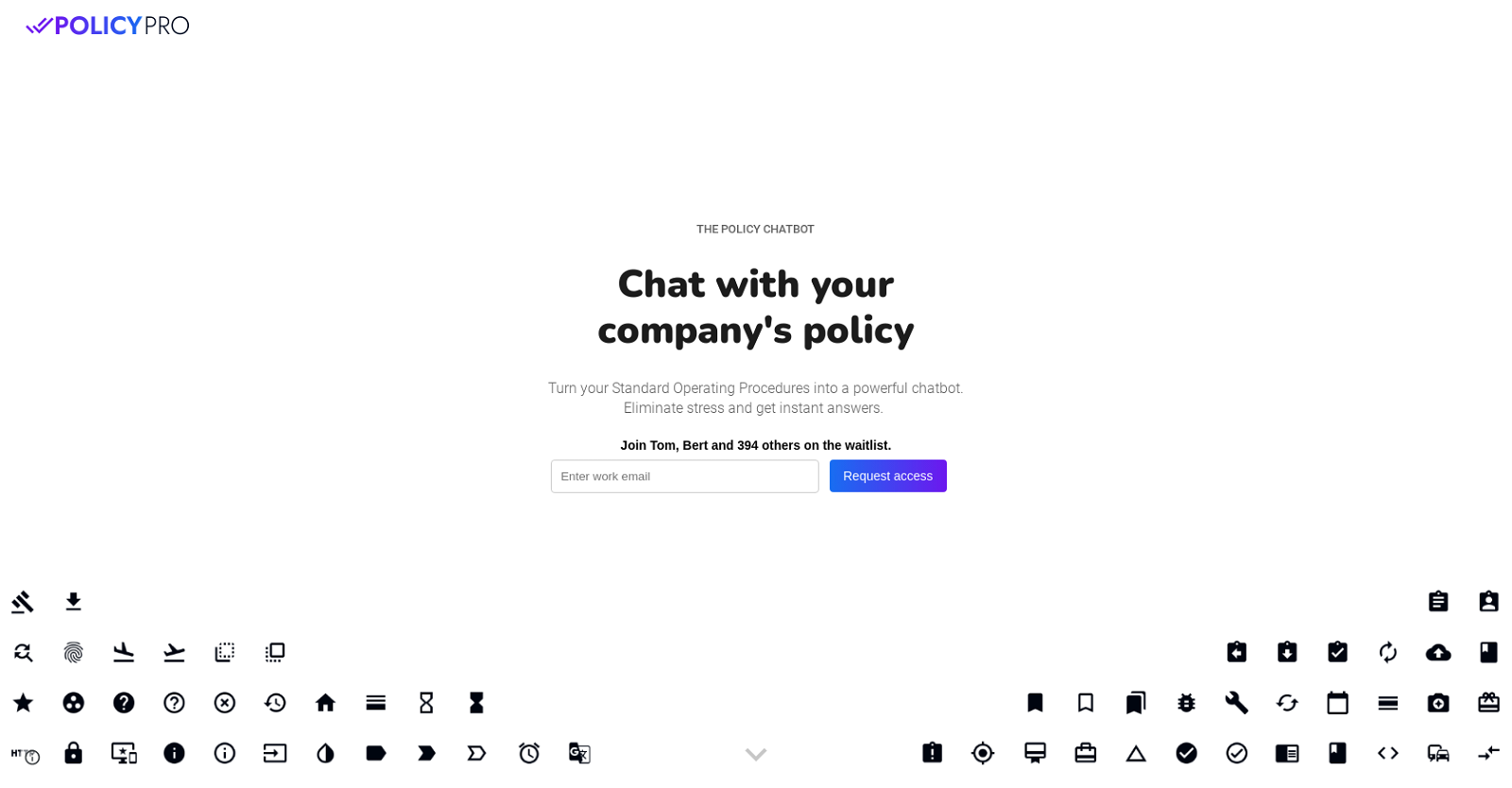What is Policy Pro?
Policy Pro is an AI-powered tool designed to convert Standard Operating Procedures (SOPs) into an interactive chatbot which provides real-time answers to employees regarding their company's policies and procedures.
Who can use Policy Pro?
Policy Pro can be used by various user roles within a company, including Customer Service Agents, Funders, Underwriters, as well as Legal & Compliance personnel.
How does Policy Pro work?
Policy Pro works by allowing an authorized company representative to upload the SOPs onto a private platform. The chatbot then leverages the content extracted from these SOPs to provide real-time, context-based responses to employees' queries.
Which roles would benefit most from using Policy Pro?
Roles that would benefit most from using Policy Pro include Customer Service Agents, Funders, Underwriters, and Legal & Compliance staff. It enables these users to get quick and accurate responses to questions pertaining to company procedures, thereby freeing up their time for more complex tasks.
Can Policy Pro handle diverse queries?
Yes, Policy Pro is capable of handling diverse queries. Its AI-powered chatbot is designed to accurately respond to a wide range of questions by extracting context from the company's SOPs.
How does Policy Pro improve employee productivity?
Policy Pro improves employee productivity by reducing the time employees spend searching for information from SOPs, improving the accuracy of the information they retrieve, and freeing up their time to focus on more complex tasks.
What measures does Policy Pro have in place to ensure security?
Policy Pro ensures security by granting access only to verified employees who have email addresses ending in the company's whitelisted URLs.
Who can access the SOPs uploaded on Policy Pro?
The SOPs uploaded on Policy Pro can be accessed only by verified employees who have an email address ending in the company's whitelisted URLs.
How is the cost of Policy Pro calculated?
The cost of Policy Pro is calculated based on the number of users and is scaled according to the size of the business.
Does Policy Pro offer any introductory discounts?
Yes, Policy Pro offers a limited-time introductory discount to businesses on the waitlist. They can get a 50% discount on their first year of subscription.
What is the expected release date for Policy Pro?
The first release of Policy Pro is expected to launch in late 2023.
How does Policy Pro's chatbot provide real-time answers?
Policy Pro's chatbot provides real-time answers by using the company's existing PDF SOPs to extract policy and procedure information and then responds to queries using this context.
What format does Policy Pro accept for uploading SOPs?
Policy Pro accepts Standard Operating Procedures in PDF format for uploading.
Will Policy Pro use information from external sources to answer questions?
No, Policy Pro's chatbot does not use information from external sources to answer questions. It only uses information from the PDF that the company has uploaded.
What benefits can I get from using Policy Pro?
By using Policy Pro, employees can benefit from reduced time spent searching for information, improved accuracy of information, more time for complex tasks, and increased overall satisfaction.
What criteria is used to whitelist employees who can use Policy Pro?
Policy Pro uses the email addresses of employees for whitelisting. Only those with email addresses ending in the company's whitelisted URLs can access the platform.
How does Policy Pro contribute to employee satisfaction?
Policy Pro contributes to employee satisfaction by reducing the time spent searching for policy information, improving the accuracy of the answers they get, and allowing them to concentrate on more complex tasks.
What makes Policy Pro adaptable to various user roles?
Policy Pro is adaptable to various user roles because its AI can provide instant guidance catering to the specific needs of various roles such as Customer Service Agents, Funders, Underwriters, and Legal & Compliance staff.
Is there a trial period for Policy Pro?
No mention of a trial period for Policy Pro is made on their website.
How can I sign up for Policy Pro's waitlist?
You can sign up for Policy Pro's waitlist on their website. Registrants can benefit from an introductory offer of 50% off their first year.