ChatLit Codes
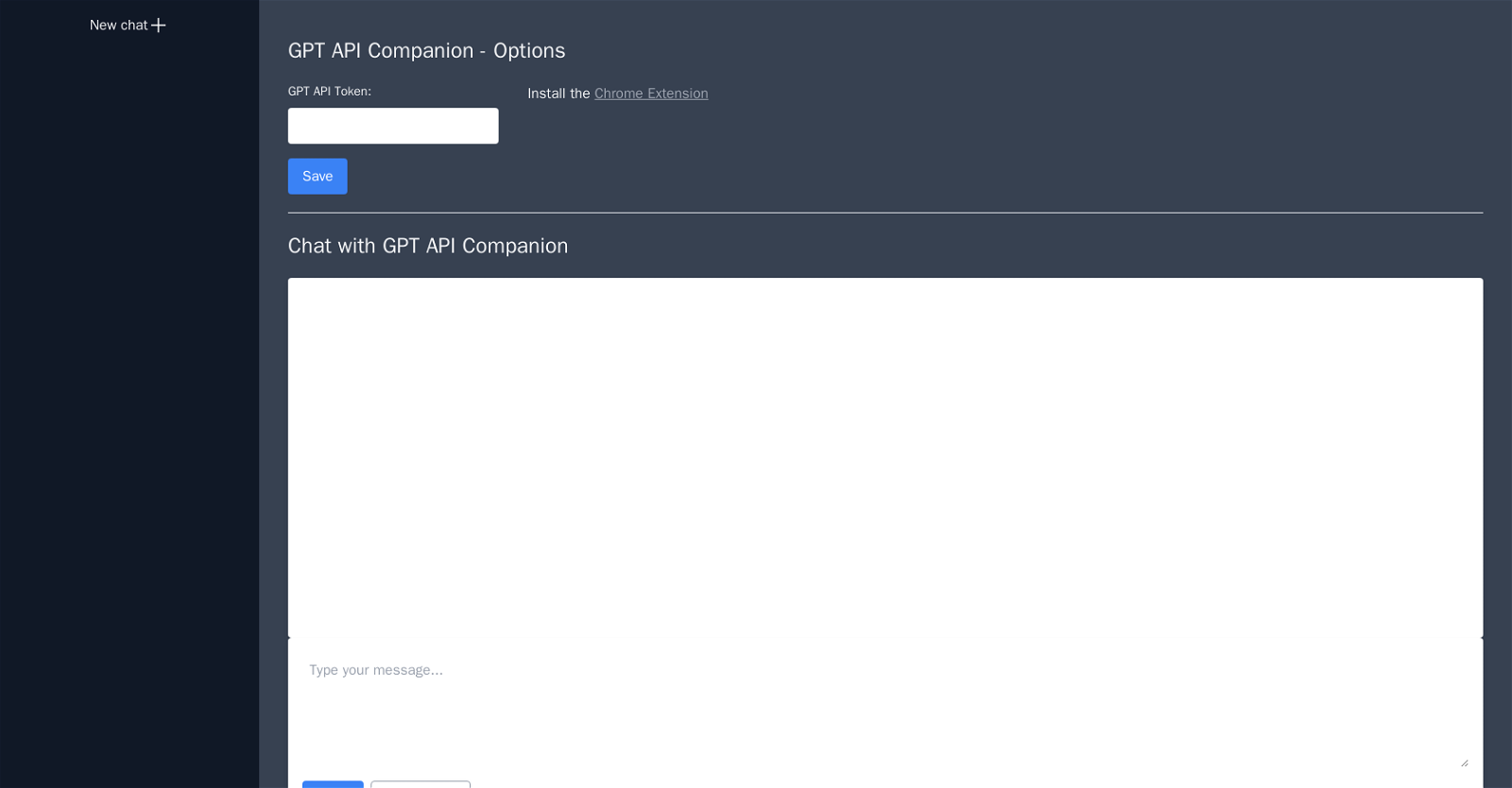
GPT API Companion is a Google Chrome extension that provides access to GPT (Generative Pre-trained Transformer) API, a powerful tool for natural language processing.
With this tool, users can input text and receive generated text output from the GPT API model, which has been pre-trained on a large corpus of text. The extension includes options to save GPT API tokens and manage them through a dashboard.
The GPT API Companion chat feature allows users to directly interact with the API and generate text output in real-time. Users can choose between GPT 3.5 or GPT 4 models, each with varying degrees of natural language generation capabilities.
The extension is particularly helpful for writers, content creators, and developers who need to generate large amounts of high-quality text for their work.
Overall, GPT API Companion provides a convenient and efficient way to access GPT API's natural language processing capabilities. Its user-friendly interface and ability to generate text output in real-time make it a valuable tool for anyone looking to bootstrap their natural language processing capabilities.
Would you recommend ChatLit Codes?
Help other people by letting them know if this AI was useful.
Feature requests



175 alternatives to ChatLit Codes for ChatGPT
-
3.8633
-
5.04952
-
4.54693
-
4.83282
-
2.81971
-
5.01524
-
4.81111
-
2.01052
-
94
-
89
-
3.087
-
78
-
3.776
-
5.0651
-
65
-
 62
62 -
62
-
1.060
-
56
-
54
-
 48
48 -
5.047
-
5.0452
-
5.0
 45
45 -
42
-
41
-
40
-
5.038
-
371
-
36
-
5.0352
-
33
-
3.0321
-
31
-
30
-
30
-
30
-
30
-
29
-
4.028
-
5.028
-
4.2271
-
26
-
3.8253
-
25
-
24
-
24
-
23
-
1.0231
-
22
-
22
-
22
-
212
-
21
-
 21
21 -
21
-
5.021
-
 21
21 -
5.0211
-
 20
20 -
20
-
20
-
20
-
20
-
19
-
18
-
18
-
18
-
17
-
5.017
-
17
-
17
-
17
-
17
-
16
-
16
-
15
-
15
-
15
-
15
-
14
-
14
-
14
-
14
-
13
-
13
-
13
-
13
-
13
-
5.0136
-
12
-
12
-
12
-
12
-
12
-
 12
12 -
11
-
11
-
11
-
11
-
5.011
-
11
-
5.0111
-
11
-
11
-
5.011
-
10
-
10
-
10
-
10
-
10
-
10
-
 10
10 -
10
-
10
-
1.010
-
10
-
10
-
9
-
9
-
5.091
-
9
-
 9
9 -
9
-
9
-
8
-
8
-
8
-
8
-
8
-
8
-
8
-
8
-
8
-
8
-
7
-
7
-
7
-
7
-
7
-
7
-
7
-
7
-
6
-
6
-
6
-
5
-
5
-
5
-
5
-
5
-
5
-
5
-
5
-
5
-
5
-
4
-
4
-
4
-
4
-
4
-
4
-
4
-
3
-
3
-
3
-
2
-
2
-
 2
2 -
2
-
2
-
5.01
-
1.011
-
5.011
-
1
Pros and Cons
Pros
Cons
Q&A
If you liked ChatLit Codes
Featured matches
Other matches
-
1
-
11
-
86
-
5.0952
-
21
-
35
-
24
-
4.0472
-
32
-
50
-
471
-
5.094
-
811
-
17
-
27
-
24
-
25
-
18
-
27
-
13
-
137
-
27
-
17
-
101
-
162
-
111
-
4.0341
-
24
-
5.01161
-
5.036
-
22
-
23
-
26
-
48
-
21
-
5.064
-
16
-
24
-
3.71033
-
31
-
27
-
5
-
5.0164
-
25
-
20
-
6
-
10
-
21
-
23
-
23
-
13
-
5.019
-
432
-
13
-
11
-
4.330
-
241
-
9
-
23
-
5.017
-
3.044
-
20
-
32
-
4.91239
-
28
-
173
-
3.8633
-
32
-
5.01,5662
-
4.54415
-
31
-
3.0171
-
23
-
26
-
5.0260
-
3.0332
-
9
-
26
-
21
-
8
-
27
-
5.020
-
5.0252
-
5.0461
-
3.7221
-
23
-
12
-
4.017
-
18
-
5.0191
-
5.024
-
5.01011
-
10
-
5.081
-
2.0411
-
27
-
14
-
5
-
8
-
49
-
9
-
5.014
-
17
-
31
-
13
-
16
-
7
-
31
-
1.0181
-
5.082
-
1.022
-
1
-
1.0861
-
9
-
23
-
3.01092
-
41
-
5.0272
-
5.061
-
5.055
-
5
-
20
-
211
-
20
-
6
-
5.039
-
18
-
11
-
7
-
38
-
3
-
11
-
68
-
30
-
3.040
-
21
-
35
-
6
-
14
-
77
-
5
-
25
-
32
-
10
-
3.0161
-
5.040
-
9
-
4.0221
-
16
-
20
-
15
-
45
-
7
-
6
-
5
-
15
-
36
-
13
-
5.0201
-
6
-
5.04662
-
5.011
-
5.066
-
2
-
4
-
5.0901
-
10
-
23
-
10
-
4.7621
-
13
-
9
-
5.0464
-
4.0146
-
9
-
5.071
-
19
-
54
-
8
-
8
-
11
-
9
-
4
-
4.0222
-
5.01061
-
5.0243
-
5
-
5.0101
-
5.052
-
4.0461
-
5.041
-
5.04911
-
5.026
-
4
-
13
-
23
-
4.0241
-
10
-
4.545
-
9
-
5.0301
-
39
-
12
-
2
-
7
-
4.016
-
1
-
22
-
10
-
4
-
56
-
5.010
-
41
-
5.0341
-
3
-
7
-
29
-
20
-
3
-
11
-
5.052
-
6
-
7
-
3
-
5.011
-
101
-
1.0542
-
4.8842
-
5
-
42
-
2
-
14
-
5
-
5.0104
-
1
-
5.01711
-
5
-
2
-
19
-
3.0862
-
11
-
7
-
6
-
7
-
19
-
3
-
2
-
1
-
2
-
5.0171
-
2
-
12
-
5.031
-
5
-
611
-
2
-
3
-
1
-
7
-
3
-
5.0231
-
12
-
18
-
4.91135
-
1
-
41
-
2
-
3
-
11
-
2227
-
54112
-
1
-
337
-
5.0241
-
335
-
3
-
5.027
-
5.011
-
1055
-
5.0113248
-
12267
-
7130
-
3.029673
-
5.045
-
4
-
3
-
110
-
155
-
735
-
29
-
119
-
234
-
5.0419
-
3.0119
-
9157
-
17
-
122
-
2164
-
2678
-
930
-
114
-
13
-
222
-
5234
-
6
-
214
-
1681
-
12
-
317
-
2
-
516
-
18
-
218K
-
16
-
5
-
1
-
214
-
213
-
534
-
22
-
11
-
398
-
11
-
45
-
124
-
23
-
110
-
420
-
33
-
240
-
1303
-
59
-
11K
-
11
-
2379
-
1351
-
9592
-
122
-
92
-
120
-
117
-
1
-
115
-
32
-
113
-
21
-
5122
-
138
-
210
-
11
-
124
-
279
-
17
-
120
-
9181
-
4.013135
-
527
-
38
-
264
-
35
-
8
-
18
-
30
-
28
-
167
-
135
-
17
-
90
-
116
-
114
-
1205
-
33
-
210
-
653
-
3
-
81K
-
14
-
2217
-
61
-
7599
-
238
-
126
-
131
-
20
-
413
-
2296
-
190
-
628
-
1249
-
17
-
30
-
62
-
15
-
2
-
5.042
-
181
-
130
-
317
-
14
-
8
-
120
-
32
-
29
-
23
-
59
-
115
-
3130K
-
39
-
102
-
2301
-
18
-
22
-
324
-
61227
-
4
-
355
-
216
-
1102
-
33
-
16
-
37
-
12
-
315
-
286
-
5
-
17
-
723
-
68
-
219
-
9
-
5
-
128
-
1164
-
1
-
2
-
7
-
127
-
143
-
2103
-
18
-
179
-
615
-
310
-
3137
-
219
-
4148
-
1850
-
156
-
140
-
19
-
5
-
29
-
113
-
12
-
39
-
124
-
149
-
35
-
221
-
132
-
32K
-
74
-
27
-
134
-
22
-
190
-
432
-
5
-
514
-
13
-
28
-
12
-
212
-
8
-
243
-
5
-
171
-
28
-
90
-
751
-
236
-
52
-
62
-
3
-
20
-
659
-
26
-
120
-
19
-
46
-
7
-
27
-
141
-
2157
-
37
-
20
-
6
-
20
-
10
-
396
-
5
-
11
-
4
-
116
-
13
-
2
-
163
-
109
-
7
-
23
-
5
-
19
-
91
-
1
-
397
-
175
-
161
-
49
-
1
-
2
-
10
-
195
-
3
-
5
-
124
-
7
-
8
-
47
-
17
-
53
-
4
-
13
-
79
-
20
-
39
-
1591
-
291
-
135
-
25
-
11
-
2201
-
43
-
1237
-
1K
-
157
-
16
-
20
-
4974
-
114
-
589
-
18
-
628
-
7
-
35
-
10441
-
51
-
18
-
1
-
2
-
1
-
1
-
1
-
2
-
2
-
2
-
2
-
1
-
1
-
2
-
1
-
2
-
1
-
2
-
1
-
1
-
1
-
4
-
1
-
3
-
15
-
1
-
2
-
1.08
-
1
-
4
-
2
-
3
-
1
-
1
-
1
-
1
-
1
-
4
-
5190
-
4170
-
170
-
21
-
1.01
-
5
-
35
-
34
-
220
-
29
-
121
-
1170
-
510
-
65
-
74
-
390
-
11
-
10
-
13
-
122
-
222
-
190
-
46
-
221
-
288
-
11K
-
17
-
4
-
48
-
399
-
210
-
15
-
258
-
130
-
12
-
43
-
100
-
121
-
1350
-
5
-
8
-
12
-
16
-
1028
-
4
-
130
-
276
-
16
-
45
-
160
-
121
-
126
-
14
-
1730
-
21
-
73
Help
To prevent spam, some actions require being signed in. It's free and takes a few seconds.
Sign in with Google














