What is PDF.ai?
PDF.ai is an Artificial Intelligence powered tool specifically designed to enable users to chat with their PDF documents. It comes as a Chrome extension and provides a platform for the users to upload their PDF files, ask questions and get instant, summarized information extracted from their documents using AI technology.
How does PDF.ai work?
PDF.ai works by using artificial intelligence technology to analyzethe content of uploaded PDF documents. When a user uploads a PDF document and asks questions, the AI scans the uploaded document, interprets the content, and returns the answers, summaries, or searched information. Each response is backed by sources extracted from the document, providing reliable answers.
What types of documents can I use with PDF.ai?
PDF.ai is built for a variety of use cases and can handle a wide range of document types. This includes legal contracts, financial reports, research papers, lease agreements, and widget instructions among others.
How is PDF.ai useful for legal contracts or financial reports?
For legal contracts and financial reports, PDF.ai makes it easy to extract and summarize relevant information. Users can ask specific questions and get instant answers, simplifying the process of understanding complicated legalese or crunching numbers. It brings these documents to life, making them more accessible, interactive, and easier to digest.
How do I upload a document to PDF.ai?
Users can easily upload their documents to PDF.ai through the chrome extension. The UI has been designed for ease of use to allow effortless uploading of PDF documents that users wish to interpret or ask questions about.
What kinds of questions can I ask PDF.ai?
PDF.ai is designed to answer any question that a user may have regarding the content of their uploaded PDF document. It can provide summaries, extract specific details, or even find information related to queries.
What is the process behind PDF.ai's instant answers?
The process behind PDF.ai's instant answers involves artificial intelligence technology which quickly scans and interprets the content of the uploaded documents. The AI technology uses the context of the document to provide accurate and relevant answers to users’ questions.
Are the document sources used by PDF.ai reliable?
Document sources utilized by PDF.ai are indeed reliable. Every response offered by PDF.ai is backed by sources extracted directly from the uploaded document, ensuring accuracy and relevance of the information provided.
Can I use PDF.ai for research papers or lease agreements?
Yes, PDF.ai can be used for research papers and lease agreements as well. With the ability to extract key pieces of information, it can help users understand detailed research findings or the specifics of a lease agreement, making interaction with such documents easier and more productive.
How does PDF.ai's chat feature work?
PDF.ai's chat feature works by allowing users to directly interact with their uploaded documents. Users are able to ask questions directly to the document and PDF.ai will respond with answers that are interpreted and extracted from the content of the document itself.
Who is the ideal user for PDF.ai?
The ideal user for PDF.ai could be anyone in need of a more engaging, accessible and productive way to interact with their online PDFs. This includes professionals dealing with legal contracts and financial reports, students working on research papers, or even anyone looking to quickly understand their lease agreement.
What is the affiliation program of PDF.ai?
The affiliation program of PDF.ai enables interested users to promote the tool further. More specifics on the benefits and requirements of the program are likely detailed on their affiliates link on the website.
Is there a free trial available for PDF.ai?
Yes, PDF.ai offers a free trial version which users can easily access to experience and evaluate the tool's features and efficacy.
How does PDF.ai ensure the privacy and security of my documents?
PDF.ai has a stated privacy policy accessible on their website in order to help users better understand the security of their uploaded documents. As for specifics on how PDF.ai keeps a user's documents private and secure, it can be inferred that they adhere to robust measures but the exact details would be listed in their privacy policy.
How can PDF.ai make my interaction with online PDFs more productive?
PDF.ai can enhance productivity by making the PDF interaction process highly efficient. It allows users to ask specific questions and extracts relevant data from the documents. This interactive approach saves time and effort spent on reading through entire documents and allows for a more focused assimilation of information.
Where can I download the PDF.ai Chrome extension?
The PDF.ai Chrome extension can be downloaded from the Chrome Web Store. A link to it is available on the PDF.ai website.
Why do I need to chat with my PDF documents through PDF.ai?
Chatting with your PDF documents via PDF.ai enhances an interactive experience, saves time, and increases productivity. It makes the documents more engaging and digestible, enabling users to ask specific questions, get summaries, extract specific information, and search details instantly and easily.
How to best promote PDF.ai as an affiliate?
As an affiliate, one could promote PDF.ai best by showcasing its unique AI-powered capabilities in extracting and summarizing pertinent information from PDF documents. It would also be beneficial to highlight how it makes interacting with PDFs easier, more engaging and productive.
What are the limitations of the free trial version of PDF.ai?
While the specifics of the limitations are not explicitly stated, typically, a free trial version might offer limited features or usage restrictions compared to a fully paid version. The exact details of the limitations would be listed upon signing up for the free trial.
What are the main benefits of using PDF.ai over traditional PDF readers?
The primary benefits of using PDF.ai over traditional PDF readers include the ability to interactively chat with the document, getting instant responses to specific queries, extracting crucial details, summarizing information, and making PDFs more accessible and engaging. It's suitable for various types of documents like legal contracts, financial reports, research papers, etc., catering to a broader user base than traditional PDF readers.
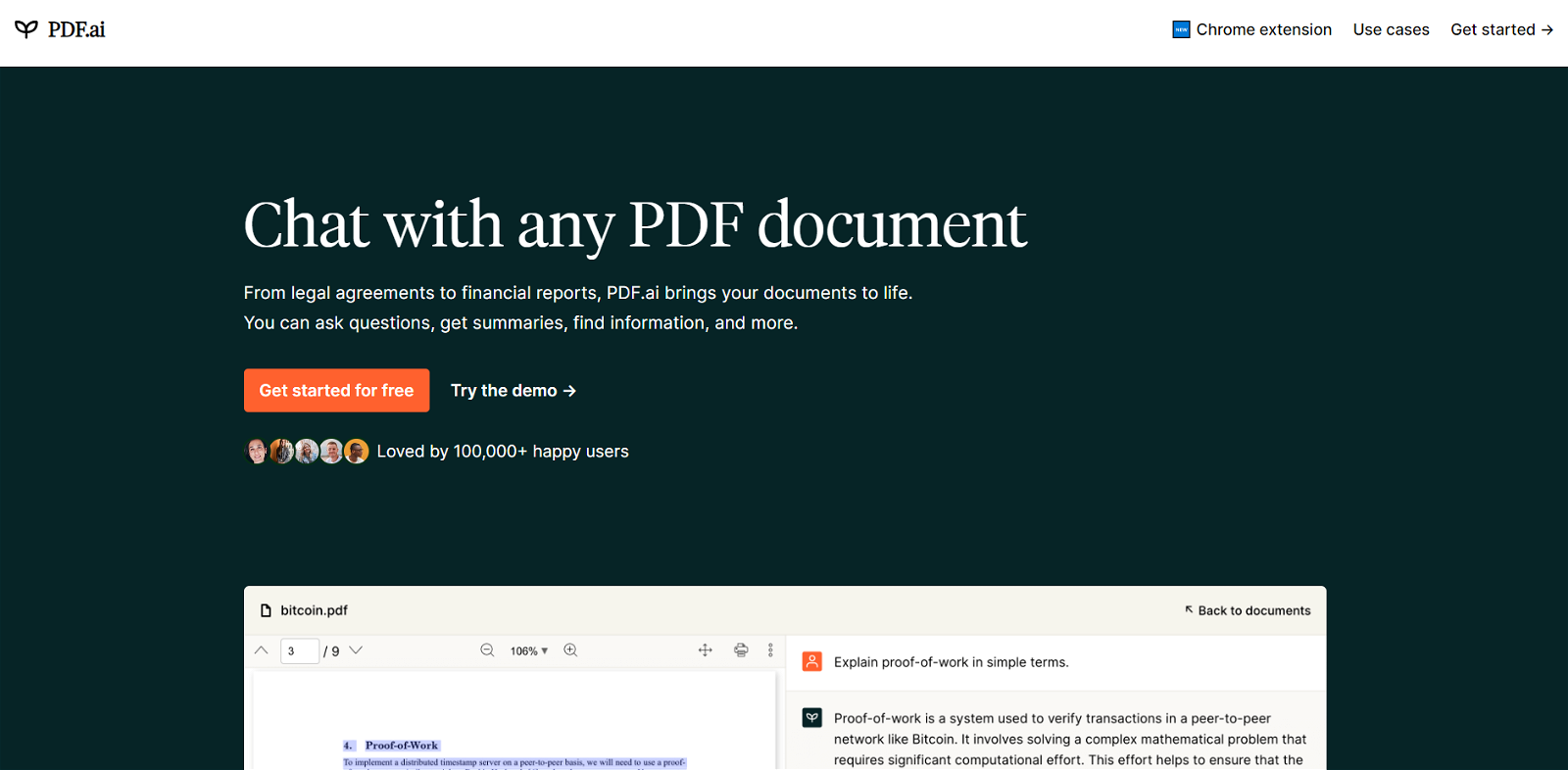




 1213
1213 96
96 621
621 54
54 214
214 13
13 5
5 436
436 475
475 31
31 216
216











