Kalami
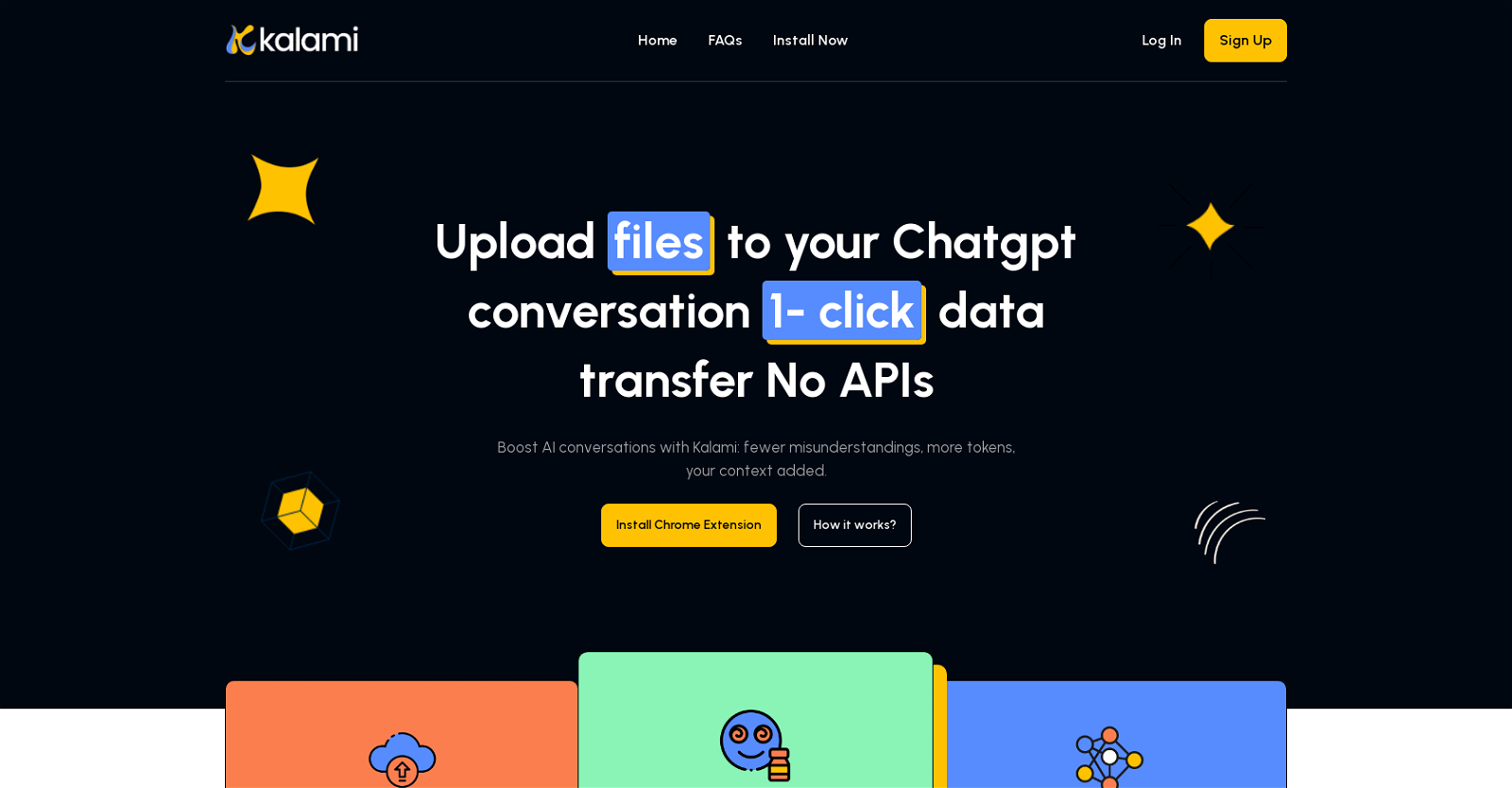
Kalami is an intuitive application that enables users to interact with OpenAI's GPT-4 in a uniquely personalized way. By uploading their own data, users can enhance the AI's contextual understanding and generate more relevant and context-aware responses.
The tool supports the upload of text files or CSV files, making it suitable for providing large amounts of textual information or structured data and question-and-answer pairs.Kalami offers several features to boost AI conversations, including the ability to seamlessly train and personalize chats without the need for APIs or third-party services.
It supports various file types such as PDF files, enabling comprehensive content support and usage as context. Additionally, users can share URLs of data sources with Kalami, allowing it to visit and leverage them as contextual references.
Copying and pasting text content is also possible for Kalami to incorporate as context during discussions.The tool is designed to be user-friendly, requiring no technical knowledge or API integration.
It can be used in various applications, including research, data analysis, content creation, education, entertainment, software development, and customer service.
Kalami prioritizes data security and privacy, employing stringent protocols to ensure the protection of user data.As users continue to upload data and provide context, Kalami improves over time by delivering more accurate and relevant responses.
Regular updates and improvements are made based on user feedback. Users can access customer support for any questions, concerns, or feedback they may have.
Would you recommend Kalami?
Help other people by letting them know if this AI was useful.
Feature requests



145 alternatives to Kalami for Document Q&A
-
3.18474
-
3.25526
-
3.0397
-
3.92306
-
5.01876
-
2.5175
-
3.7167
-
5.0
 1213
1213 -
5.0119
-
3.31043
-
101
-
3.7100
-
3.0
 96
96 -
4.0861
-
5.0801
-
3.7764
-
2.074
-
5.0741
-
67
-
5.0671
-
65
-
5.0
 621
621 -
1.0621
-
4.7572
-
5.0541
-
5.0541
-
4.0
 54
54 -
4.754
-
3.7469
-
5.0462
-
44
-
44
-
1.0402
-
39
-
38
-
37
-
3.0353
-
34
-
5.032
-
2.0321
-
31
-
31
-
30
-
30
-
30
-
5.0281
-
28
-
5.028
-
1.0271
-
5.026
-
5.025
-
4.0241
-
1.0232
-
22
-
4.5
 214
214 -
5.021
-
5.020
-
20
-
20
-
5.019
-
5.0191
-
18
-
17
-
4.8172
-
5.017
-
16
-
16
-
3.0161
-
16
-
16
-
16
-
15
-
15
-
15
-
13
-
 13
13 -
3.013
-
12
-
12
-
12
-
12
-
1.012
-
11
-
11
-
11
-
10
-
9
-
9
-
9
-
9
-
8
-
5.08
-
8
-
8
-
7
-
5.07
-
7
-
7
-
7
-
5.07
-
6
-
6
-
6
-
1.061
-
6
-
6
-
5
-
5.05
-
5
-
51
-
 5
5 -
5
-
5
-
5
-
5
-
5.042
-
4
-
4
-
4
-
4
-
4
-
4
-
4
-
3.0Quick extraction, identification, and summarization of your complex documents.4
-
 436
436 -
4
-
 475
475 -
4
-
3
-
3
-
 31
31 -
3
-
3
-
3
-
3
-
3
-
5.02
-
2
-
2
-
 216
216 -
2
-
1
-
1
-
1
-
1
Pros and Cons
Pros
Cons
Q&A
If you liked Kalami
Featured matches
Other matches
People also searched
Help
To prevent spam, some actions require being signed in. It's free and takes a few seconds.
Sign in with Google











