Cogniflow
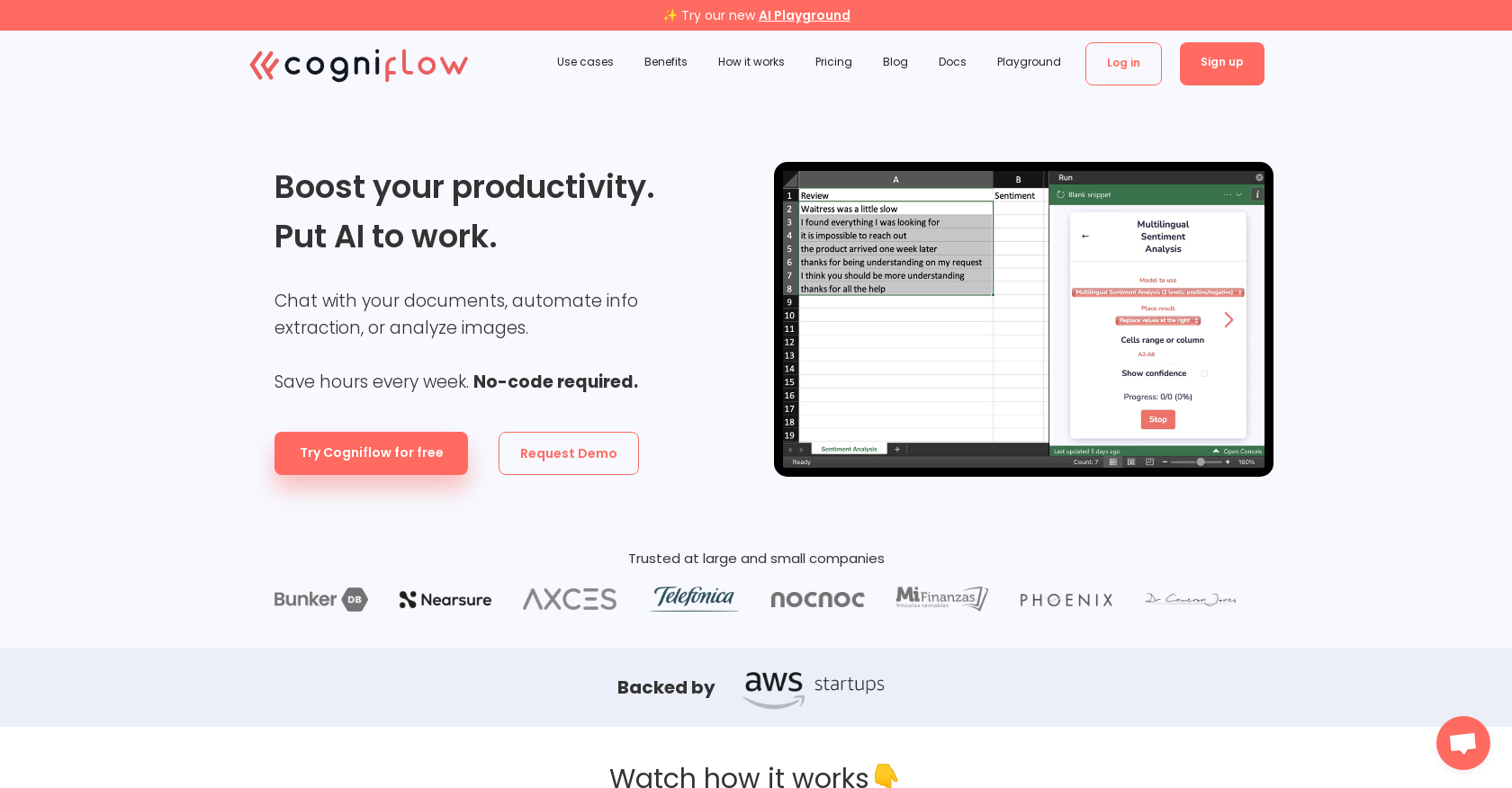
Cogniflow is a no-code AI platform that allows users to integrate artificial intelligence into their workflow without the need for coding skills. With Cogniflow, you can create AI models using text, image, or audio data.
The platform offers image analysis capabilities specifically tailored for life-science research.One of the key benefits of Cogniflow is its ability to be used in conjunction with popular automation tools like Zapier or Bubble.io.
This means that you can easily incorporate AI functionalities into your existing workflow.Cogniflow provides an AI playground where users can experiment with pre-trained models and test the capabilities of the platform.
The tool offers ease of use, as no AI or coding experience is required to train custom models or use the pre-built AI models.The platform supports various types of data, including text, image/video, and audio, with full native support for Spanish, Portuguese, and English.
Cogniflow offers a wide range of use cases, including customer service, HR/recruiting, operations, and many more.Features like chat with your documents, automatic classification, speech-to-text transcription, offensive language identification, resume parsing, document extraction, car damage severity recognition, leaf disease detection, and sounds identification are available within Cogniflow.Trusted by both large and small companies, Cogniflow is backed by AWS Startups and offers a dedicated blog and documentation.
Users can sign up for free to boost their productivity and put AI to work without the need for coding.
Would you recommend Cogniflow?
Help other people by letting them know if this AI was useful.
Feature requests



146 alternatives to Cogniflow for Document Q&A
-
3.18474
-
3.25526
-
3.0397
-
3.92306
-
5.01876
-
2.5175
-
3.7167
-
5.0
 1213
1213 -
5.0119
-
3.31043
-
101
-
3.7100
-
3.0
 96
96 -
4.0861
-
5.0801
-
3.7764
-
2.074
-
5.0741
-
67
-
5.0671
-
65
-
5.0
 621
621 -
1.0621
-
4.7572
-
5.0541
-
5.0541
-
4.0
 54
54 -
4.754
-
3.7469
-
5.0462
-
44
-
44
-
1.0402
-
39
-
38
-
37
-
3.0353
-
34
-
5.032
-
2.0321
-
31
-
31
-
30
-
30
-
30
-
5.0281
-
28
-
5.028
-
1.0271
-
5.026
-
5.025
-
4.0241
-
1.0232
-
22
-
4.5
 214
214 -
5.021
-
5.020
-
20
-
20
-
5.019
-
5.0191
-
18
-
17
-
4.8172
-
5.017
-
16
-
16
-
3.0161
-
16
-
16
-
16
-
15
-
15
-
15
-
13
-
 13
13 -
3.013
-
12
-
12
-
12
-
12
-
1.012
-
11
-
11
-
11
-
10
-
9
-
9
-
9
-
9
-
9
-
8
-
5.08
-
8
-
8
-
7
-
5.07
-
7
-
7
-
7
-
5.07
-
6
-
6
-
6
-
1.061
-
6
-
6
-
5
-
5.05
-
5
-
51
-
 5
5 -
5
-
5
-
5
-
5
-
5.042
-
4
-
4
-
4
-
4
-
4
-
4
-
4
-
3.0Quick extraction, identification, and summarization of your complex documents.4
-
 436
436 -
4
-
 475
475 -
4
-
3
-
3
-
 31
31 -
3
-
3
-
3
-
3
-
3
-
5.02
-
2
-
 216
216 -
2
-
1
-
1
-
1
-
1
-
If you liked Cogniflow
Featured matches
Other matches
Help
To prevent spam, some actions require being signed in. It's free and takes a few seconds.
Sign in with Google











