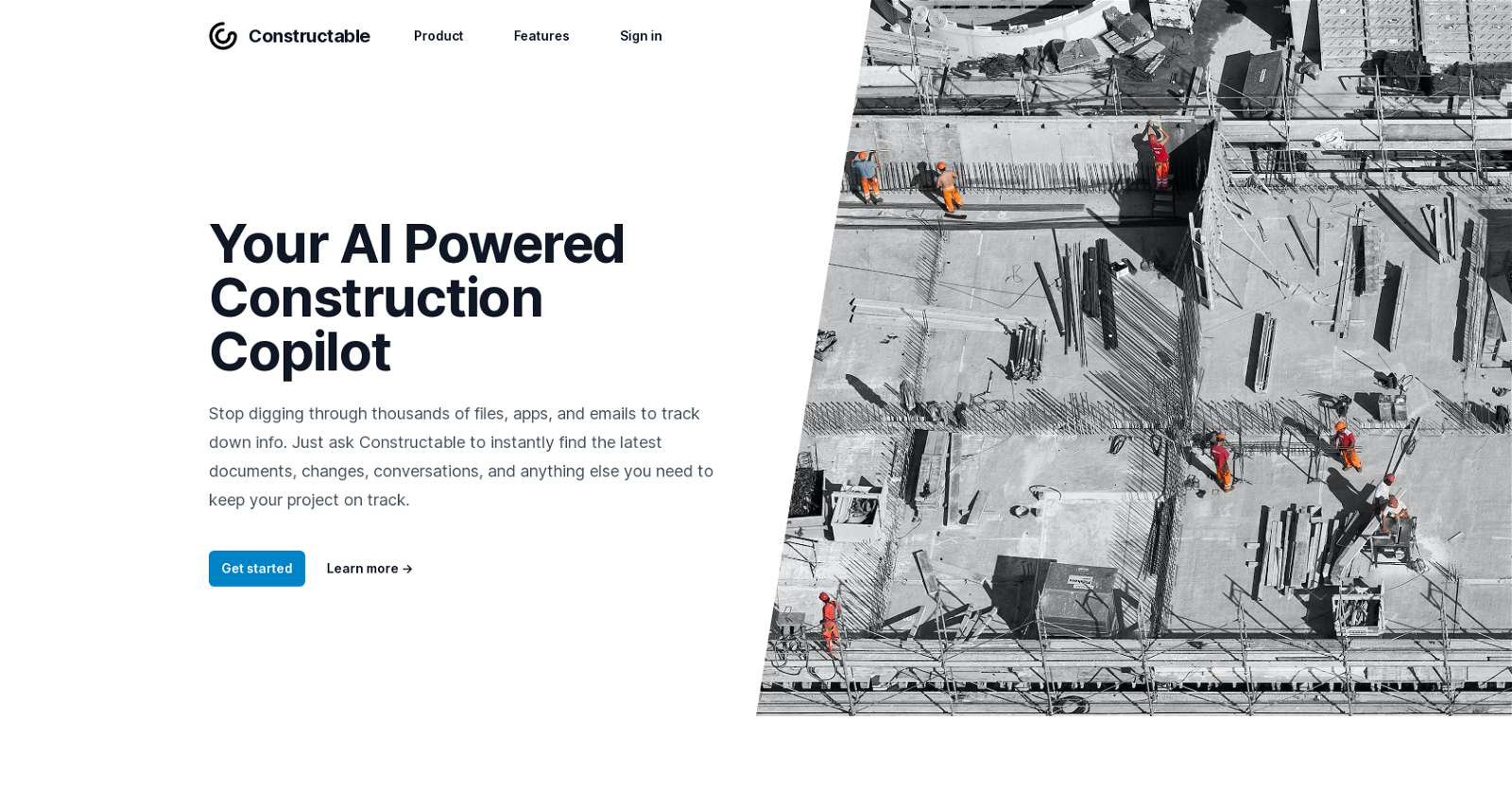What is Constructable?
Constructable is an AI-powered tool that provides a centralized platform for construction teams to manage their project data. It is designed to streamline information retrieval, eliminating the need to search through various files, applications, and emails. The goal of Constructable is to quickly locate the latest documents, changes, conversations, and other relevant information to keep projects on track.
How does Constructable consolidate data?
Constructable consolidates data by pulling together documents and communication from all the places users work. It brings together information from email, chat, and other software systems into one place, providing users quick and accurate answers about their projects.
What are some features of Constructable?
Some of the key features of Constructable are centralized project data, AI powered insights, and revision tracking. It is capable of integrating with various software tools, making data traceable back to the original source and reducing errors. It also enables users to ask questions about their data just like querying a co-worker.
How does the Q&A function in Constructable work?
In Constructable, the Q&A function works through AI-powered insights. Users can ask the system questions about their data, and Constructable, having pulled together documents and communications from various sources, is able to provide quick and accurate answers about projects.
Does Constructable support integration with other software?
Yes, Constructable supports integration with various existing software systems. This feature is designed to prevent time-consuming and error-prone migrations, ensuring seamless collaboration and data management across platforms.
What kinds of documents and data can Constructable manage?
Constructable can manage a wide variety of documents and data related to construction projects. This includes everything from basic project files to emails, chat discussions, and anything else needed to keep a project on track.
How does Constructable help in tracking down information?
Constructable helps in tracking down information by centralizing all project-related data from different sources. Through the power of AI, users can simply ask Constructable to instantly find the latest documents, changes, conversations, or any other pieces of data needed, eliminating the need to dig through thousands of files, apps, or emails.
What are the benefits of using Constructable for construction teams?
The benefits of using Constructable for construction teams include streamlined information retrieval, improved collaboration and data management, increased efficiency and productivity, minimized errors, and reduced costly mistakes thanks to data traceability. Furthermore, it supports existing software systems, avoiding the need for time-consuming and error-prone migrations.
How does Constructable make data traceable back to its original source?
Constructable makes data traceable back to its original source. This feature ensures that users aren't left wondering where information came from, thereby reducing errors and the potential for costly mistakes. Users can easily review the lineage of the information.
What kind of systems does Constructable support?
Constructable supports a wide variety of systems, including existing software systems used by the construction teams. This avoids the need for time-consuming and error-prone migrations, ensuring seamless collaboration and data management across all platforms.
How does Constructable help in avoiding costly mistakes?
Constructable helps in avoiding costly mistakes by making data traceable back to the original source. By doing this, users can easily review information and avoid potential confusion about the origin of data, which could possibly lead to errors and costly mistakes.
Does Constructable offer centralized project data management?
Yes, Constructable does offer centralized project data management. It brings together data from email, chat, and other software systems into one place, making it easier for users to access and manage their project data.
How can Constructable improve the speed of generating insights?
Constructable can improve the speed of generating insights by leveraging AI-powered insights. Users can ask the system questions about their data, and Constructable, having consolidated documents and communications from various inputs, provides quick and accurate answers. This process facilitates faster insights generation.
What kind of questions can I ask Constructable?
Users of Constructable can ask any questions related to their project data. They can inquire about specific plan revisions, changes, and other project-related details. Constructable's AI capabilities ensure quick and accurate responses to these queries.
How does Constructable deal with project data revisions?
Constructable deals with project data revisions by offering a revision tracking feature. This feature allows users to find specific plan revisions and see how plans change with each successive revision.
Does Constructable keep track of conversations and changes?
Yes, Constructable does keep track of conversations and changes. By consolidating documents and communication from different sources, it enables users to access the latest documents, changes, conversations, or other information necessary to keep their projects on track.
How does Constructable improve efficiency and productivity for construction projects?
Constructable improves efficiency and productivity for construction projects by streamlining information retrieval and enhancing collaboration. By consolidating all project data into one place and making it easily accessible, it reduces the amount of time spent searching for information across various files, apps, and emails.
Are there any requirements for using Constructable in my current systems?
There are no specific system requirements mentioned for using Constructable. The tool integrates with various software systems, ensuring seamless collaboration and data management across platforms.
Is there a way to schedule a meeting with Constructable?
Yes, there is a way to schedule a meeting with Constructable. On their website, there is a 'Learn more' button that directs users to a scheduling platform where they can request a 30-minute meeting with Constructable.
How do I sign in or sign up for Constructable?
To sign in or sign up for Constructable, users must go to Constructable's website and click on the 'Sign in' or 'Sign up' buttons, respectively. These can be found on the site's main menu.