What exactly is AIGardenPlanner?
AIGardenPlanner is an AI-powered garden planning tool. It eliminates guesswork by providing personalized recommendations and data-driven plans for gardening. Users can access free plans without creating an account or providing credit card information. It offers detailed plans and professional advice based on each garden's unique conditions.
How does AIGardenPlanner provide personalized recommendations and plans?
AIGardenPlanner uses advanced AI technology that enables it to offer personalized planting instructions based on the user's location. It takes into consideration specific garden conditions and gives up to five plant recommendations per garden space, which are personalized and detailed for each user.
Do I need to create an account to use AIGardenPlanner?
No, creating an account is not necessary to use AIGardenPlanner. Users can access the tool and create free gardening plans without creating an account or providing their credit card information.
Can AIGardenPlanner recommend plants based on my location?
Yes, AIGardenPlanner provides personalized planting instructions that are based on the user's location. This means that the AI considers your specific geographic location and the related gardening conditions when generating recommendations.
What is the maximum number of gardening spaces I can add in AIGardenPlanner?
Users can add up to 50 different gardening spaces in AIGardenPlanner. This makes it suitable for people with multiple gardening areas or large-scale gardens.
What is the limit on plant recommendations per space?
AIGardenPlanner has a limit of five plant recommendations per garden space. The AI technology considers specific garden conditions and recommends the best-suited plants for each individual space.
What is included in the Pro Plan of AIGardenPlanner?
The Pro Plan of AIGardenPlanner includes personalized planting instructions based on the user's location, enables users to add up to 50 different gardening spaces, and users can receive up to five plant recommendations per space. The Pro Plan costs $9.99 which is a one-time payment and provides the user with lifetime access to their personalized garden plan.
Does purchasing the Pro Plan give me lifetime access?
Yes, purchasing the Pro Plan will give you lifetime access to your personalized garden plan on AIGardenPlanner. This is a one-time payment and no recurring subscriptions are required.
How can using AIGardenPlanner save me money?
AIGardenPlanner can save you money by allowing you to grow your own food. By providing personalized plant recommendations and planting instructions, the AI assists you to successfully cultivate your own garden, saving you the cost of buying produce.
Does AIGardenPlanner allow me to view recently created garden plans from different regions?
Yes, AIGardenPlanner allows users to view recently created garden plans from different regions across the world. These plans provide a broader perspective on the tool's capabilities and versatility in catering to different gardening environments.
Who created AIGardenPlanner?
AIGardenPlanner was created by AlfredvdHeide and FrankCdeJong, both of whom express their passion for gardening and technology through this tool.
How does AIGardenPlanner simplify the gardening process?
AIGardenPlanner simplifies the gardening process by using AI technology to provide detailed, personalized plans and professional advice tailored to your garden's unique conditions. This tool saves you time, money, and effort, making the task of gardening simpler and more rewarding.
Is AIGardenPlanner applicable for any size of garden?
Absolutely, AIGardenPlanner can be used for any size of garden. It provides the capability to add up to 50 different garden spaces, catering to both small and large-scale gardens.
When referring to creating free plans, does this mean AIGardenPlanner is free?
Yes, free gardening plans can be created using AIGardenPlanner without any requirement for an account or credit card information. However, there is also a Pro Plan available which offers additional features and requires payment.
Can you explain how AIGardenPlanner provides professional advice tailored to my garden?
AIGardenPlanner uses advanced AI technology to offer professional advice tailored to your garden. By considering your location and the specific conditions of your garden, it recommends plants that are best-suited for each garden space. The AI provides detailed instructions for planting which saves the user time and enhances the likelihood of gardening success.
Is there any discount or promo code available for the Pro Plan in AIGardenPlanner?
Yes, there is a promo code available for the Pro Plan in AIGardenPlanner. First 100 users can get a 10% discount using the code'EARLYBIRD10' at checkout.
Can AIGardenPlanner create a plan for vegetable gardens?
IDK
Does the Pro Plan of AIGardenPlanner include a subscription fee?
No, the Pro Plan of AIGardenPlanner does not include a recurring subscription fee. It requires a one-time payment of $9.99, after which the user gains lifetime access to their personalized garden plan.
How does AIGardenPlanner cater to different seasons or weather conditions for gardening?
IDK
Does AIGardenPlanner have a physical location or is it entirely online?
AIGardenPlanner is an entirely online tool. All its functionalities, including creating personalized garden plans and providing planting instructions, are accessible through its website.
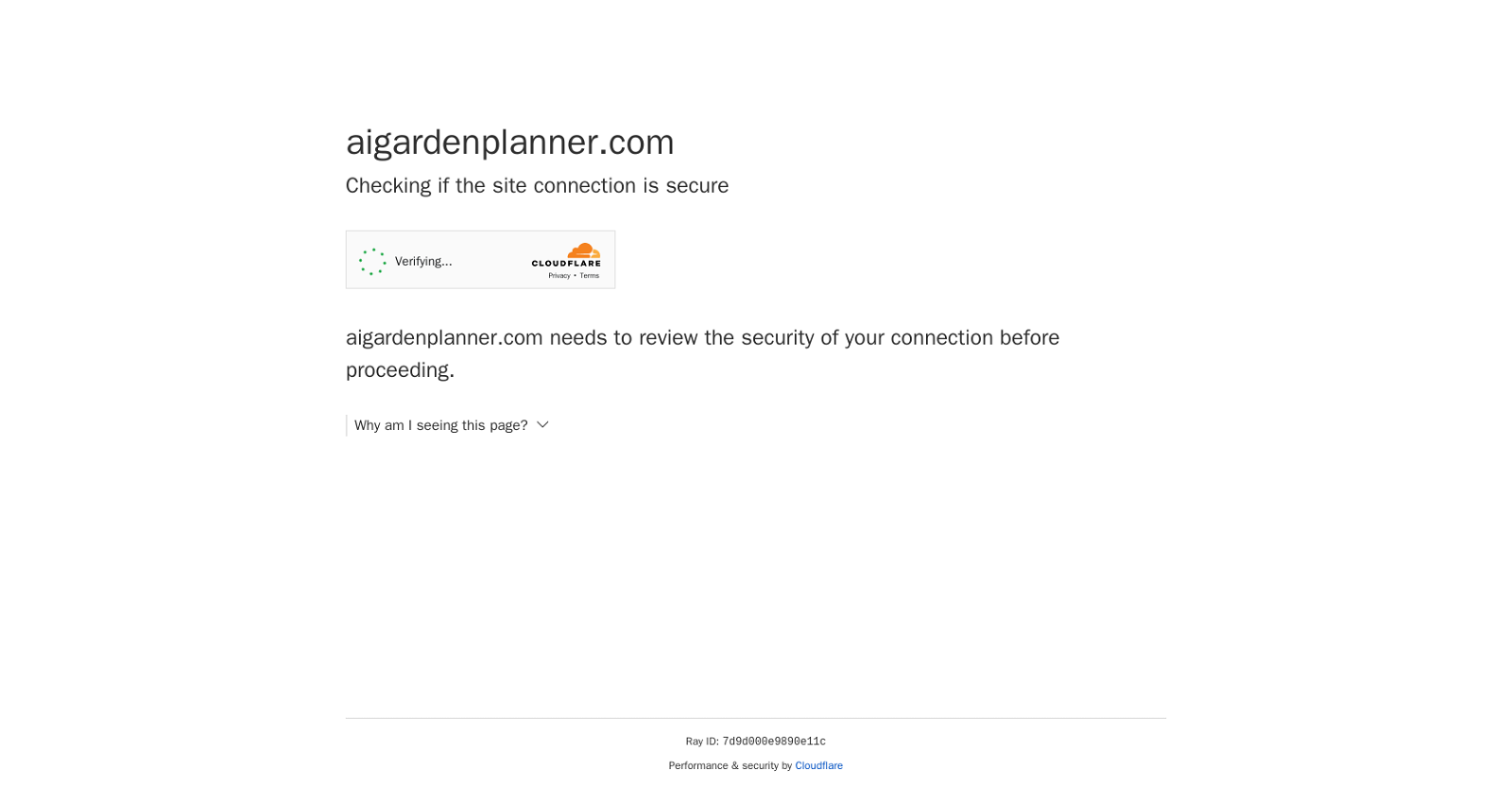



 2
2 Your gardening mentor, offering advice and scalable garden plans.12
Your gardening mentor, offering advice and scalable garden plans.12 17
17 A friendly gardening advisor, offering tailored plant care and gardening tips.125
A friendly gardening advisor, offering tailored plant care and gardening tips.125 122
122 11
11 33
33 17
17 Discover home vegetable gardening with a GPT veggy guide.14
Discover home vegetable gardening with a GPT veggy guide.14 26
26 8
8 7
7 1
1 6
6 19
19 4
4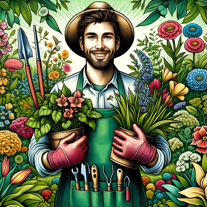 Your garden expert for plants, garden work, and fertilizers.25
Your garden expert for plants, garden work, and fertilizers.25 10
10








