Fertilizer
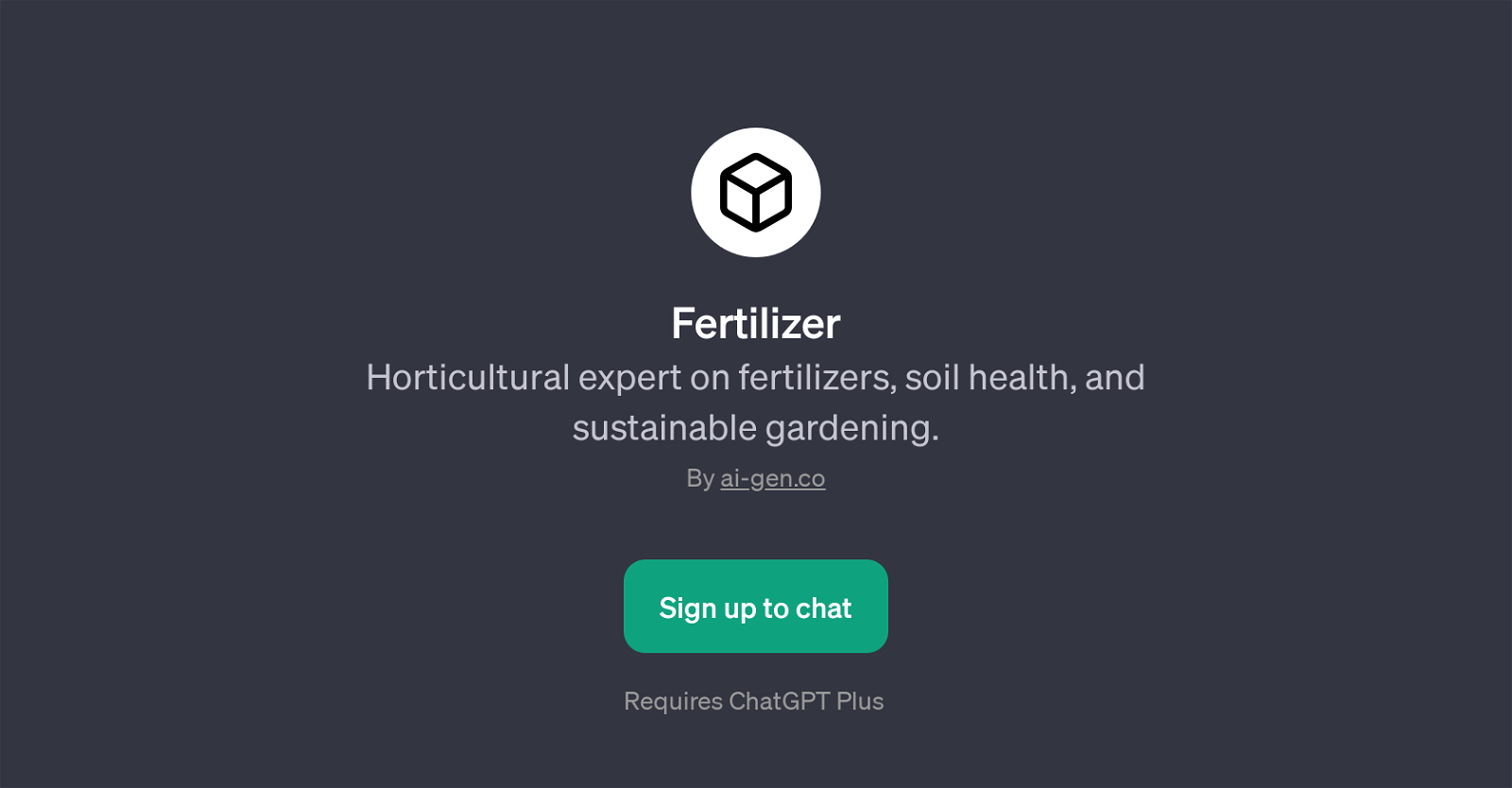
Fertilizer is a GPT which acts as a virtual horticultural expert specializing in the subject of fertilizers, soil health, and sustainable gardening practices.
Powered by ChatGPT, it provides assistance and information on various aspects of gardening, with a particular emphasis on fertilizer usage and soil health.
The GPT converses with users in a chat format, letting them ask questions and providing insightful responses to assist with their gardening endeavors.
The main objective is to provide a means of support for both experienced and novice gardeners to enhance their understanding of horticulture. It aids in various gardening scenarios like improving soil health, choosing the best fertilizer for specific plants (like roses), understanding NPK ratios in fertilizers, and providing tips for sustainable gardening practices.
Users can ask questions or start conversations using prompt starters, allowing for an engaging and interactive user experience. This tool combines expert knowledge in horticultural science with the interactive capabilities of AI, creating a useful accessory for any gardener looking to improve their practices and increase their knowledge.
Would you recommend Fertilizer?
Help other people by letting them know if this AI was useful.
Feature requests



22 alternatives to Fertilizer for Gardening advice
-
341
-
12
-
 2
2 -
 Your gardening mentor, offering advice and scalable garden plans.12
Your gardening mentor, offering advice and scalable garden plans.12 -
 17
17 -
 A friendly gardening advisor, offering tailored plant care and gardening tips.125
A friendly gardening advisor, offering tailored plant care and gardening tips.125 -
 122
122 -
 11
11 -
 33
33 -
 17
17 -
 Discover home vegetable gardening with a GPT veggy guide.14
Discover home vegetable gardening with a GPT veggy guide.14 -
2
-
 26
26 -
 8
8 -
 7
7 -
-
 1
1 -
 6
6 -
 19
19 -
 4
4 -
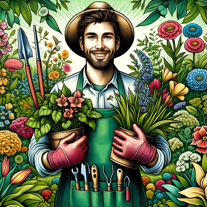 Your garden expert for plants, garden work, and fertilizers.25
Your garden expert for plants, garden work, and fertilizers.25 -
 10
10
If you liked Fertilizer
People also searched
Help
To prevent spam, some actions require being signed in. It's free and takes a few seconds.
Sign in with Google








