Mulch
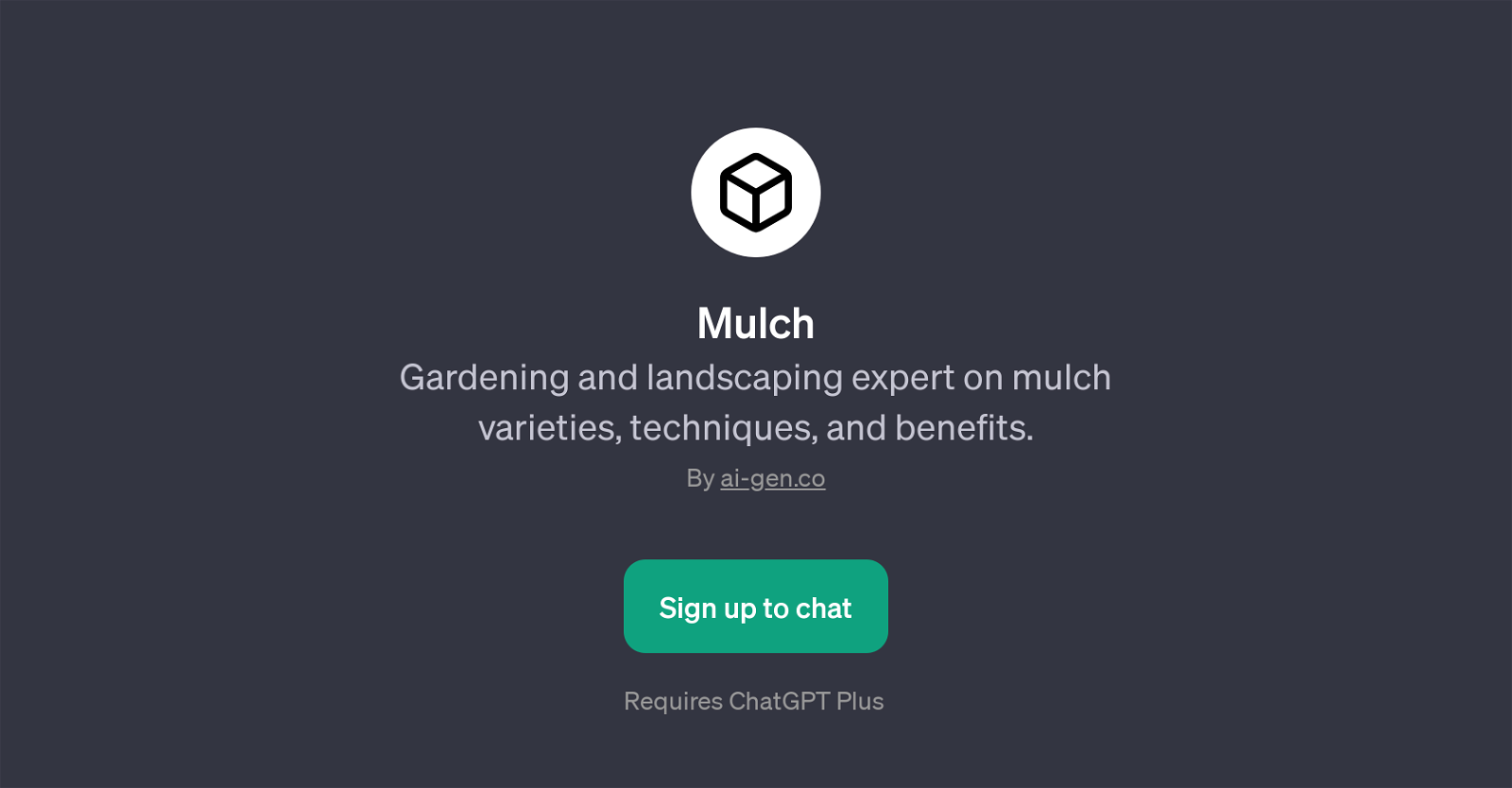
Mulch is a GPT aimed at providing expert guidance on gardening and landscaping with a specific focus on mulch varieties, techniques, and benefits. Powered by artificial intelligence, this tool can answer myriad queries that span from the best mulch for flower beds to the environmental benefits of using mulch.
Given its spectrum of competencies, Mulch can be an effective virtual assistant for both novice and experienced gardeners. Its proficiency includes but is not limited to mulch recommendations for different gardening contexts including flower beds and vegetable gardens, outlining how mulch aids in weed control, and explaining the environmentally positive aspects of utilizing mulch.
Mulch, designed by ai-gen.co, requires a ChatGPT Plus subscription. Users interface with the tool via chat, asking questions or raising prompts to be answered informatively and accurately.
Thus, users gain useful insights that enhance their gardening and landscaping strategies all rooted in the tools broad expertise on mulch and its practical use in gardening and landscaping.
Would you recommend Mulch?
Help other people by letting them know if this AI was useful.
Feature requests
22 alternatives to Mulch for Gardening advice
-
341
-
12
-
 2
2 -
 Your gardening mentor, offering advice and scalable garden plans.12
Your gardening mentor, offering advice and scalable garden plans.12 -
 17
17 -
Horticultural expert on fertilizers, soil health, and sustainable gardening.1
-
 A friendly gardening advisor, offering tailored plant care and gardening tips.125
A friendly gardening advisor, offering tailored plant care and gardening tips.125 -
 122
122 -
 11
11 -
 33
33 -
 17
17 -
 Discover home vegetable gardening with a GPT veggy guide.14
Discover home vegetable gardening with a GPT veggy guide.14 -
 26
26 -
 8
8 -
 7
7 -
-
 1
1 -
 6
6 -
 19
19 -
 4
4 -
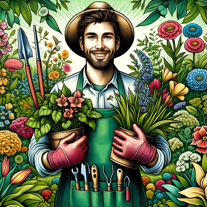 Your garden expert for plants, garden work, and fertilizers.25
Your garden expert for plants, garden work, and fertilizers.25 -
 10
10
If you liked Mulch
People also searched
Help
To prevent spam, some actions require being signed in. It's free and takes a few seconds.
Sign in with Google











