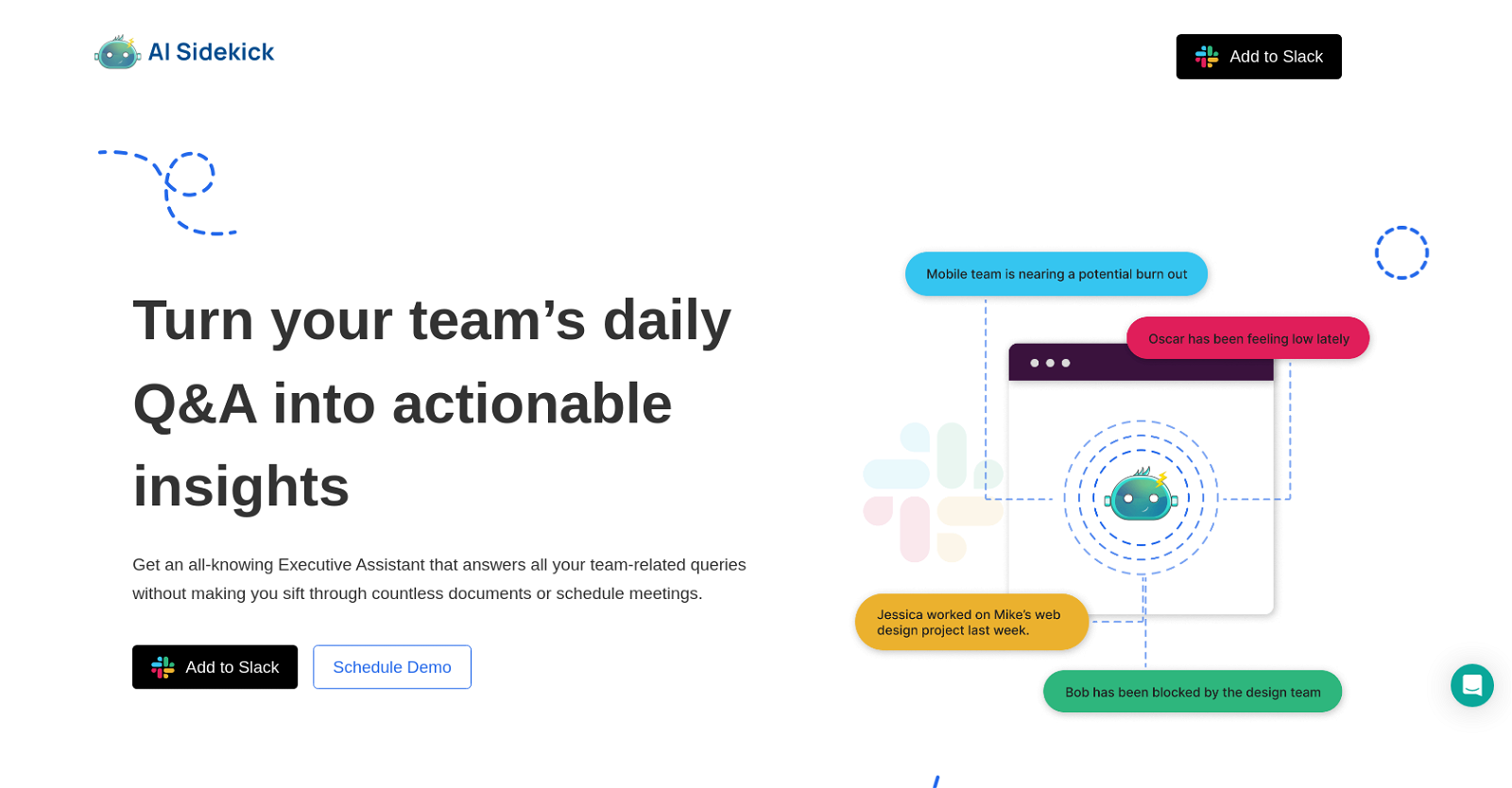What is AI Sidekick?
AI Sidekick is a tool for team analytics that operates within Slack. It aims to enhance team productivity, morale, and prevent burnout by functioning as an executive assistant capable of answering all your team-related queries. It also provides context-rich insights to identify and solve blockers more efficiently.
How does AI Sidekick work to improve team productivity?
AI Sidekick improves team productivity by providing context-rich insights that help to rapidly identify and resolve blockers. It enables team members to start their day utilizing the '/in' shortcut and fill out a daily Q&A. It also serves as an executive assistant that can answer team-related questions and write emails.
How is AI Sidekick integrated into Slack?
AI Sidekick integrates directly into the Slack workspace. You can add it to Slack and set up a Daily Q&A channel. Team members can then start their day with the '/in' shortcut and complete the daily Q&A. Questions can be asked to AI Sidekick via direct message.
What information does AI Sidekick provide to help prevent burnout?
AI Sidekick aids in preventing burnout by providing insights to identify and solve potential productivity blockers. It operates as a comprehensive executive assistant that responds to team-related queries, which saves team members time from having to sift through documents or schedule meetings.
What is the Q&A system in AI Sidekick?
The Q&A system in AI Sidekick is a feature that allows selected users to ask team-related questions. Users begin their day by using the '/in' shortcut, after which they can fill out the daily Q&A. This feature helps streamline communication and ultimately boosts productivity.
Can AI Sidekick customize the daily Q&A for selected users?
In the Sidekick Pro Max package, there is an upcoming feature that will allow for the customization of questions in the daily Q&A. Current information does not specify this functionality in the standard Pro package.
How does AI Sidekick provide context-rich insights?
AI Sidekick leverages AI to sift through data and provide precise and useful insights. These context-rich insights are designed to help identify potential problems or blockers more quickly and accurately. This leads to faster solutions and better overall team productivity.
What kinds of questions can I ask AI Sidekick?
AI Sidekick is designed to answer any question about your team. This could include issues regarding team wellbeing, productivity, or specific project-related queries. AI Sidekick serves as an all-knowing assistant, equipped to handle a wide range of queries.
Can AI Sidekick really write my emails?
Yes, AI Sidekick has the capacity to write emails. By leveraging AI, it can help draft emails in response to team-related queries, thereby increasing efficiency and saving time.
What is the difference between Sidekick Pro and Sidekick Pro Max packages?
The Sidekick Pro package includes a Q&A system for selected users and unlimited chats with AI Sidekick at $9 per user per month. Sidekick Pro Max, however, includes these same features plus the addition of 24/7 support and an upcoming feature for customizable questions at $99 per user per month.
Why does Sidekick Pro Max package cost more than Sidekick Pro Package?
The Sidekick Pro Max package costs more than the Sidekick Pro package due to the additional services it offers. These include 24/7 support and the soon to be added feature of customizable questions in the daily Q&A.
Is the chat feature really unlimited in AI Sidekick?
Yes, the chat feature in AI Sidekick is unlimited. According to their pricing plans, both the Sidekick Pro and Sidekick Pro Max plans come with unlimited chats.
How do I set up a Daily Q&A channel in Slack using AI Sidekick?
Setting up a Daily Q&A channel in Slack using AI Sidekick involves three steps. First, add AI Sidekick to Slack. Next, set up a Daily Q&A channel. Finally, instruct your team members to use the '/in' shortcut to start their day and fill out the daily Q&A.
How does AI Sidekick identify and solve blockers?
AI Sidekick identifies and resolves blockers by providing context-rich insights. These insights are derived from the analysis of team communication, project timelines, and other relevant data. It enables teams to identify potential problems early and address them before they become significant barriers to productivity.
What is the '/in' shortcut and how do I use it in AI Sidekick?
The '/in' shortcut in AI Sidekick is a feature where team members start their day by entering '/in' and then proceed to fill out the daily Q&A. It's a quick and efficient way to gauge team sentiment and collect valuable data that AI Sidekick uses to give insights.
In what ways can AI Sidekick improve team morale?
AI Sidekick can improve team morale by identifying potential productivity blockers and helping resolve them early. It also reduces the need for team members to spend time searching documents or scheduling numerous meetings, as they can ask AI Sidekick any team-related queries directly.
Do I have to sift through documents or schedule meetings to get team-related answers with AI Sidekick?
No, with AI Sidekick, there is no need to sift through documents or schedule meetings for team-related queries. It serves as an executive assistant that can provide answers to any team-related questions. This can help save time and increase productivity.
What does the 24/7 support in the Sidekick Pro Max package cover?
The 24/7 support included in the Sidekick Pro Max package covers continuous technical and customer service assistance. It ensures swift responses and resolutions to any issues relating to AI Sidekick, ensuring uninterrupted productivity.
How does AI Sidekick's pricing compare for small vs large teams?
AI Sidekick's pricing has been designed to be affordable for all sizes of teams. The Sidekick Pro package is priced at $9 per user per month, which fits smaller team budgets. The Sidekick Pro Max package, priced at $99 per user per month, gives larger teams more features including 24/7 support and customizable questions.
Will the customizable questions feature be added soon in Sidekick Pro Max package?
Yes, the feature of customizable questions will be added soon to the Sidekick Pro Max package, according to their official website. However, a specific timeline has not been provided.